First Published 6 Sept 2022

Preamble
Always backup before testing anything! One day I'll learn . . . I really should know better by now
We all know the need to make regular backups, yet many of us still fail to apply it in all cases . . . as happened to me only yesterday.
I was investigating a bug reported by DanT at AccessForums.net : Attachment field crashing Access
The bug reported was in Access 365 version 2207 - Build 16.0.15427.20210.
When referencing a table with attachment or MVF fields, using the query/form/report wizards caused Access to hang then crash.
Foolishly, I tested this on one of my main development databases (without backing up the latest version first).
I was able to consistently replicate the issue. There is no problem if the wizards aren’t used to create any of these objects.
For info, there was no issue with the third type of complex field, long text column history, which works in a different way.
Anyway, I reported the issue to the Access development team the same day. So far, everything seemed to be under control.

My bigger problem
It was only then that I realised that the ACCDB file I used for testing was now behaving as an ACCDE
1. In the Create ribbon menu, form, report and module menu items were now disabled
2. Clicking the query wizard told me I couldn't modify objects as it was an ACCDE
3. I wasn't able to import the forms, reports and modules into another database
4. When creating an ACCDE/MDE file, Access automatically adds the read only MDE property.
I found that the MDE property now existed and its value was set as MDE=T (as in an ACCDE file)
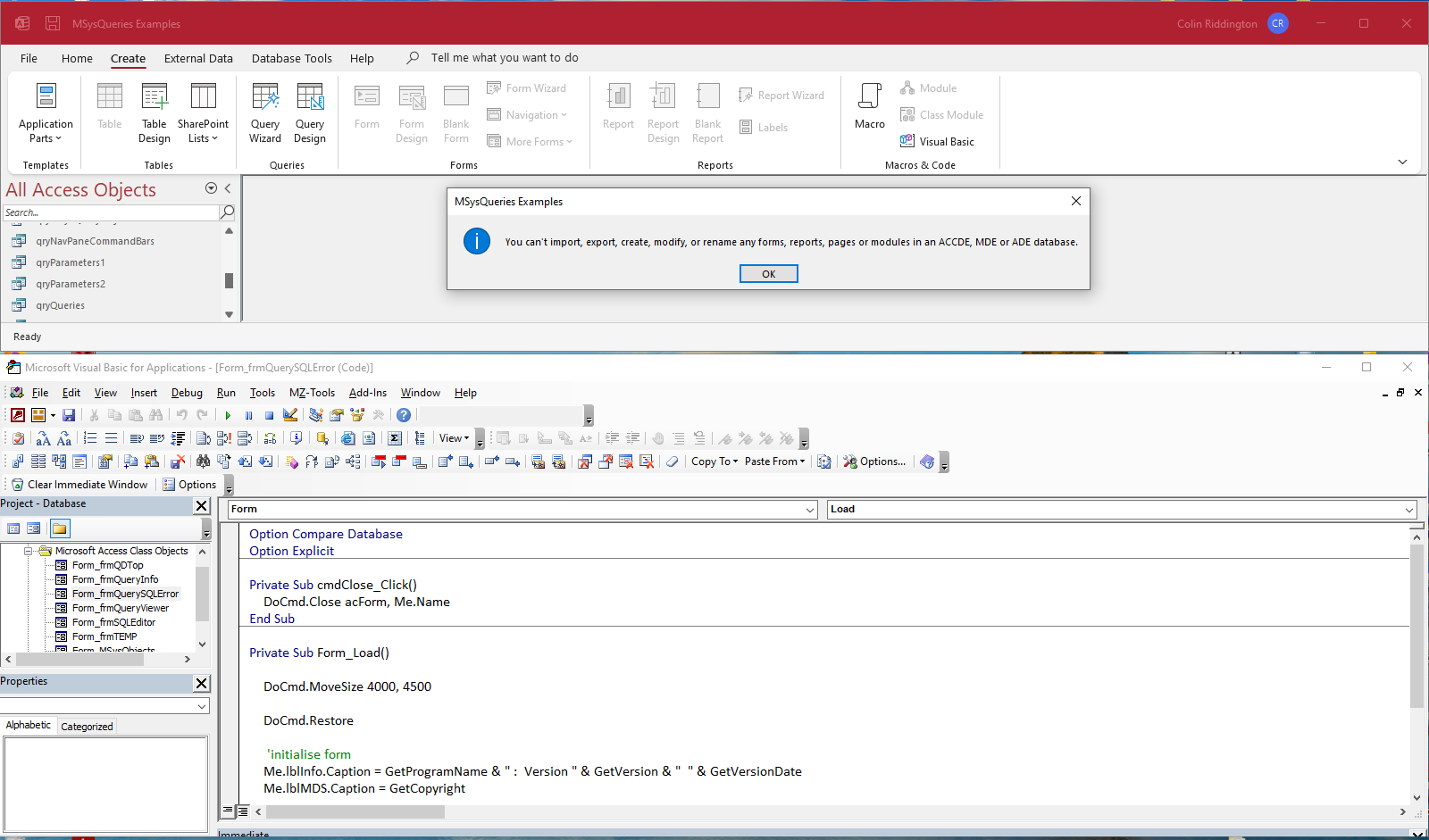
NOTE:
This was still the original ACCDB file - NOT a copy
I knew I hadn't saved it as an ACCDE file and there were two other oddities in its behaviour
a) To my relief, I could still read/edit/copy the module code
I immediately transferred all the code to a copy of my previous backup and got a fully working ACCDB file again
b) I then realised that the MDE = T property (READ ONLY in ACCDE files) was still editable in the damaged file.
I altered the property to MDE = F. The ribbon menus and full ACCDB functionality were restored.
Phew! A huge sigh of relief and I was back in business again. Of course, I immediately made a new backup!

Bug update
I later found out that this bug was a variation of a previously reported issue with its own support article at Access stops responding when running Report Wizard
As the article made clear, a fix for the 'wizard bug' is included in version 2208 which was, coincidentally, released a few hours later.
Unfortunately, the fix does include its own new bug for attachment field queries which I have also reported to Microsoft. More info on that to follow.

Colin Riddington Mendip Data Systems 6 Sept 2022

|
Return to Access Blog Page
|
Return to Top
|