AEU Meeting Date 2 Aug 2023 Last Updated 6 Aug 2023

Topic outline:
In this session, Juanjo Luna demonstrates how to create applications for any type of platform using Blazor.

The approach used is for VBA and MS Access developers.
You will learn what the learning curve is for this technology and be able to create your first application in an hour.
This means an end to limitations of being unable to offer services in the cloud and on mobile devices.

Juanjo Luna (Biography):

Teacher and missionary by vocation, Juanjo has been programming since he was 16 years old with Access carrying out projects for small businesses and schools, combining his teaching work in a school with computer training for adults actively collaborating with FERE-COVAL.
Already based in Austria, Juanjo began to work professionally as a computer scientist making solutions adapted for companies.
After making contact with the Espana chapter of AccessUserGroups.org (A.U.G.E.), Juanjo's knowledge of VBA progressed and he began to give talks with some frequency.
In August 2021, Juanjo assumed the presidency of Access Espana and began his career as a discloser and YouTuber through https://luna-soft.es, https://github.com/ACCESSoTOTAL/ and https://www.youtube.com/ACCESSoTOTAL
Juanjo was awarded MVP status for M365 Apps & Services in 2023.
NOTE:
Juanjo's first language is Spanish but he also has a very good understanding of English
George Young (President - Denver Area Access User Group) will be present to assist where needed with translation into English

Meeting Details:
We use Zoom as our meeting application. Please click this link to Get Zoom if you don’t already have it.
When the time comes for the meeting, please use the following link: Join Zoom Meeting
If you are asked, use: Meeting ID: 924 3129 5683 ; Passcode: 661210
For more connection options, please see the AccessUserGroups.org web page for this event
All sessions are recorded and later uploaded to the Access User Groups channel on YouTube
If you do not wish to be part of the recording, please ensure your webcam and microphone are both switched off during the meeting-->

Downloads:
You can download a PDF of the presentation used in this session together with the example ACCDB database used:
Access_Blazor presentation PDF file - approx 1.2 MB
Scripts ACCDB file (zipped) - approx 0.7 MB
The 3 linked SQL Azure tables should work as supplied, but if you need to do so, edit the connection strings as below:
DRIVER=ODBC Driver 17 for SQL Server;SERVER=auge.database.windows.net;UID=Juanjo;PWD=#MadridAccess23;
Trusted_Connection=No;APP=Microsoft Office;DATABASE=appScripts;
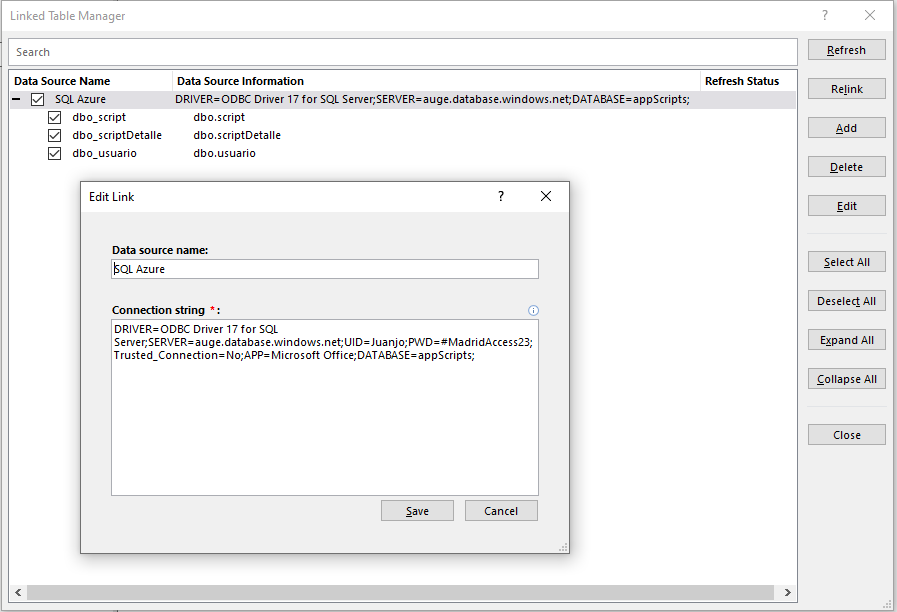
NOTE: You MUST use the ODBC Driver 17 for SQL Server (or later). The older SQL Server drivers will not work for SQL Azure tables
In addition, please check out the following links:
Blazor App Online
Code on Github

Video:
The meeting was recorded and the video is now available on the Access Europe YouTube channel at https://youtu.be/xL05TpNTSlI or you can click below:
Colin Riddington Mendip Data Systems Last Updated 6 Aug 2023

|
Return to Access Europe Page
|
Return to Top
|