AEU Meeting Date 6 Nov 2024 starting at 18:00 UK Time (UTC) Last Updated 15 Jan 2025

Meeting Details:
This Access Europe meeting will be on Wednesday 6 Nov 2024 starting at 18:00 UK time (6PM UTC) and finishing at about 19:15 (7.15PM)
The start time is equivalent to 19:00 (7PM) in Central Europe and 10AM in Seattle / PST
Please note that the UK and Europe have reverted to Winter Time (UTC) as will be most of the USA on 2 Nov. As a result, the start time in many countries is not affected.
However, please carefully check local times using World Time Buddy.
We use Zoom as our meeting application. Please click this link to Get Zoom if you don’t already have it.
When the time comes for the meeting, please use the following link: Join Zoom Meeting
If you are asked, use: Meeting ID: 924 3129 5683 ; Passcode: 661210
For more connection options, please see the AccessUserGroups.org web page for this event
All sessions are recorded and later uploaded to the Access User Groups channel on YouTube
If you do not wish to be part of the recording, please ensure your webcam and microphone are both switched off during the meeting.

Download Outlook Calendar (.ics file):
Click to download. Save in Outlook to create a recurring event for each month: Outlook Calendar (.ics)

Topic outline:
In this month’s presentation, Chris Arnold will demonstrate his very versatile image/photo cataloguer.
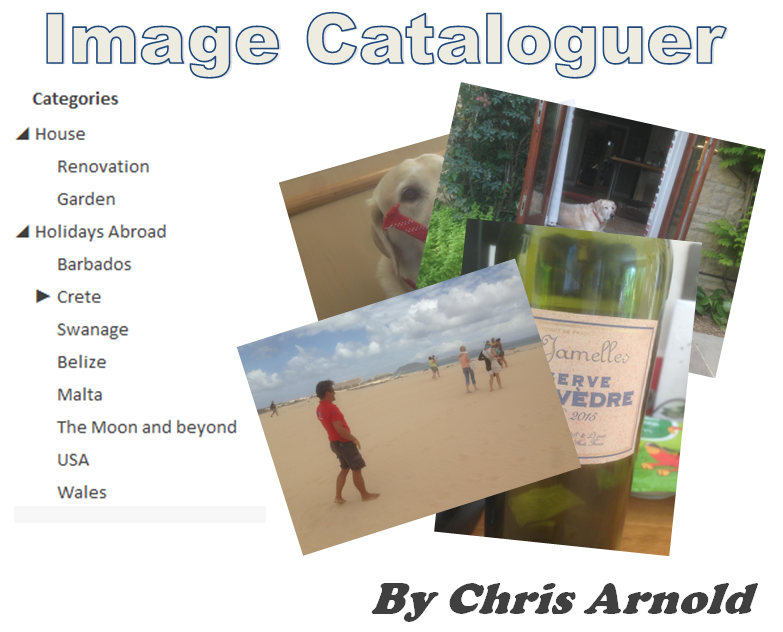
Many of you will have hundreds if not thousands of pictures taken on your phone with only a meaningless number and a date to identify them. Unless you are diligent in keeping up to date with your photos, when you want to find a specific picture you have to scroll through all of them, possibly across many folders to find it.
The cataloguer allows the user to catalogue the pictures – perhaps a place name, a project, a person, an event or maybe your trainspotting or floral collection.
It uses a legacy web browser control to display images and a continuous form as a multi value treeview control to provide selected cataloguing data. A ‘swipe right’ action applies the selection to the image with the use of a freeware command line utility called ExifTool. A ‘swipe left’ option is used to delete unwanted images. Users have the option of physically deleting the images or simply removing them from the display. Similarly the user has the option to leave the images where they are or move them to a specified ‘catalogued’ folder.
The cataloguing data is stored in a table with a link to the image so you can use the app to also return images with specified catalogue data. The catalogue tree is a one to many relationship so specifying a child will also enable the user to retrieve images based on the parent/grandparent etc.

Background:

Now semi retired - Chris is a Fellow of the Chartered Institute of Management Accountants (CIMA). He has been using Access for over 25 years to fill the holes that exist between different corporate systems.
Many of his apps are financially orientated, but also integrate with other areas such as human relations, marketing and legal. He has experience in many industries including manufacturing, retail, utilities, telecoms and healthcare and over the last 20 years has identified client annual savings of £1/2 billion.
Over the last few years, Chris has been a significant contributor to Access World Forums and AccessForums.net where he posts under the user name CJ_London and has provided a number of sample databases.
His previous presentation to Access Europe was in April 2022 when he demonstrated his very powerful Access Studio app.

Downloads:
Click to download:
Access Europe Presentation PDF file Approx 0.5 MB
An updated version of the Photo Cataloguer app is now available together with the ExifTool command line utility and other related supporting files:
Photo Catalogurer App + ExifTool utility ZIP file Approx 10.5 MB (zipped)
If you already have the ExifTool command line utility, you can just download the Photo Cataloguer example application:
Photo Catalogurer App ONLY ZIP file Approx 0.25 MB (zipped)

Video:
The meeting was recorded and the video is now available on the Access Europe YouTube channel at https://youtu.be/Dx-6TjaqL5c or you can click below:
Mike Wolfe has now written a summary of the main points arising from this video. This is available on his NoLongerSet website: Image Cataloguer in Access with Chris Arnold
Colin Riddington Mendip Data Systems Last Updated 15 Jan 2025

|
Return to Access Europe Page
|
Return to Top
|