AEU Meeting Date 8 Jan 2025 starting at 18:00 UK Time (UTC) Last Updated 23 Nov 2024
For this month only, the Access Europe User Group will meet on the second Wednesday of the month so as not to interrupt your New Years celebrations!

Meeting Details:
This Access Europe meeting will be on Wednesday 8 Jan 2025 starting at 18:00 UK time (6PM UTC) and finishing at about 19:15 (7.15PM)
The start time is equivalent to 19:00 (7PM) in Central Europe and 10AM in Seattle / PST
Please note that the UK will be on Winter Time (UTC) for this meeting. For local times, please check World Time Buddy
We use Zoom as our meeting application. Please click this link to Get Zoom if you don’t already have it.
When the time comes for the meeting, please use the following link: Join Zoom Meeting
If you are asked, use: Meeting ID: 924 3129 5683 ; Passcode: 661210
For more connection options, please see the AccessUserGroups.org web page for this event
All sessions are recorded and later uploaded to the Access User Groups channel on YouTube
If you do not wish to be part of the recording, please ensure your webcam and microphone are both switched off during the meeting.

Download Outlook Calendar (.ics file):
Click to download. Save in Outlook to create a recurring event for each month: Outlook Calendar (.ics)
NOTE: You will need to manually edit the date entry for this event from 1 Jan to 8 Jan

Topic outline:
COM add-ins can be used to extend the development environment of Microsoft Access with additional functionality.
In this presentation Philipp will show the key elements of creating COM add-ins for Microsoft Access.
The same principles can also be applied to create COM add-ins for other Microsoft Office desktop applications, including Excel, Word, and PowerPoint.
The add-in demos will be in Visual Basic .Net, but the key concepts are independent of the programming language for implementation.
Questions answered by this presentation include:
• What is COM?
• What are add-ins for Microsoft Access?
• What’s the difference between COM add-ins and “classic“ Access add-ins?
• What is the role of the Windows Registry with COM add-ins?
• How to integrate add-in functionality into Microsoft Access?

Background:
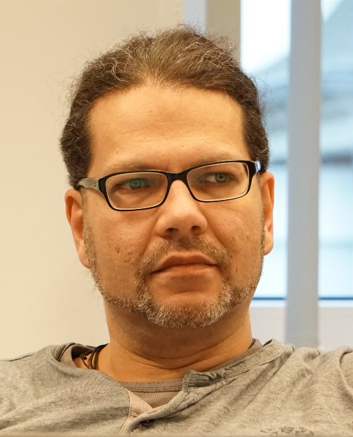
Philipp Stiefel is a database developer from Germany. He has been working with Microsoft Access, VB.Net, Microsoft SQL Server and MySQL for 25 years and was awarded the Microsoft MVP title for 6 years for sharing his insights with the community.
During this long time, he reached the boundaries of the built-in functionality of Access more often than he liked. This led to Philipp taking an interest in extending Microsoft Access with custom add-ins. Some of these have become popular commercial tools, like the source code control add-in Ivercy and the design property search tool, Find and Replace.
Philipp has his own web site and YouTube channel and is active on various Access forums with the username, sonic8.
He is a regular speaker at Access conferences such as AEK and is also actively involved with the team of current and former MVPs who manage the Access Forever web site.
Website: https://codekabinett.com/en
YouTube channel: https://www.youtube.com/@codekabinettcomen

Download:
Any files for this presentation will be made available just after the session

Video:
The video of this session will be edited and uploaded to YouTube a few days after the meeting.
This article will be updated with a link to the video when that happens.
Colin Riddington Mendip Data Systems Last Updated 23 Nov 2024

|
Return to Access Europe Page
|
Return to Top
|