Version 1.0 Approx 0.8 MB First Published 27 Sept 2021 Last Updated 8 Jun 2022
This example app shows how a form can be opened at startup to display a set of randomly chosen tips.
NOTE:
1. When the application tips form is displayed the rest of the screen is automatically dimmed to focus users' attention on the form
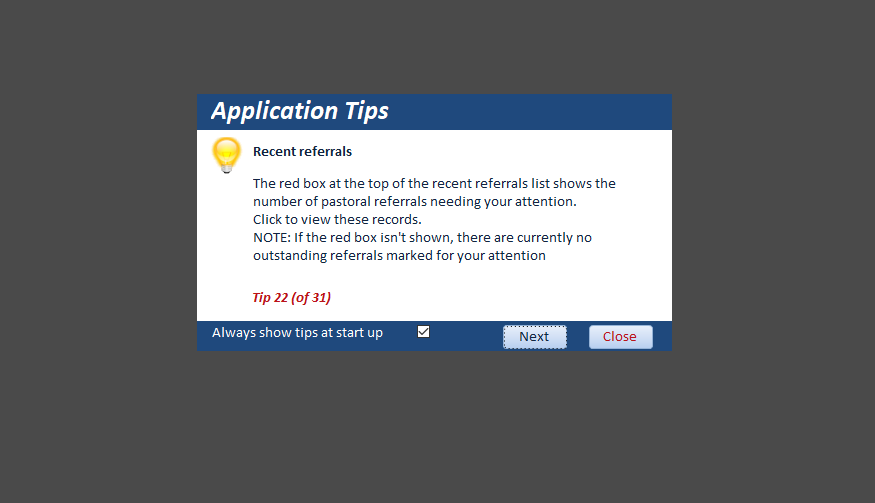
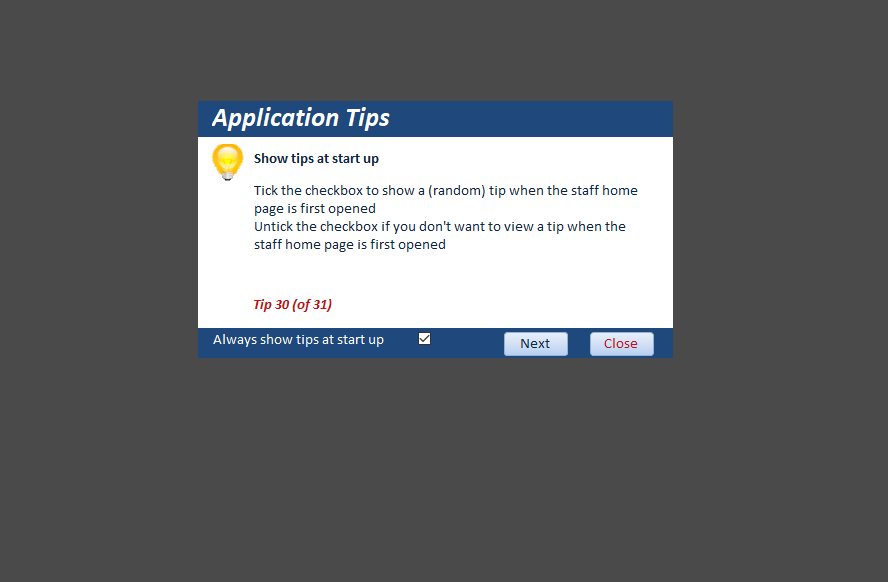
Individual users may choose to hide the application tips by unticking the checkbox Always Show These Tips At Startup.
The form dimmer effect is fully explained in another of my example apps: An Attention Seeking Database
2. The information used for each tip is stored in a table tblAppTips
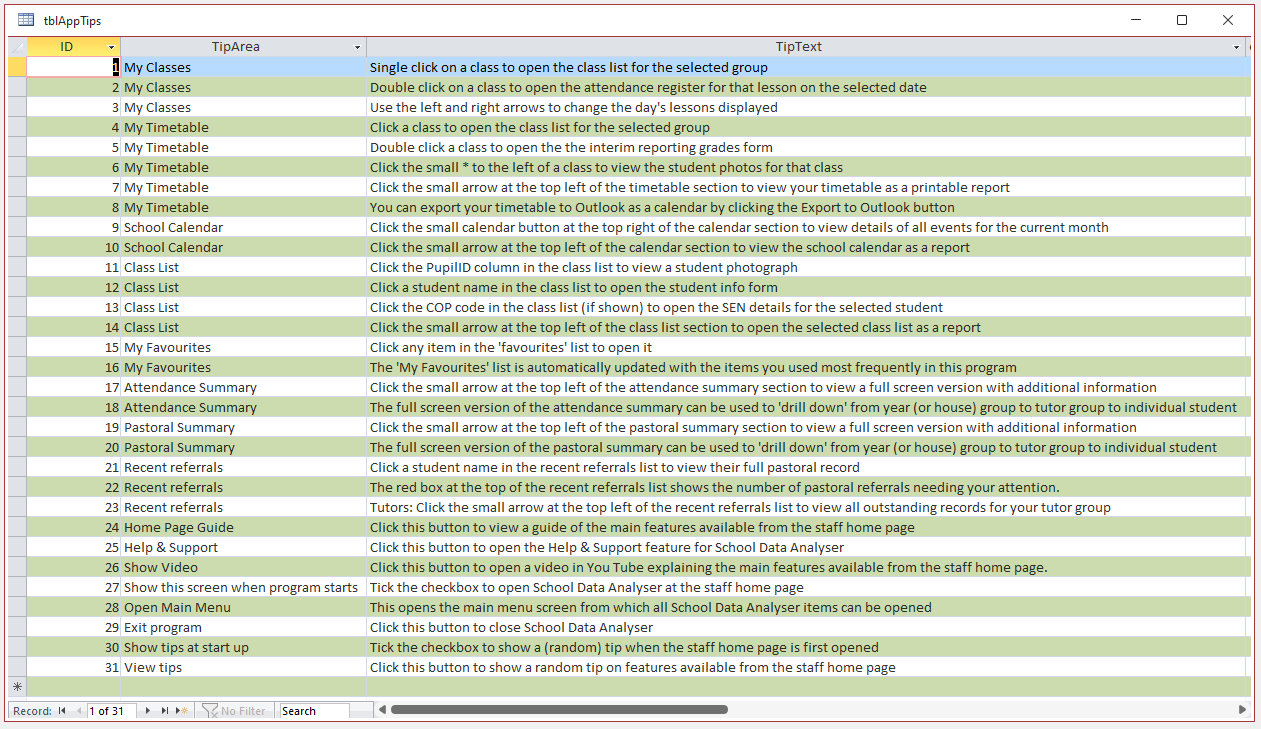
3. The code used to select a random tip and dim the rest of the screen is in the Form_Load event of the form frmAppTips:
CODE:
Private Sub Form_Load()
On Error GoTo Err_Handler
'check tips status
If GetAppTipsStatus = True Then
Me.chkShowTips = True
Else
Me.chkShowTips = False
End If
'set randomID to open with
Randomize
N = Int((DMax("ID", "tblAppTips") - DMin("ID", "tblAppTips") + 1) * Rnd + DMin("ID", "tblAppTips"))
DoCmd.GoToRecord , , acGoTo, N
Me.lblTipValue.Caption = "Tip " & N & " (of " & DMax("ID", "tblAppTips") & ")"
RecordNumber = Me.ID
cmdClose.SetFocus
'dim background
Form_frmDimmer.DoDim Me
Exit_Handler:
Exit Sub
Err_Handler:
MsgBox "Error " & Err & " in Form_Load procedure :" & Err.Description
Resume Exit_Handler
End Sub
When the tips form is closed, code in the Form_Unload event removes the dimmer effect to restore the 'normal' screen
Private Sub Form_Unload(Cancel As Integer)
On Error GoTo Err_Handler
'undim to restore 'normal' screen display
Form_frmDimmer.UnDim
Exit_Handler:
Exit Sub
Err_Handler:
MsgBox "Error " & Err & " in Form_Unload procedure :" & Err.Description
Resume Exit_Handler
End Sub
You will also need to import the form frmDimmer to your own application
4. You are allowed to use or modify this code in your own applications.
However, the code may not be resold by itself or as part of a larger project without the permission of Mendip Data Systems.

Download
Click to download: ApplicationTipsExample ACCDB file Approx 0.8 MB (zipped)

Feedback
Please use the contact form below to let me know whether you found this article interesting/useful or if you have any questions/comments.
Please also consider making a donation towards the costs of maintaining this website. Thank you
Colin Riddington Mendip Data Systems Last Updated 8 Jun 2022

Return to Example Databases Page
Return to Top