Version 2.74 (English) / 2.77 (Spanish) Approx 0.8 MB (zipped) First Published 28 Aug 2022 Last Updated 24 Apr 2024

Section Links:
Introduction
Additional Features
Downloads
Installation Instructions
Version History
Acknowledgements
YouTube Video
Feedback

Introduction
Return To Top
This is an updated version of my add-in which is now available for a wider range of Access and Windows versions
I originally released the stand-alone Access Windows Version checker utility back in Nov 2021
It was designed to make it easier to for clients to obtain the version information when reporting issues.
See Access/Windows Version Checker
As it is intended to be used in conjunction with other Access apps, I have also converted it to an Access add-in which may make it even more useful.
This includes code to obtain the Access path, Office install method (Click-to-Run or MSI), Office update channel, update option and the Office 365 YYMM version (internet connection required for this item).
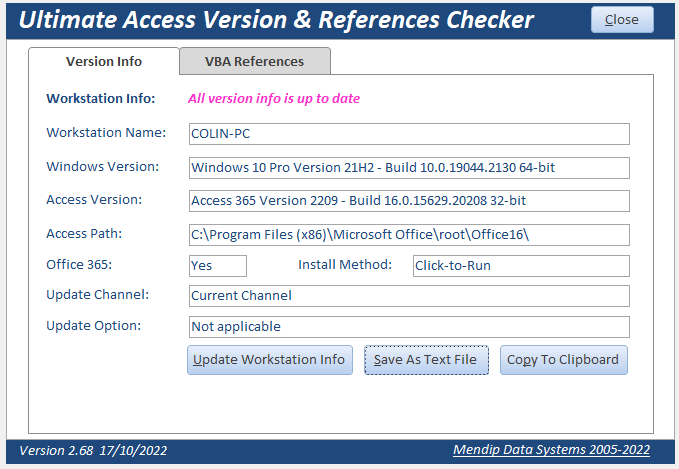
The add-in will check whether the information is up to date and, if not, you will be prompted to update it.
Obtaining current version information should take less than 2 seconds depending on the speed of your computer.

Additional Features Return To Top
a) The version info data can be saved as a text file in the same folder. This should make it easy for clients to report this information back to developers.
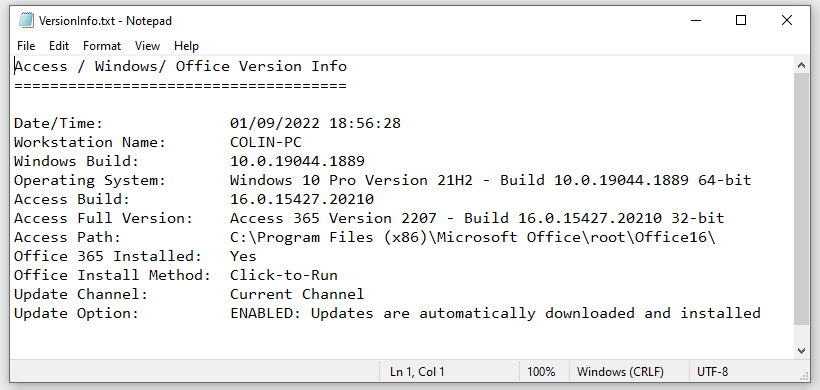
b) A Copy to Clipboard feature allows the collected information to be pasted directly into another document (such as an email or forum post)
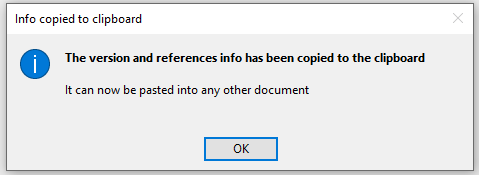
c) A list of VBA References for the app 'hosting' the add-in is available on a separate tab.
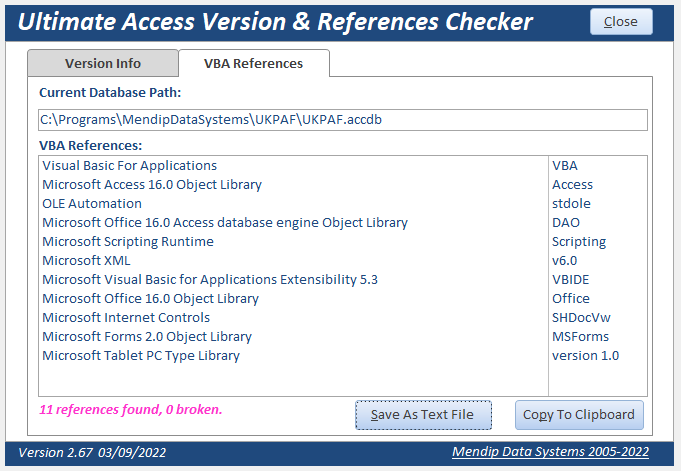
The references list is included in the text when using the Copy to Clipboard feature.
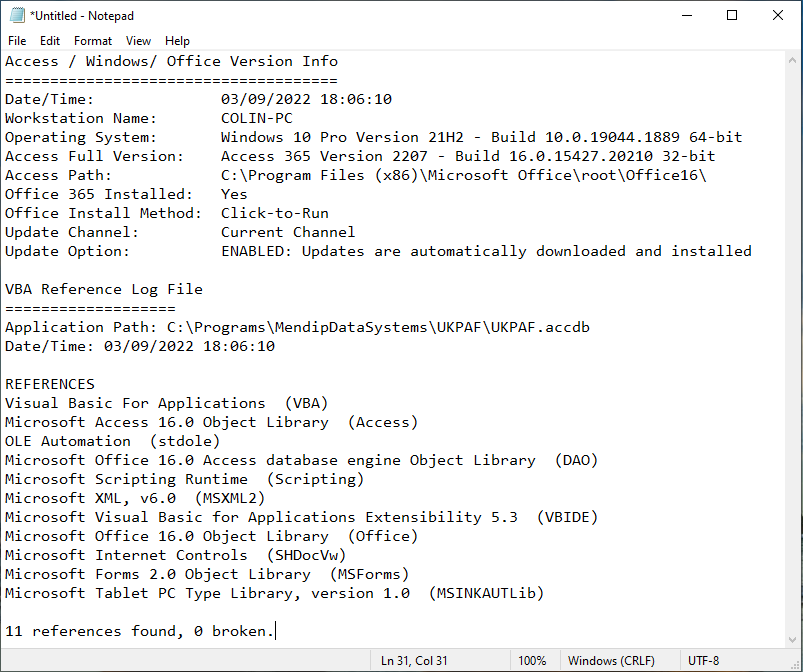
Any missing/broken references are marked as *BROKEN*
Alternatively more detailed information about each reference is available when the reference info is saved as a text file
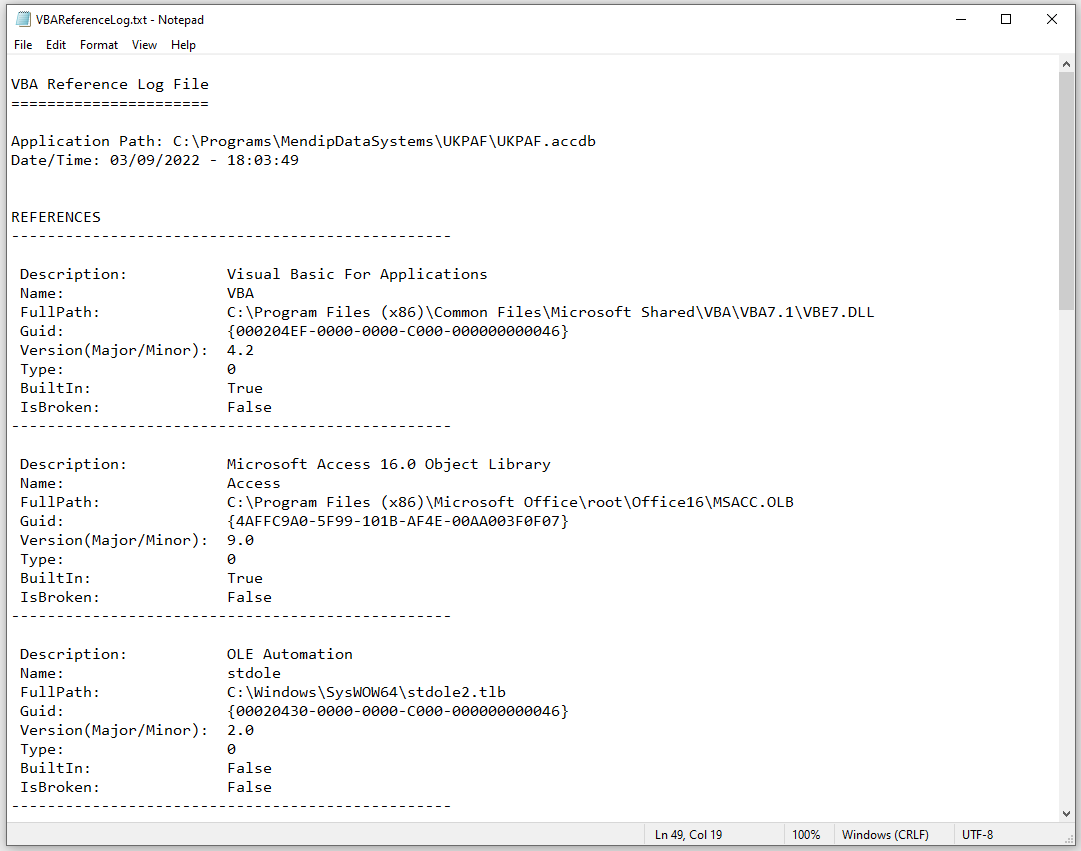
The add-in is supplied free as an ACCDE file. Different versions have been supplied for use with both 32-bit & 64-bit Access from version 2003 onwards

Downloads:
Return To Top
FOUR English language versions are available (zipped):
1. 64-bit ACCDE version for Access 2010 or later: Access Version Checker Add-In 2010+ 64-bit 0.74 MB (zipped)
2. 32-bit ACCDE version for Access 2010 or later: Access Version Checker Add-In 2010+ 32-bit 0.74 MB (zipped)
3. 32-bit ACCDE version for Access 2007 or later : Access Version Checker Add-In 2007+ 0.76 MB (zipped) (32-bit ONLY)
4. MDE version for Access 2003 or later: Access Version Checker 2003+ 0.56 MB (zipped) (32-bit ONLY)
UPDATE 24 Apr 2024
Following a request from a Spanish developer, Juan Galiana, I have now converted the Access Version Checker add-in to Spanish.
Part of the conversion was done with my forthcoming application: Access Application Translator
5. 64-bit ACCDE version for Access 2010 or later: Access Version Checker Add-In (Spanish) 2010+ 64-bit 0.8 MB (zipped)
6. 32-bit ACCDE version for Access 2010 or later: Access Version Checker Add-In (Spanish) 2010+ 32-bit 0.77 MB (zipped)
Download and unzip the selected version.
As with all files downloaded from the internet, you will need to unblock the version checker app to remove the 'mark of the web' security.
For more details, see my article:Unblock downloaded files by removing the Mark of the Web
Each zip file includes a PDF (in English) with full installation instructions (as below)

Installation Instructions: Return To Top
1. Download the apppropriate version (32/64-bit) of the zip file to your computer
The zip files contain the add-in (ACCDE or MDE file) and a PDF file with these installation instructions
Unzip and copy the ACCDE / MDE file to your Access add-ins folder.
The folder path is usually: C:\Users\YourWindowsUserNameGoesHere\AppData\Roaming\Microsoft\AddIns
NOTE:
You will need to tick Show Hidden Items in File Explorer to see the AppData folder
2. Browse to and run the .accde / .mde application from your AddIns folder
If your Add-ins folder has not been registered as a trusted location, you will see this security warning:
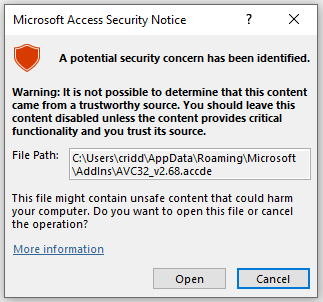
To set a trusted location, click:
File . . . Options . . . Trust Center . . . Trust Center Settings . . .Trusted Locations
Once the location is trusted, the security message will no longer be shown.
For more details, see my article : Is Location Trusted . . . and does it matter?
After opening the app for the first time, you may see this message:
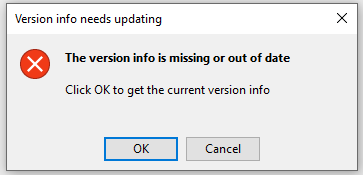
If you click OK, it will collect version info which will take a few seconds to complete.
Otherwise click Cancel to continue
Next this message appears:
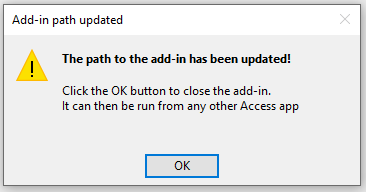
The path settings have been updated in a hidden system table USysRegInfo. Click OK to close the add-in
3. Open any Access app and go to Database Tools . . . Add-Ins on the ribbon
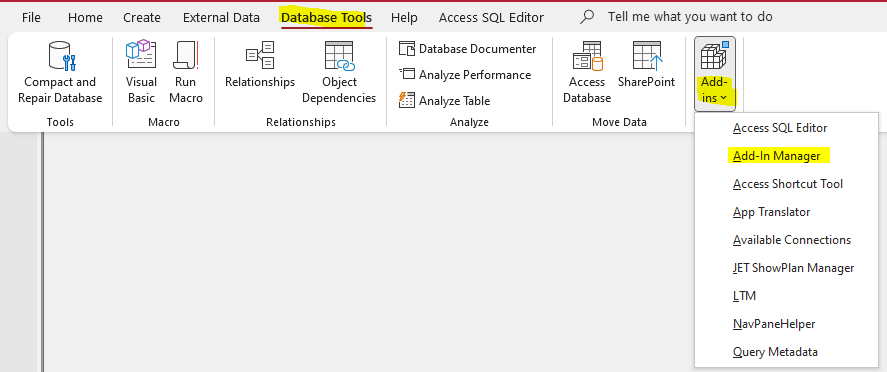
4. Click Add-in Manager. This dialog appears showing all the available add-ins on your workstation. Installed add-ins are marked with a X
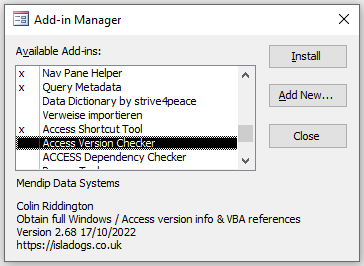
Select Access Windows Version Checker and click Install then click Close.
The Access Windows Version Checker add-in is now available for use with all your Access apps
5. You can also install Add-Ins from the File . . . Options . . . Add-Ins menu
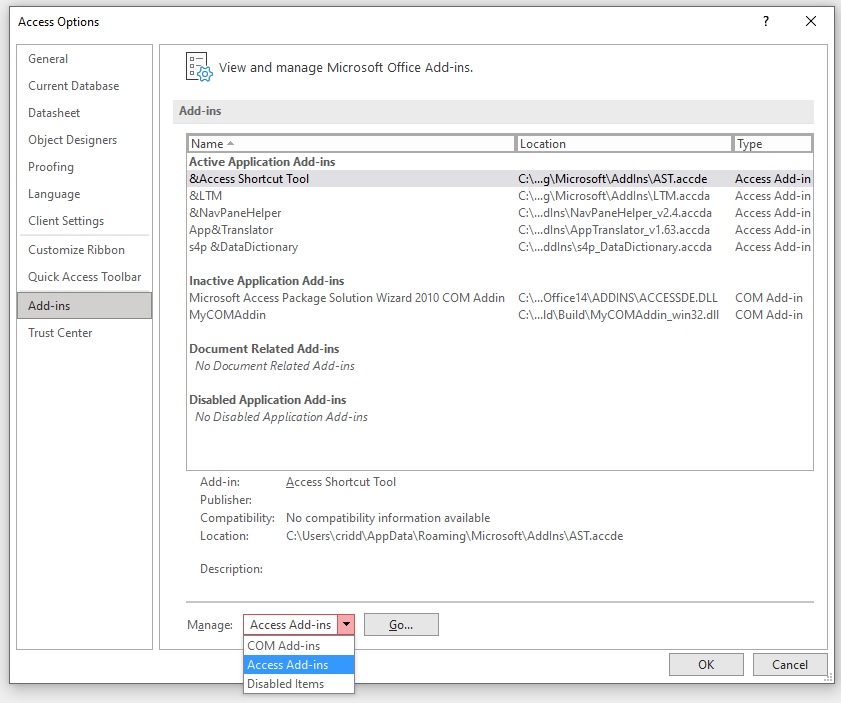
Select Access Add-ins on the dropdown then click Go
The Access Add-in Manager will open - same as step 4
6. To run the add-in, again go to Database Tools . . . Add-Ins on the ribbon and select Access Version Checker from the list
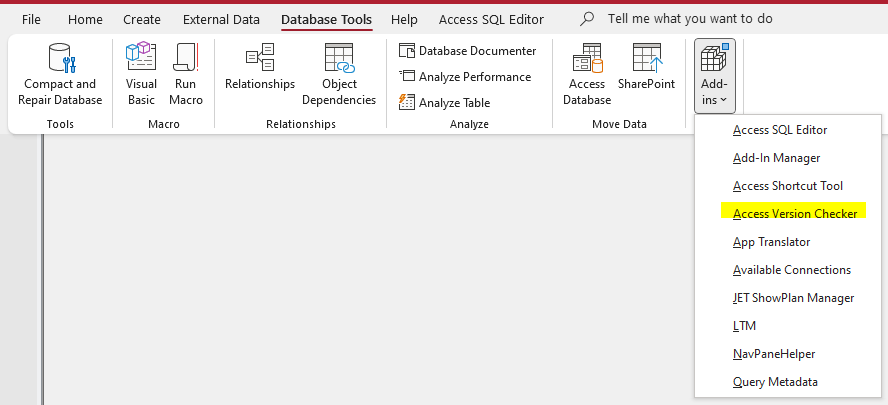
The Access Version Checker form will open in your app.
If you collected the version info earlier, this will now be displayed.
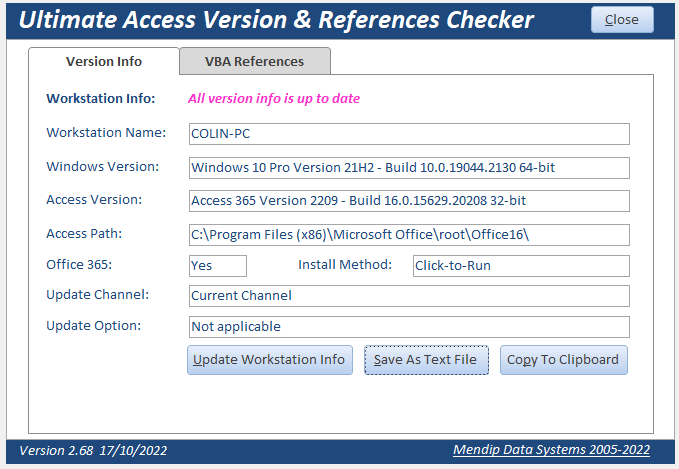
Otherwise, you will see this message. Click OK to continue
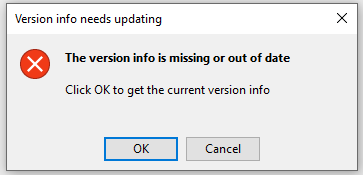
It should take less than 2 seconds to collect the data depending on your computer and internet speed.
You need an internet connection to obtain the YYMM version number for Access 365
All other data is collected locally
7. The borderless form will appear in the centre of the screen.
However, it can be moved by holding down the left mouse button over any blank area in the form header or detail sections
8. The collected data can also be exported to a text file:
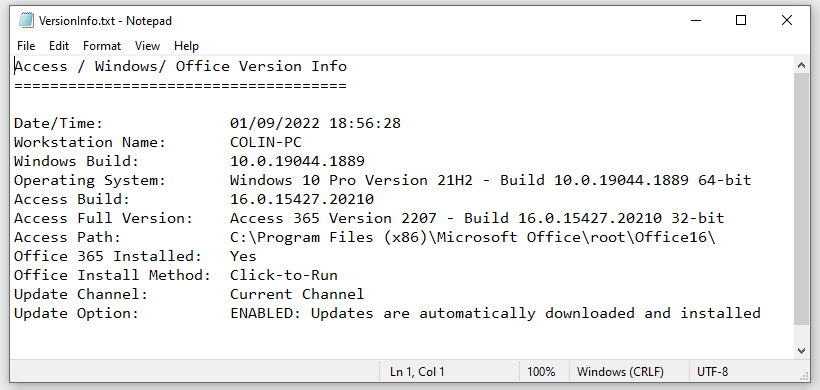
9. If you close the Access Version Check form at any time, just repeat step 6 to re-open it
10. Each time the form is opened, it checks whether the saved values are up to date.
If a change is detected, you will be prompted to update the version info

Version History: Return To Top
Version Date Comments
2.63 28/08/2022 Initial release as an add-in
2.64 29/08/2022 Fixed bug reporting Office365 status that affected German language users
2.65 01/09/2022 Added Office update option
2.66 02/09/2022 Added Copy to Clipboard option
2.67 03/09/2022 Added VBA References info. Modified code so add-in form loads faster
2.68 17/10/2022 Fixed issue for Windows 11 users. Modified Office bitness code which now runs much faster
2.71 21/12/2022 Added new versions for A2003 & A2007 ; fixed issues in Windows XP & Windows 7
2.74 23/12/2022 Fixed an issue affecting MSI version of Access 2016
2.77 23/04/2024 Converted add-in to Spanish

Acknowledgements: Return To Top
I would particularly like to thank the following people who assisted in the development of this utility
• Dale Fye - for providing code which I used to help convert this utility to an Access add-in
• Jeff Holm – for assisting with registry redirect code
• Daniel Pineault – for info I adapted to obtain the update channel
• Jack Stockton – for suggesting a better check for Office 365. Also for suggesting including VBA references
• Gunter Avenius – for suggesting a simpler method of obtaining the full Access build info
• Karl Donaubauer – for alerting me to issues in Windows 7 and testing the fixes in German language versions of Office
• Xevi Batlle – for checking the Spanish translation for errors
Thanks also to all those who tested various versions of this utility and provided feedback

YouTube Video
Return To Top
I have created a short video demonstrating how this works
The video is available on my YouTube channel at https://youtu.be/euad5S-wOig or you can click below:

Feedback
Return To Top
Please use the feedback form below to email me with any comments on this add-in.
If you find this free Access add-in useful, please consider giving a donation to help offset the costs of maintaining my website. Thanks
Colin Riddington Mendip Data Systems Last Updated 24 Apr 2024

Return to Access Add-Ins Page
Return to Top
Access Add-Ins for Developers
