First Published 4 Oct 2022
The code below provides a simple method of changing the screen resolution from within an Access application
The code includes 3 procedures and will work in both 32-bit and 64-bit Access:
a) GetDefaultResolution - this is for the primary monitor
b) ChangeResolution - for any connected monitor; the values must be allowed by that monitor
c) RestoreResolution - restores the default resolution
NOTE:
The list of allowed resolutions for each monitor is available in Windows Settings . . . Display
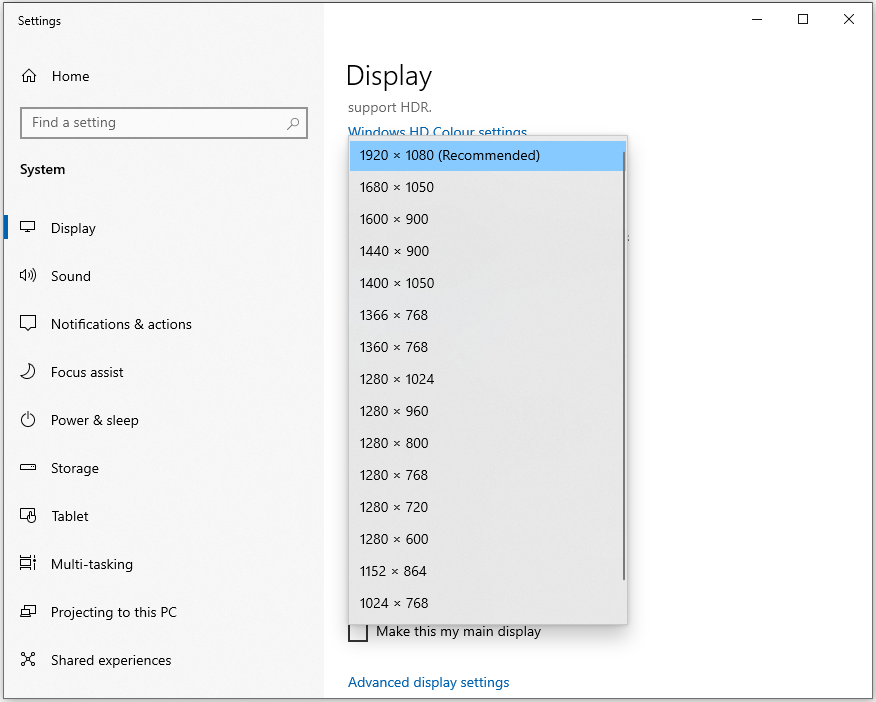

Copy ALL the code below to a standard module
CODE:
Option Compare Database
Option Explicit
'#################################################
'API to manage resolution
'CR - Checked 05/03/2019
'#################################################
#If VBA7 Then
Public Declare PtrSafe Function EnumDisplaySettings Lib "user32" Alias "EnumDisplaySettingsA" _
(ByVal lpszDeviceName As Long, ByVal iModeNum As Long, lpDevMode As Any) As Boolean
Public Declare PtrSafe Function ChangeDisplaySettingsEx Lib "user32" Alias "ChangeDisplaySettingsExA" _
(lpszDeviceName As Any, lpDevMode As Any, ByVal hwnd As LongPtr, ByVal dwFlags As Long, lParam As Any) As Long
#Else
Public Declare Function EnumDisplaySettings Lib "user32" Alias "EnumDisplaySettingsA" _
(ByVal lpszDeviceName As Long, ByVal iModeNum As Long, lpDevMode As Any) As Boolean
Public Declare Function ChangeDisplaySettingsEx Lib "user32" Alias "ChangeDisplaySettingsExA" _
(lpszDeviceName As Any, lpDevMode As Any, ByVal hwnd As Long, ByVal dwFlags As Long, lParam As Any) As Long
#End If
Public Const CCDEVICENAME = 32
Public Const CCFORMNAME = 32
Public Const DM_BITSPERPEL = &H40000
Public Const DM_PELSWIDTH = &H80000
Public Const DM_PELSHEIGHT = &H100000
Public Const DM_DUPLEX = &H20000
Public Const CDS_TEST = &H4
Public Type DEVMODE
dmDeviceName As String * CCDEVICENAME
dmSpecVersion As Integer
dmDriverVersion As Integer
dmSize As Integer
dmDriverExtra As Integer
dmFields As Long
dmOrientation As Integer
dmPaperSize As Integer
dmPaperLength As Integer
dmPaperWidth As Integer
dmScale As Integer
dmCopies As Integer
dmDefaultSource As Integer
dmPrintQuality As Integer
dmColor As Integer
dmDuplex As Integer
dmYResolution As Integer
dmTTOption As Integer
dmCollate As Integer
dmFormName As String * CCFORMNAME
dmUnusedPadding As Integer
dmBitsPerPel As Integer
dmPelsWidth As Long
dmPelsHeight As Long
dmDisplayFlags As Long
dmDisplayFrequency As Long
End Type
Public DevM As DEVMODE
Dim HRes As Integer, VRes As Integer
Dim A As Boolean
Dim I&
Dim B&
'-----------------------------------------
Public Sub GetDefaultResolution()
On Error GoTo Err_Handler
I = 0
Do
A = EnumDisplaySettings(0&, I, DevM)
I = I + 1
Loop Until (A = False)
'gets primary monitor resolution
HRes = DevM.dmPelsWidth '(Horizontal)
VRes = DevM.dmPelsHeight '(Vertical)
Debug.Print HRes, VRes
Exit_Handler:
Exit Sub
Err_Handler:
MsgBox "Error " & Err.number & " in GetDefaultResolution procedure : " & Err.description
Resume Exit_Handler
End Sub
'-----------------------------------------
Public Sub ChangeResolution()
On Error GoTo Err_Handler
I = 0
Do
A = EnumDisplaySettings(0&, I, DevM)
I = I + 1
Loop Until (A = False)
With DevM
.dmFields = DM_PELSWIDTH Or DM_PELSHEIGHT
.dmPelsWidth = 1366 '(Horizontal)
.dmPelsHeight = 768 '(Vertical)
End With
'Change Display Settings for Monitor 1 (change DISPLAY1 for other monitor(s))
Call ChangeDisplaySettingsEx(ByVal "\\.\DISPLAY1", DevM, ByVal 0&, CDS_TEST, ByVal 0&)
Exit_Handler:
Exit Sub
Err_Handler:
MsgBox "Error " & Err.number & " in ChangeResolution procedure : " & Err.description
Resume Exit_Handler
End Sub
'-----------------------------------------
Public Sub RestoreResolution()
On Error GoTo Err_Handler
I = 0
Do
A = EnumDisplaySettings(0&, I, DevM)
I = I + 1
Loop Until (A = False)
With DevM
.dmFields = DM_PELSWIDTH Or DM_PELSHEIGHT
.dmPelsWidth = HRes '(Horizontal)
.dmPelsHeight = VRes '(Vertical)
End With
'Change Display Settings for Monitor 1 (change DISPLAY1 for other monitor(s))
Call ChangeDisplaySettingsEx(ByVal "\\.\DISPLAY1", DevM, ByVal 0&, CDS_TEST, ByVal 0&)
Exit_Handler:
Exit Sub
Err_Handler:
MsgBox "Error " & Err.number & " in RestoreResolution procedure : " & Err.description
Resume Exit_Handler
End Sub
Alternatively, download & unzip the attached file.
You can then import the modChangeRes.bas file directly into the Visual Basic Editor
Click to download: modChangeRes.zip

Please use the contact form to let me know whether you found this code useful or if you have any questions.
Colin Riddington Mendip Data Systems Last Updated 4 Oct 2022

|
Return to Code Samples Page
|
Return to Top
|