
First Published 10 Dec 2023 Last Updated 12 Dec 2023
TLDR:
This bug which only affected Insider Channels was reported on the evening of Fri 8 Dec and fixed on the evening of Mon 11 Dec. A very impressive response!
For more details, see UPDATE section below

I first experienced this bug in my own apps in early December and it was confirmed in a thread at Utter Access forum: Why is RefreshLink now failing with Error 3611?
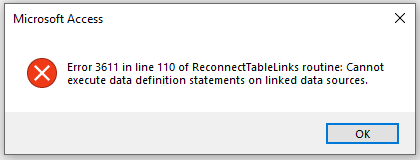
In my case, this recently started occurring in ‘starter apps’ I’ve used for about 15 years. There are no data definition statements on any linked tables.
When refreshing links in code, error 3611 occurs on the line tdf.RefreshLink in the code snippet below:
If tdf.SourceTableName = "tblLocalVariables" Then
'If the table has a connect string, it's a linked table.
If Len(tdf.Connect) > 0 Then
tdf.Connect = ";DATABASE=" & CurrentProject.path & "\SDA.accdb"
err = 0
On Error Resume Next
tdf.RefreshLink ' Relink the table.
If err <> 0 Then
ReconnectTableLinks = False
GoTo ErrHandler
End If
End If
End If
I’m using Access 365 32-bit Beta Channel version 2401 build 17130.20000 but the error was also in Beta Channel version 2312.
The forum poster at Utter Access forum has confirmed this affects Current Channel (Preview) version 2312 build 17126.20014.
It is not an issue in Current Channel version 2311.
In other words, this bug ONLY affects those users on Insider channels: Current Channel (Preview) or Beta Channel.
I reported the issue to the Access team on the evening on Friday 8 Dec and received a response within a few hours.
The bug will definitely be fixed before Current Channel version 2312 is released at the end of December 2023

UPDATE 12 Dec 2023
I am very pleased to announce that this bug was fixed on 11 Dec - only four days after being reported and with a weekend in between.
It was caused by an unintended side effect of fixing a different issue when refreshing table links.
Following an email exchange with a member of the Access team on 11 Dec, the fix for error 3611 has been rolled out to both affected channels: Current Channel (Preview) and Beta . No version update is required but you will need to close and reopen Access for the fix to take effect. Current Channel users were not affected by this issue.
NOTE:
I also experienced a related issue with apps that were affected by the 3611 bug. These were not closing down correctly and had to be forcibly closed using the Task Manager.
This was due to code compilation errors triggered by repeatedly testing the affected apps. It was quickly solved by decompiling - see Access Command Line Switches

Feedback
Please use the contact form below to let me know whether you found this article interesting/useful or if you have any questions/comments.
Please also consider making a donation towards the costs of maintaining this website. Thank you
Colin Riddington Mendip Data Systems Last Updated 12 Dec 2023

|
Return to Access Blog Page
|
Return to Top
|