Version 3.6 Approx 1.1 MB First Published 17 Apr 2018 Last Updated 25 Oct 2024
25 Oct 2024 - NEW VERSION with improved handling of any corrupted image files.

The attached database is used to display thumbnail images for selected images in a folder. The images can also be rotated
Click the Populate Image List button then select a folder containing images.
This will add the names of all images in the folder to the listbox.
As an option, you can choose whether to include images in subfolders.
This will only take a couple of seconds even if you have thousands of images in the folder.
NOTE: only BMP, GIF, JPG, PNG & ICO image files are currently supported.
For info, GIF, PNG & BMP images display better in Access than the 'lossy' JPG image format

Main form
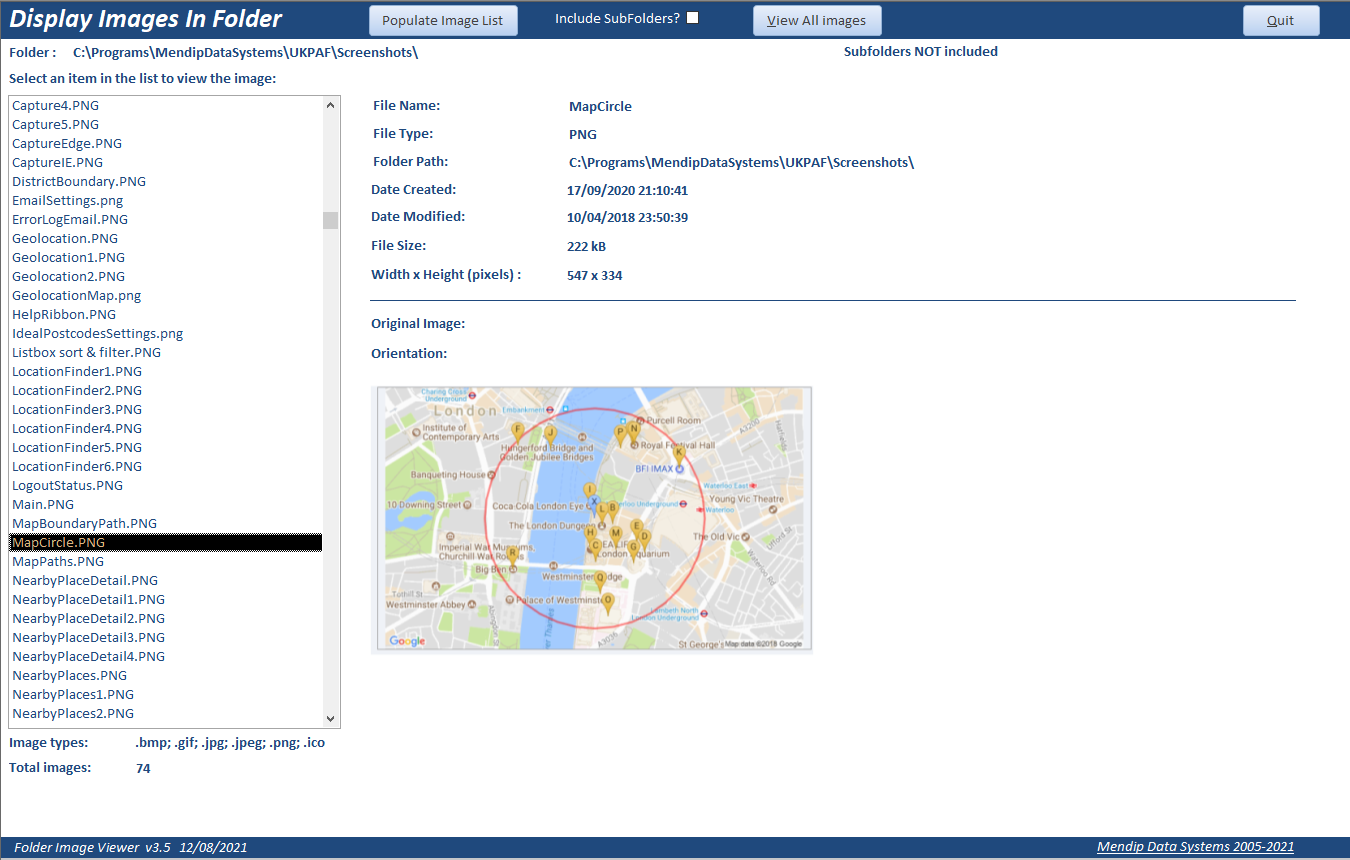
NOTE:
Thumbnails in Windows File Explorer read the EXIF orientation data in JPG files from phones & cameras and adjust photos so these always look 'correct'.
However, Access does not natively do this so images in Access often appear rotated by 90 degrees.
This free utility can also process orientation data from JPG photos.
Depending on the image orientation, a rotated image will also be shown so all images can be viewed correctly in Access
The form also allows you to reset the image orientation to normal with a button click.
Image Rotation
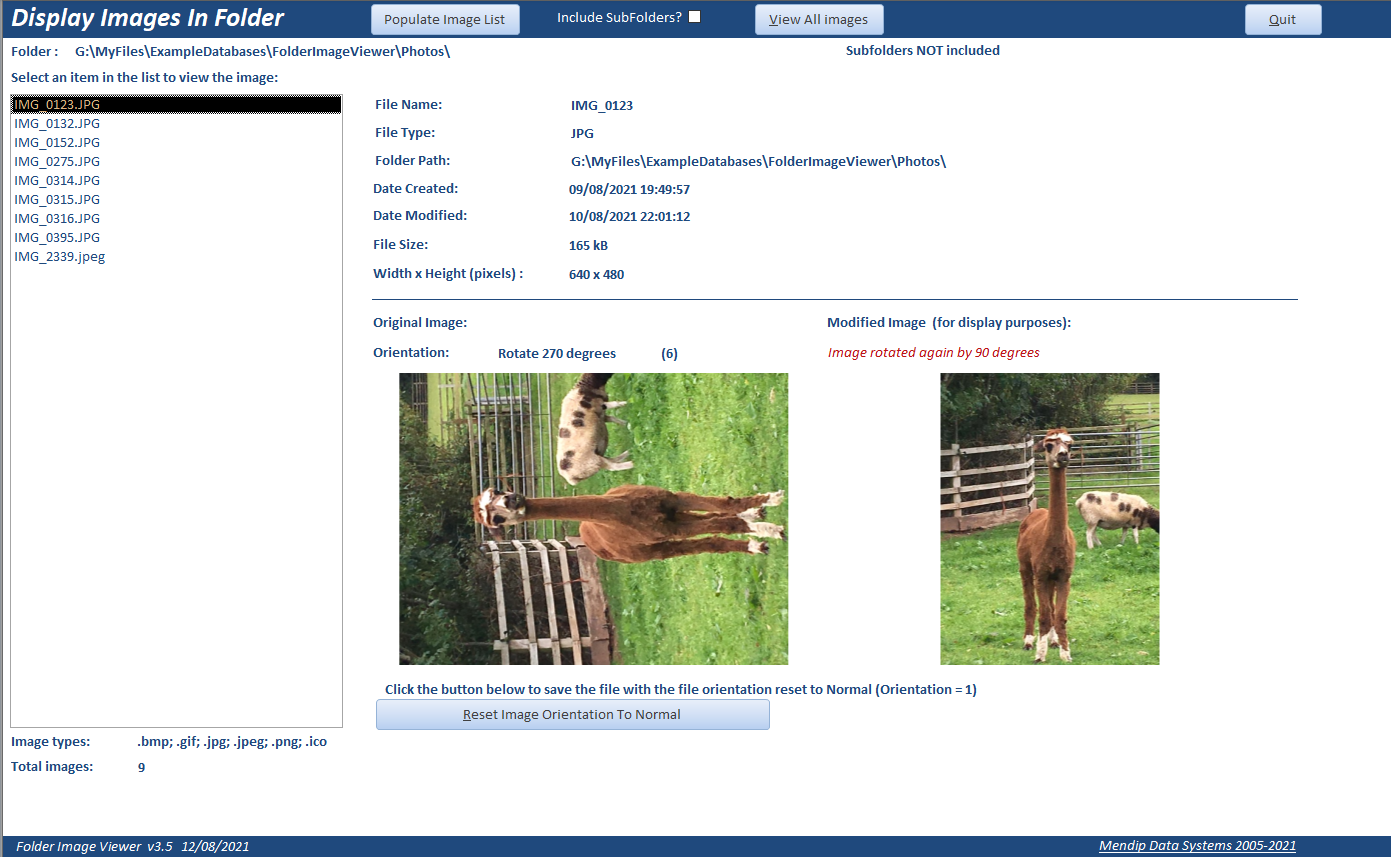
The attached example app includes a folder of test photos that you can use to try out this rotation functionality.
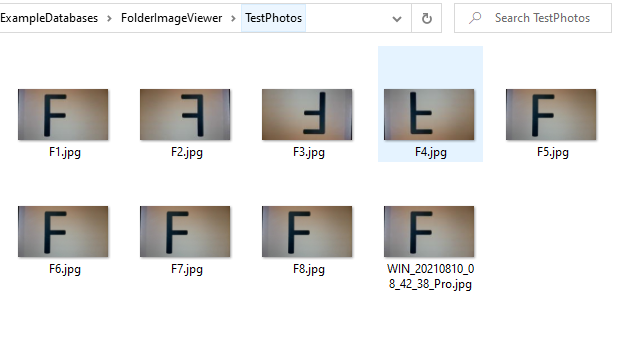
Click the View All Images button on the main form to open a report showing thumbnails of all images in the selected folder
Report

The example database also includes two other forms showing alternative ways of displaying folder images including the use of an ActiveX web browser control
Web Browser Form

Image List & Thumbnails
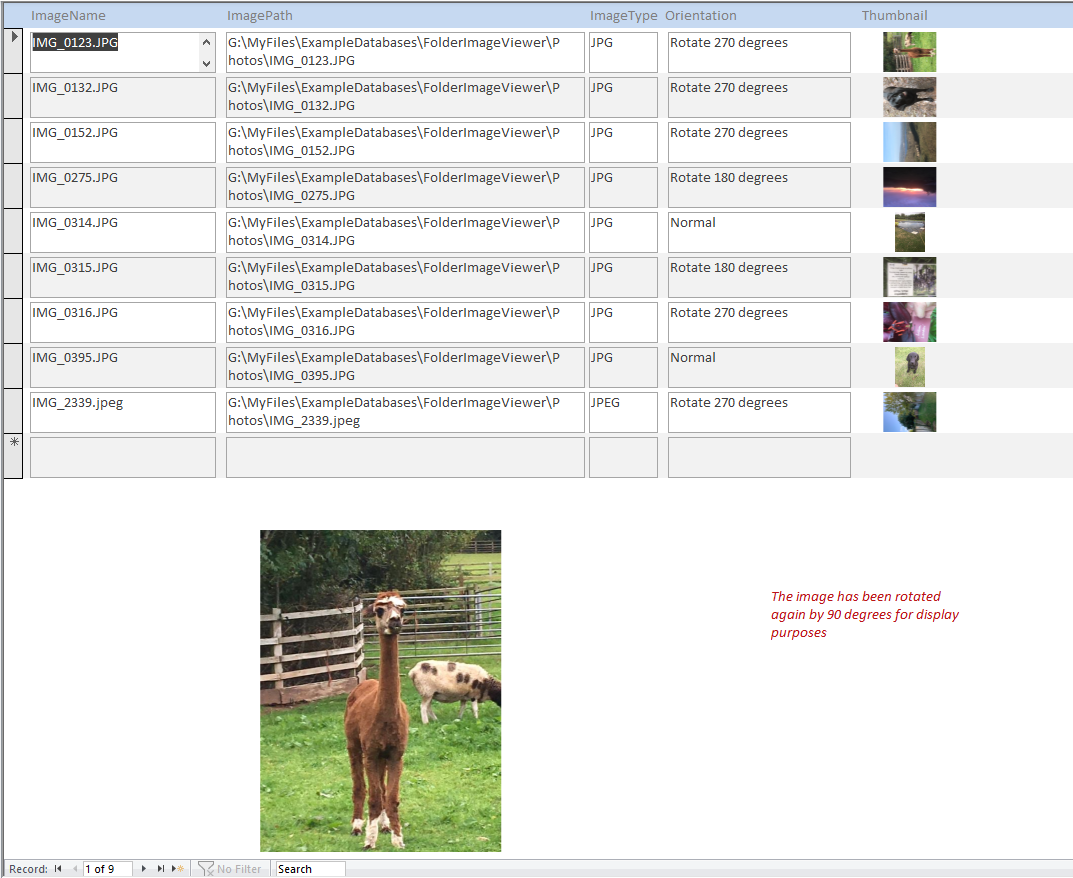

Downloads:
Click to download:
Example app & Test Photos: Folder Image Viewer v3.6 (zipped)
PDF help file: Display large thumbnail images in form - explains the different approaches used

Version History:
v3.0 17/04/2018 - Original release
v3.1 18/10/2019 - Bug fixes. Support for images in subfolders
v3.4 24/08/2021 - Added code to rotate / reset JPG image thumbnails according to orientation
v3.5 09/07/2022 - Bug fix. Included test photos
v3.6 25/07/2024 - Improved management of corrupted image files
Colin Riddington Mendip Data Systems Last Updated 25 Oct 2024

|
Return to Example Databases Page
|
Return to Top
|