
First Published 6 Oct 2023 Last Updated 10 Dec 2023
This article has also been published on the Access Forever blog site.
I recently reported two new display bugs to the Access team. Both of these first appeared in version 2309.
At least one is indirectly related to the new Aptos font Office theme which was was released in version 2308.
The two issues are now being more widely seen as more users update to version 2309 or later.
For example, see this thread at Access World Forums
UPDATE 12 Oct 2023
Within 10 days of me first reporting the issues, the first has already been fixed and the second will be fixed later this month. For further details, see below.
Thanks to the Access team for a speedy response

The issues I reported are:
1. Font changes for some form controls
In many forms, only a few controls may be affected. In others like the form below, almost all control fonts get changed.
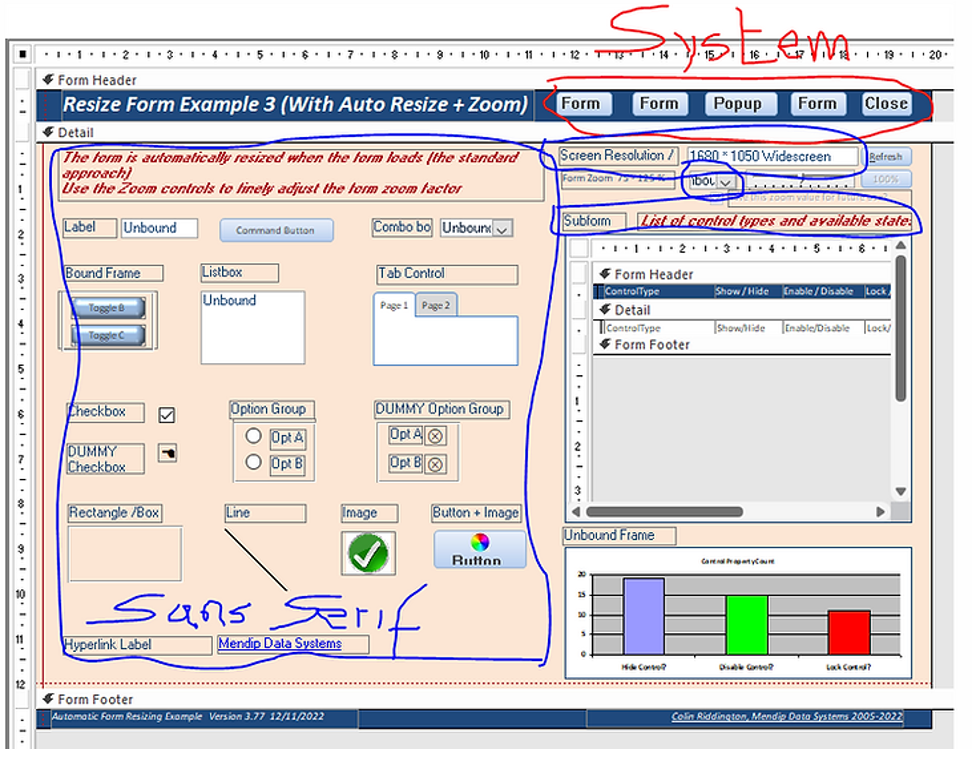
The altered text may not fit in the space provided.
The affected controls are those that originally used the default Calibri font.
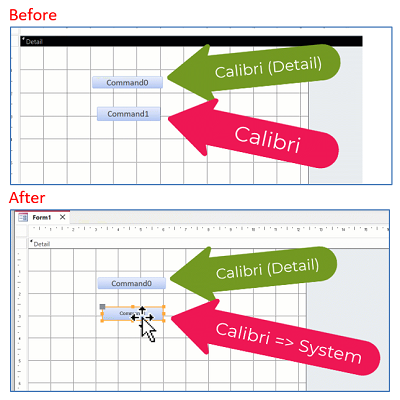
Thanks to Josef Poetzl for the two screenshots above
In such cases, command button fonts are changed to System and fonts in textboxes, labels & combos changed to MS Sans Serif.
NOTE: When the Calibri font is used in a theme, it is renamed as Calibri (Detail). Controls using the Calibri (Detail) theme font are NOT affected
The Access team have confirmed the issue and I am pleased to report that it will be fixed in a few days.
The fix will not require a version update. However, you will need to restart Access for this to be implemented.
UPDATE - 12 Oct 2023:
I am pleased to report that the font issue has now been fixed. No version update required but you will need to restart Access for the fix to be implemented.
Affected forms should revert to the original fonts provided you haven't saved the form in the meantime.
Where forms have been saved, you will need to restore the affected controls to the original font manually.
UPDATE - 10 Dec 2023:
Unfortunately, this font bug has reappeared with a slight variation in the Current Channel version 2311 Build 16.0.17029.20028.
It was first reported in this thread at Access World Forums and I can also replicate it with my own apps.
In this case, Calibri font in form headers is replaced by an oversized and previously unknown font called OS Sans Serif.
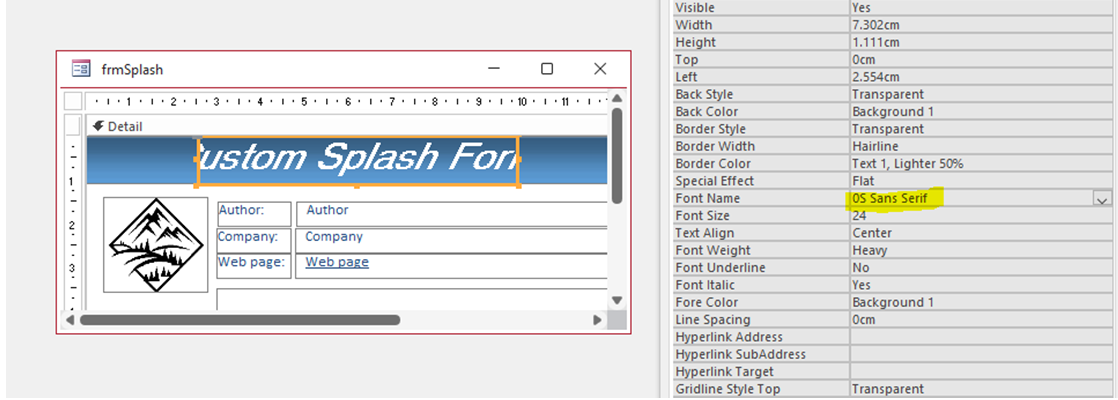
I reported this on the evening of Friday 8 Dec and received a reply from the Access team within a few hours.
The good news is that the new bug will be fixed in the next few days. My advice is to do nothing and wait for the fix
2. Shutter Bar Vertical Text
When the navigation pane is minimized, the vertical text in the shutter bar appears to be compressed or in a strange script:
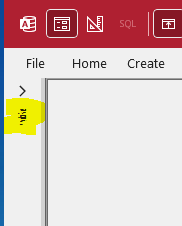
NOTE: This is purely a visual glitch and does not affect the functionality of the navigation pane
UPDATE 28 Oct 2023:
The nav pane shutter bar issue was fixed in version 2310 which was released on 25 Oct.

Feedback
Please use the contact form below to let me know whether you found this article interesting/useful or if you have any questions/comments.
Please also consider making a donation towards the costs of maintaining this website. Thank you
Colin Riddington Mendip Data Systems Last Updated 10 Dec 2023

|
Return to Access Blog Page
|
Return to Top
|