First Published 25 Feb 2022 Last Updated 18 July 2022
This article was written in response to several questions at various Access forums.
For example, see this thread by KitaYama at Access World Forums: Are you using a starter to update the FE?
By default, the Access splash screen is shown briefly when any Access application is opened directly either by double clicking the file or from a shortcut.
For example, this is the latest Access splash screen shown using Access 365:
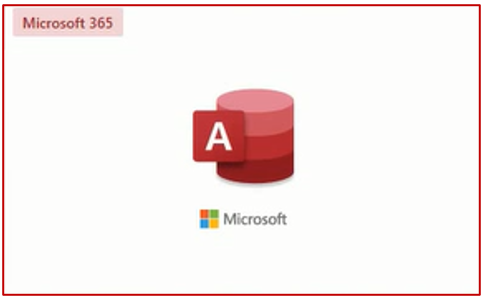
However, for some developers this is unwanted behaviour. For example, if they have their own splash form for display at startup.
There is a simple solution that prevents the Access splash screen appearing:
Create a very small bitmap file with the same name as the database file and in the same folder.
The process is as follows:
1. Right click in the folder where your database is stored and click New...Bitmap Image
2. Rename the image to match the database e.g. Test.bmp if the database is Test.accdb
3. Right click the bmp file and click Edit. The bmp file opens in MS Paint.
Click Resize and reduce the size to the minimum possible: 1px by 1px
Next time the database is opened, the splash screen will not be shown
NOTE:
a) To be strictly accurate, the small bitmap image you created opens instead but is too small to notice
b) Another way of hiding the splash screen is to create a desktop shortcut and set it to Run Minimized.
For this to work, your start form must be a popup and set to load maximized. Doing all of this will hide the Access application interface.
c) In both cases, if another Access app is already open, the startup screen will still be displayed

To see this in action, please watch the accompanying video on my YouTube channel: Hide the Access splash screen or you can click below:
If you liked the video, please subscribe to my Isladogs on Access
channel on YouTube. Thanks.

UPDATE 18 July 2022
I have just published a follow-up article Create a Custom Splash Form
This includes an example app demonstrating how the Access splash screen can be replaced with your own custom splash form.
The splash form can be used to display application info and/or be used to run startup code.
Colin Riddington Mendip Data Systems Last Updated 18 July 2022

|
Return to Code Samples Page
|
Return to Top
|