
First Published 5 Dec 2023
This topic recently came up in a question AccessForums.net
The person posting the question has a large number of saved data tasks and would like to sort them so they are easier to find in future. This seems a very reasonable request!
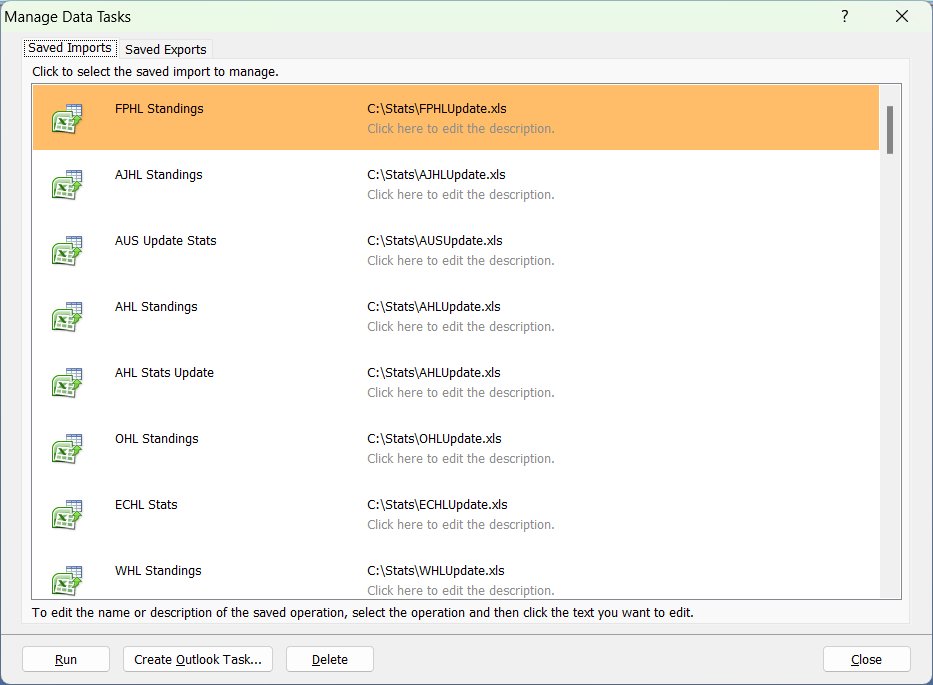
Just to be clear, the question is referring to the 'new-style' saved import/export data task specifications that were introduced in Access 2007.
These data tasks are stored as XML within the Access project.
These data tasks are NOT the same as the older IMEX specifications that are stored in the two MSysIMEX system tables
Unlike the older method, saved data task specifications can be used for a wide variety of file types including spreadsheets & Access tables as well as text files.
However the usefulness is limited because the saved tasks cannot be sorted into any preferred order e.g. alphabetical/by date
In addition, saved tasks cannot be edited other than by using fairly obscure VBA code.
Both of these appear to be important omissions.
As an alternative, in the forum thread I suggested ways of saving all XML items as a sorted list for use in a combo or listbox.
For details of how this is done, see my article and example app at: View & Edit IMEX Data Task Specifications
The code in that example app also allows users to directly edit saved data tasks rather than create a new task where any detail has changed
However, the Manage Data Tasks wizard is designed to be used by all Access users including beginners.
It should NOT be necessary to have to use code to do this.
I have made a request to the Access team to make the manage data tasks wizard more useful:
1. Add 2 buttons to the import & export screens in the wizard to allow the lists to be sorted alphabetically or by date created
2. Add functionality to allow saved tasks to be edited
I have also just added this as a suggestion in the Feedback Portal: Add sorting & editing to the Import/Export Data Task Specifications Wizard
If you think these new features would be useful, please click the link and vote for the suggestion.
The more votes it gets, the greater the chance of it being implemented in the not too distant future.
Thanks in advance for your support!

Feedback
Please use the contact form below to let me know whether you found this article interesting/useful or if you have any questions/comments.
Please also consider making a donation towards the costs of maintaining this website. Thank you
Colin Riddington Mendip Data Systems Last Updated 5 Dec 2023

|
Return to Access Blog Page
|
Return to Top
|