First Published 6 June 2023
This code uses Visual Basic Extensibility to list all procedures in each code module (form/report/standard/class) to the Immediate window
It builds upon code originally published by the late Chip Pearson in his excellent article Programming the VBA Editor
NOTE: Chip Pearson's code was originally intended for use in Excel but I have adapted it for use in Access (see below)
The code uses early binding and requires the VBA reference Microsoft Visual Basic for Applications Extensibility 5.3
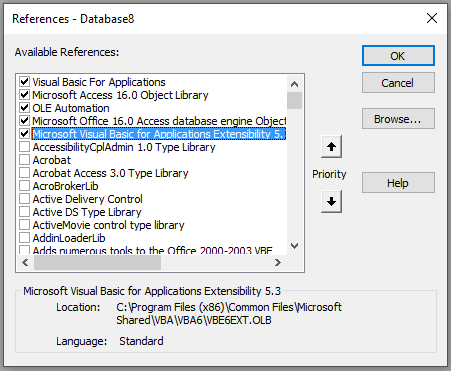
Save the code to a standard module such as modVBE
CODE:
'This code lists all the procedures in all modules to the immediate window
'It requires the VBA reference Microsoft Visual Basic for Applications Extensibility 5.3
'Colin Riddington - Mendip Data Systems 27/03/2019
Sub ListAllModuleProcedures()
On Error GoTo Err_Handler
Dim VBAEditor As VBIDE.VBE
Dim vbProj As VBIDE.VBProject
Dim vbComp As VBIDE.VBComponent
Dim CodeMod As VBIDE.CodeModule
Dim lineNum As Long
Dim NumLines As Long
Dim ProcName As String
Dim ProcKind As VBIDE.vbext_ProcKind
Set VBAEditor = Application.VBE
Set vbProj = VBAEditor.ActiveVBProject
For Each vbComp In vbProj.VBComponents
Set CodeMod = vbComp.CodeModule
Debug.Print vbComp.Name 'display module name
With CodeMod
lineNum = .CountOfDeclarationLines + 1
Do Until lineNum >= .CountOfLines
ProcName = .ProcOfLine(lineNum, ProcKind)
lineNum = .ProcStartLine(ProcName, ProcKind) + _
.ProcCountLines(ProcName, ProcKind) + 1
Debug.Print " - " & ProcName 'display procedure name
Loop
End With
Next vbComp
Exit_Handler:
Exit Sub
Err_Handler:
MsgBox "Error " & Err.number & " in ListAllModuleProcedures : " & Err.description
GoTo Exit_Handler
End Sub
Example Output:
Form_frmQuerySQL
- CheckSQL
- cmdClose_Click
- cmdCopy_Click
- cmdRestore_Click
- cmdSave_Click
- Form_Load
- txtSQL_AfterUpdate
Form_frmRelationshipDetail
- cmdClose_Click
- cmdPrint_Click
- Form_Load
Form_fsubObjectsInfo
Form_fsubQueryInfo
- cmdDesign_Click
- cmdSQL_Click
- Form_GotFocus
- Form_Load
Report_rptDependencyInfo
- Report_NoData
- Report_Load
Report_rptRelationshipInfo
- Report_NoData
- Report_Load
modControlState
- ShowControls
- LockControls
- EnableControls
modFunctions
- FormattedMsgBox
- IsObjectLoaded
- HideNavigationPane
- MinimizeNavigationPane
- MaximizeNavigationPane
- ShowNavigationPane
- GetProgramName
- GetVersion
- GetVersionDate
- GetCopyright
- GetWebsite
- GetLatestDBAnalyzed
NOTE:
The above code could be modified to:
a) use late binding so the the reference Microsoft Visual Basic for Applications Extensibility 5.3 is no longer required
b) save the list of module procedures to a text file or to a table
If you just want to list all the procedures in a specified code module, then use the following code:
Sub ListProcedures(strModule As String)
'This code will list all the procedures in the named module
'For example ListProcedures("modVBECode")
'Colin Riddington
On Error GoTo Err_Handler
Dim VBAEditor As VBIDE.VBE
Dim vbProj As VBIDE.VBProject
Dim vbComp As VBIDE.VBComponent
Dim CodeMod As VBIDE.CodeModule
Dim lineNum As Long
Dim NumLines As Long
Dim ProcName As String
Dim ProcKind As VBIDE.vbext_ProcKind
Set VBAEditor = Application.VBE
Set vbProj = VBAEditor.ActiveVBProject
Set vbComp = vbProj.VBComponents(strModule)
Set CodeMod = vbComp.CodeModule
With CodeMod
lineNum = .CountOfDeclarationLines + 1
Do Until lineNum >= .CountOfLines
ProcName = .ProcOfLine(lineNum, ProcKind)
lineNum = .ProcStartLine(ProcName, ProcKind) + _
.ProcCountLines(ProcName, ProcKind) + 1
Debug.Print ProcName ', .CountOfLines, .CountOfDeclarationLines
Loop
End With
Exit_Handler:
Exit Sub
Err_Handler:
If Err = 9 Then
MsgBox "Module does not exist", vbCritical, "No such module"
Else
MsgBox "Error " & Err.number & " in ListProcedures : " & Err.description
End If
GoTo Exit_Handler
End Sub

Download
You can download the above code together with many other related procedures. These are mostly taken from Chip Pearson's article and modified for use in Access
Click to download:
ModVBE (.bas text file - zipped)
Unzip the file then import direct into the VBE using File . . . Import File

Feedback
Please use the contact form below to let me know whether you found this article interesting/useful or if you have any questions/comments.
Please also consider making a donation towards the costs of maintaining this website. Thank you
Colin Riddington Mendip Data Systems Last Updated 6 June 2023

|
Return to Code Samples Page
|
Return to Top
|