Version 3.1 Updated 20 Oct 2018 Approx 0.6 MB
This is a new version of an old utility written by David Crake. I updated it in response to a request in a thread at Access World Forums.
The original only worked with MDB files and had a few issues in newer versions of Windows/Access
Changes made in this latest version include:
1. It now works with both ACCDB and MDB files.
2. Fixed issues monitoring databases on remote computers
3. Now works with password protected databases
4. List of users is updated automatically every 10 seconds
5. Improvements to the Lock Database feature
6. Removed 3 non-standard VBA references that were required in the original version.
7. Modified the code removing the need for the Common Controls reference which isn't installed with Windows 10 (and doesn't work in 64-bit Access)
The following info is shown for each current user:
Computer Name - The computer name connected to the datafile
Login Name - (typically Admin) (AKA: Access User Name)
Connected - Is the User Connected (Yes/No)
SuspectState - If Yes, the user has left the database in a "SuspectState" (possibly corrupted)
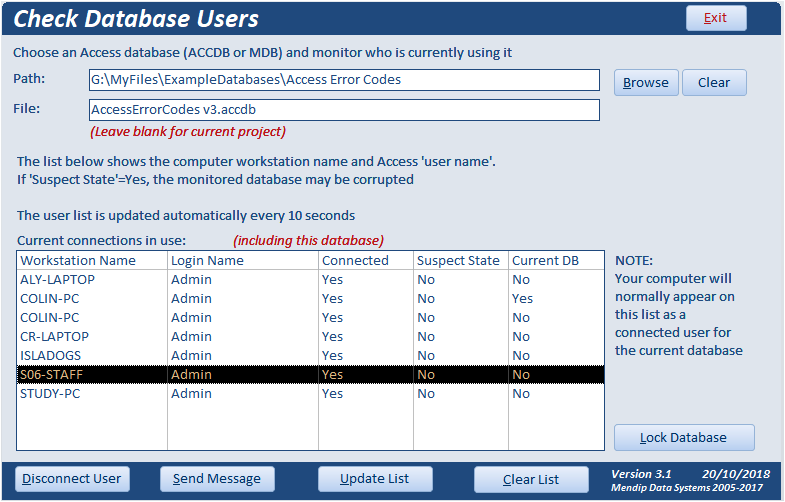
As in the original version, the utility allows you to lock external databases by creating a textfile 'Locked.txt' in the destination database folder.
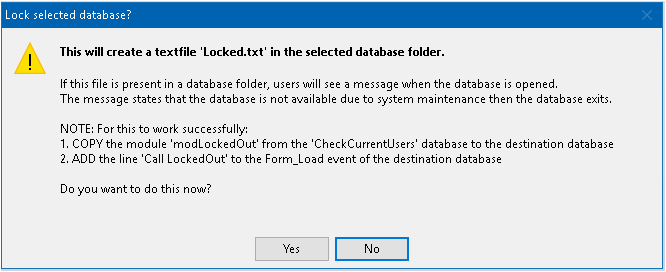
If this file exists, a message is displayed stating that the database is unavailable due to system maintenance
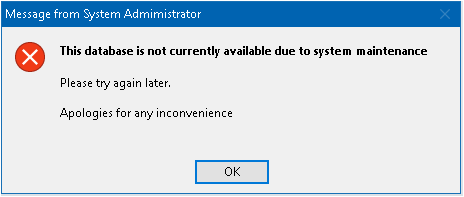

To use the locking feature with your own application(s):
1. COPY the module modLockedOut to the selected database(s).
Use the frontend for split databases
2. ADD the line 'Call LockedOut' in the Form_Load event of the database startup form
3. ADD the VBA reference Microsoft ActiveX Data Objects 6.1 Library

Download
Click to download:
Logged In Users (zipped)

Feedback
Please use the contact form below to let me know whether you found this article interesting/useful or if you have any questions/comments.
Do let me know if you find any bugs in the application.
Please also consider making a donation towards the costs of maintaining this website. Thank you
Colin Riddington Mendip Data Systems Last Updated 20 Oct 2018

|
Return to Example Databases Page
|
Return to Top
|