First Published 5 July 2023

Database object types can easily be identified using the Type field in the MSysObjects system table:
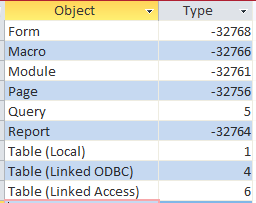
In addition, table and query subtypes can easily be identified using the Flags field in the same MSysObjects system table. For example, the 10 types of query have Flags values:
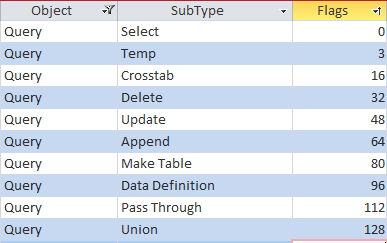
NOTE:
Temp queries are used in the record sources for forms and reports and for the row sources of combo box and listbox controls
Similarly, different Flags values identify the different types of linked and system tables
The image below is taken from my article Remove Deleted Objects from the MSysObjects table and shows information about the meaning of most of the Type & Flags values you may find in that system table
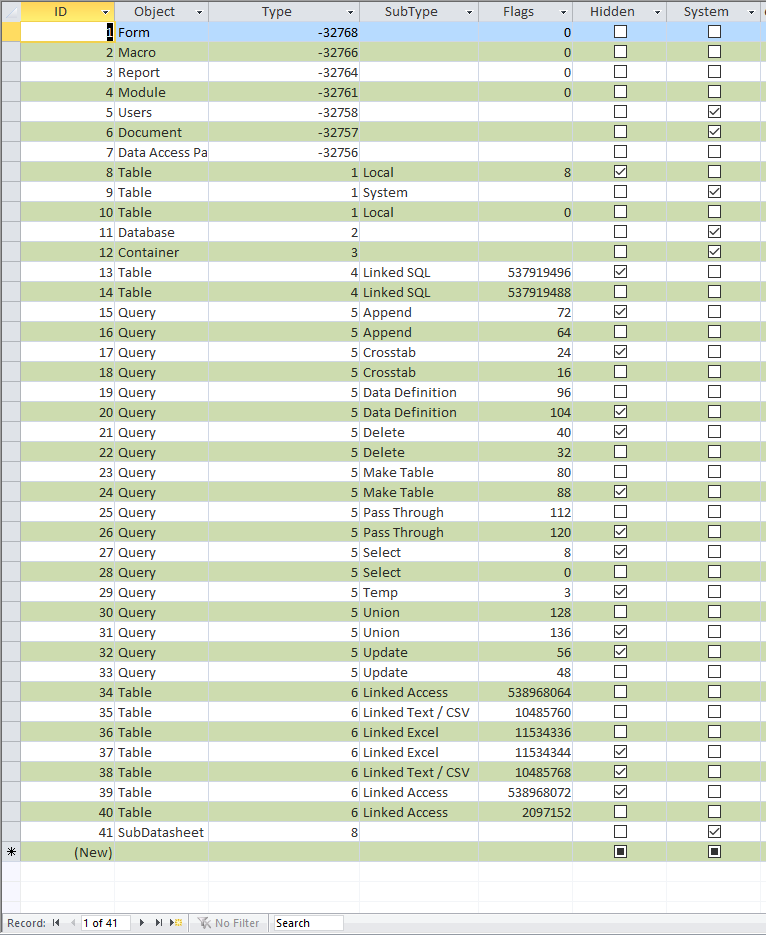
However it is not possible to distinguish between standard and class modules using this method. Both types have Flags = 0.
Instead, we can use the Type property of each module where the Type property value = 0 for standard modules and 1 for class modules
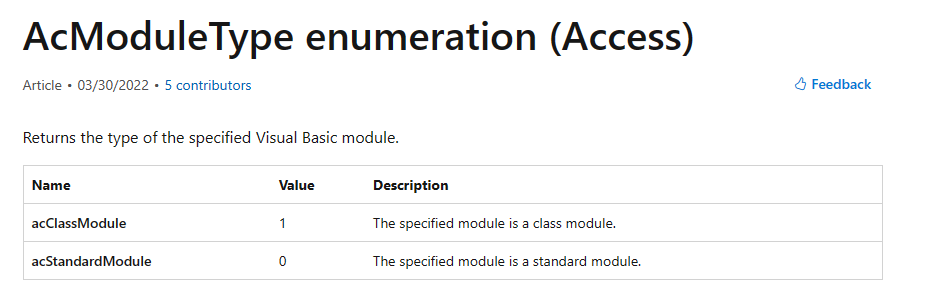
For more information, see the Microsoft help article: Module.Type property

CODE:
Copy all code to a standard module e.g. modModuleType
a) Identify the type for a specified module in the current database and list it to the immediate window
Sub CheckModuleType(strModuleName As String)
On Error GoTo Err_Handler
Dim obj As Object
' Open module to include in Modules collection
DoCmd.OpenModule strModuleName
' Return reference to Module object
Set obj = Modules(strModuleName)
' Check Type property
Select Case obj.Type
Case 1
strType = "Class"
Case 0
strType = "Standard"
End Select
Debug.Print "Module: " & obj.Name, " Type: " & strType
DoCmd.Close acModule, strModuleName
Exit_Handler:
Exit Sub
Err_Handler:
'err 2516 if specified module doesn't exist
MsgBox "Error " & Err.Number & " in CheckModuleType procedure: " & vbCrLf & Err.Description
Resume Exit_Handler
End Sub
Example Usage
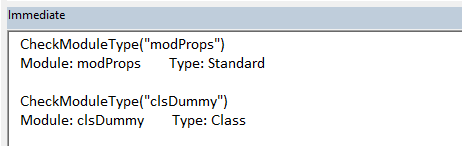
b) List the type for all modules in the current database to the immediate window
Use in combination with the previous code (or combine into one procedure)
Sub CheckAllModuleTypes()
Dim obj As Object
For Each obj In CurrentProject.AllModules
CheckModuleType obj.Name
Next
End Sub
Example Output:
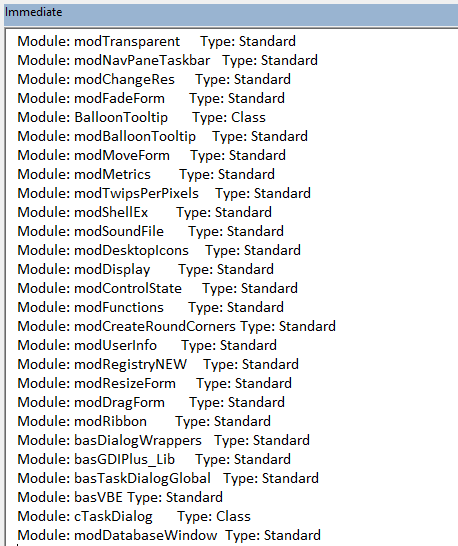
c) List the type for all modules in a specified database to the immediate window
Option Compare Database
Option Explicit
Dim obj As Object, strType As String, strModuleName As String, strPwd As String, strFilePath As String
Dim appAcc As Access.Application
'=======================================
Sub CheckAllModuleTypesExtDB()
On Error GoTo Err_Handler
Set appAcc = New Access.Application
strFilePath = "full path to your database here"
strPwd = "enter database password here - if any"
' Open external database, set as current db & minimimize
If strPwd <> "" Then
appAcc.OpenCurrentDatabase strFilePath, False, strPwd
Else
appAcc.OpenCurrentDatabase strFilePath
End If
appAcc.DoCmd.Minimize
Debug.Print strFilePath & IIf(strPwd <> "", vbCrLf & "PWD = " & strPwd, "") & vbCrLf
' loop through each module in external database
For Each obj In appAcc.CurrentProject.AllModules
strModuleName = obj.Name
appAcc.DoCmd.OpenModule obj.Name
' Return reference to Module object
Set obj = appAcc.Modules(strModuleName)
' Check Type property
Select Case obj.Type
Case 1
strType = "Class"
Case 0
strType = "Standard"
End Select
Debug.Print "Module: " & obj.Name, " Type: " & strType
DoCmd.Close acModule, strModuleName
Next
' close external database
appAcc.CloseCurrentDatabase
appAcc.Quit
Exit_Handler:
Exit Sub
Err_Handler:
MsgBox "Error " & Err.Number & " in CheckAllModuleTypesExtDB procedure: " & vbCrLf & Err.Description
Resume Exit_Handler
End Sub
Example Output (for a database with a password):
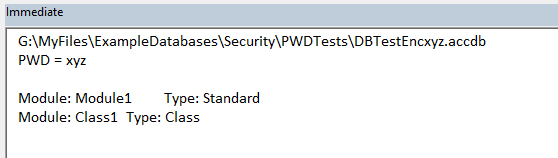

Download:
Click to download an example database with the code shown above:
GetModuleType ACCDB file - approx 0.4 MB (zipped)

Please Vote!
The above code will work for any database. However, the process could be made far simpler (and need far less code) if the module type property value was stored in the Flags field of the MSysObjects system table (as is already the case for tables and queries)
I have suggested this as a new feature in the Microsoft Access Feedback portal along with a similar request for the default view of forms and reports.
NOTE: Code to obtain the default view of forms/reports will be covered in a future article
If you think this is a good idea, please click the link below and vote for the suggestion.
Microsoft Access Feedback Portal Suggestion
The Access team say they are committed to taking action on suggestions that receive a lot of votes. With your assistance, this suggestion may happen

Feedback
Please use the contact form below to let me know whether you found this article interesting/useful or if you have any questions/comments.
Please also consider making a donation towards the costs of maintaining this website. Thank you
Colin Riddington Mendip Data Systems Last Updated 5 July 2023

|
Return to Code Samples Page
|
Return to Top
|