
First Published 6 Apr 2023
Although the search bar is often very useful, you may not want this to be visible to end users. It can be enabled/disabled from the Navigation Options pane
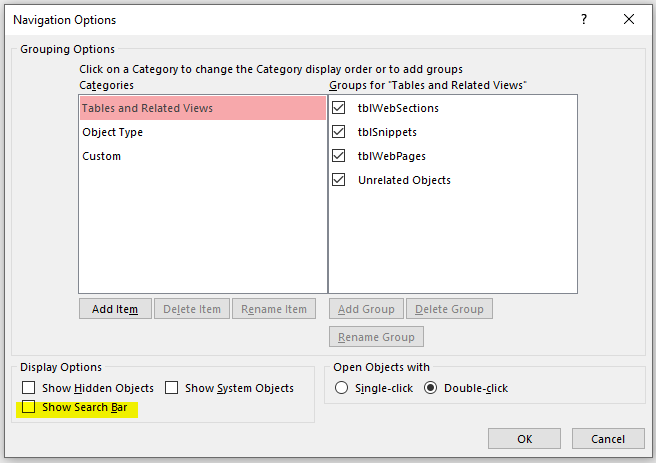
When I created my Navigation Pane Helper app, one of the features I wanted to include was the ability to toggle the navigation pane search bar on/off using VBA code.
Search Bar On
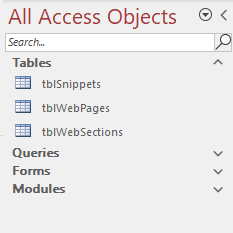
|
Search Bar Off
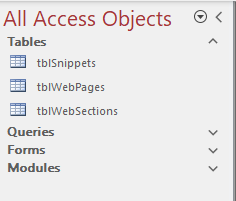
|
I tried to use the following code which has been available since the navigation pane was first introduced in Access 2007.
Application.SetOption "Show Navigation Pane Search Bar", True (False)
However, although the code worked in Access 2007, it does NOT WORK in any subsequent version from Access 2010 through to Access 365.
The issue was reported to the Access team in February 2023 and it is likely to get fixed at some point.
In the meantime, here is a workaround that was suggested by a member of the Access team, Shane Groff:
Application.CommandBars("Navigation Pane Pop-up").Controls(7).Execute
I am pleased to report this DOES work in all versions of Access from 2007 onwards

NOTE: This issue is one of the items included in the Access Bugs – The Long List 2023/1 article at the Access Forever blog site

Feedback
Please use the contact form below to let me know whether you found this article interesting/useful or if you have any questions/comments.
Please also consider making a donation towards the costs of maintaining this website. Thank you
Colin Riddington Mendip Data Systems Last Updated 6 Apr 2023

|
Return to Access Blog Page
|
Return to Top
|