
First Published 4 Dec 2023 Last Updated 5 May 2024
Like many Office users, I often change Office languages in order to test that my code still works correctly.
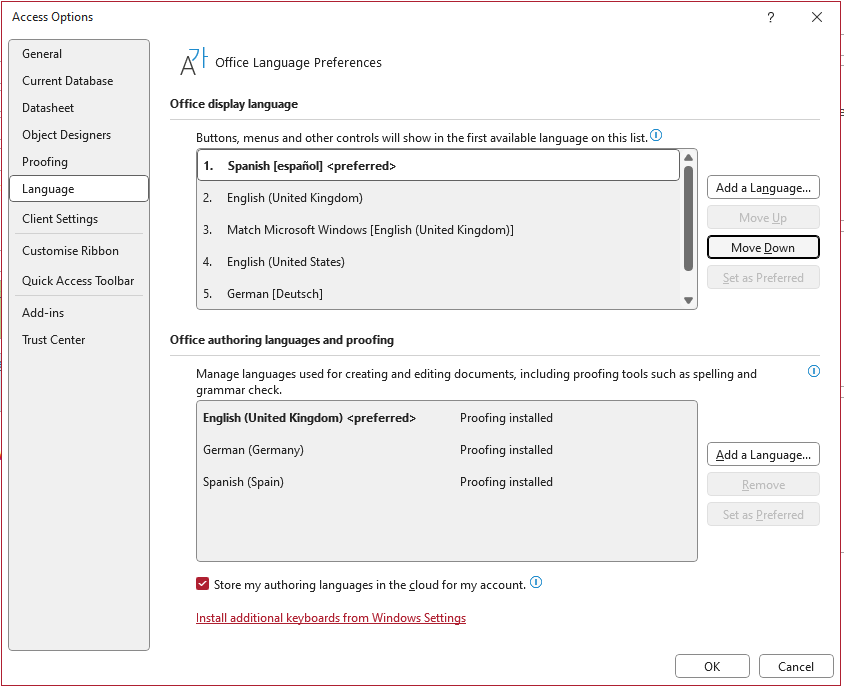
For example, I have changed the Office language whilst testing planned updates to my Access/Windows Version Checker application.
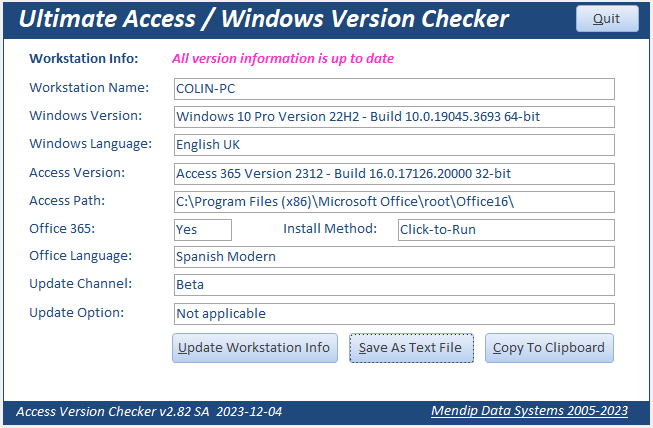
Until recently I could change languages with no side effects.
However, in the past few months I have repeatedly experienced a strange language issue in Office 365 after temporarily changing the Office language from my default language, English (United Kingdom) to e.g. Spanish Modern and then reverting back to English (United Kingdom).
Whilst the language was set as Spanish, both the Access menu and that in the Visual Basic Editor (VBE) were both correctly in Spanish as you would expect.

However, after resetting the language to English (United Kingdom) and restarting Office, the Office menus correctly reverted to English but the VBE menus were still in Spanish.
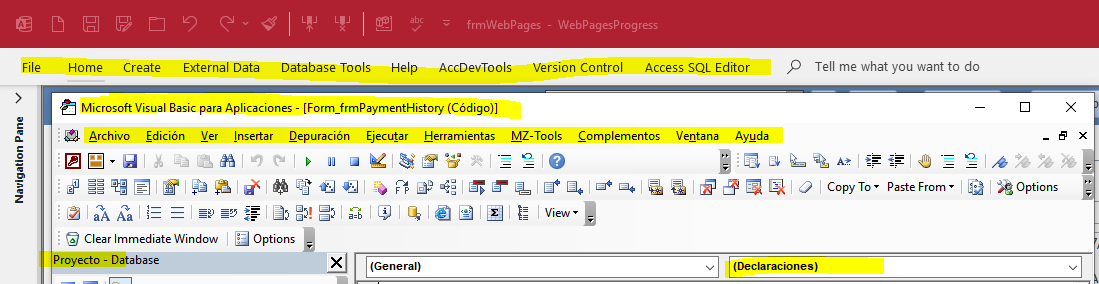
Exactly the same issue occurred after changing from English to German and back again. The VBE menus remained in German
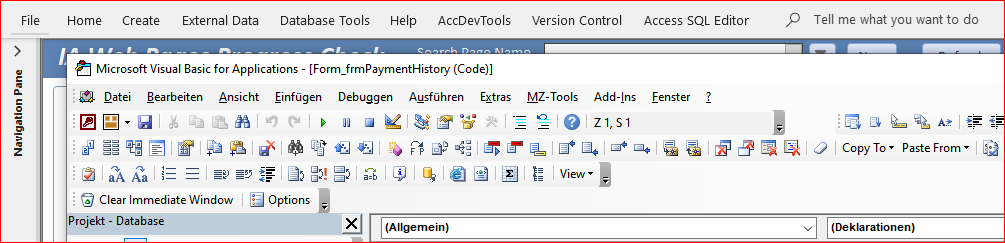
Similarly, English to French and back again. The VBE menu remained in French
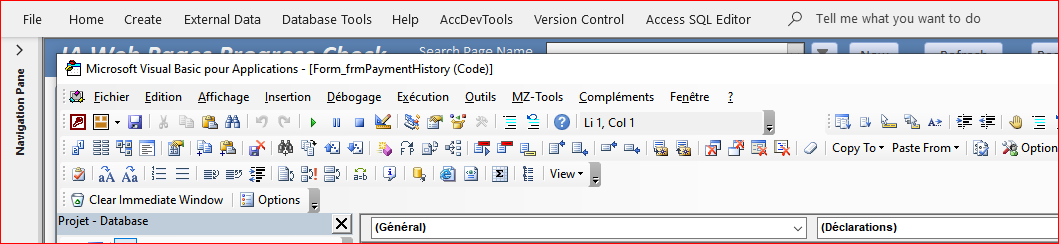
Restarting Access had no effect. As the VBE settings are common to all Office apps, this bug also affected Outlook, Word, Excel etc.
I then tried a quick Office repair. The behaviour did not change.
Next I tried a full Office repair in which all files are downloaded again and a fresh installation takes place. To my surprise, even that did not fix the issue
I then rebooted my machine and repeated the tests, this time changing the language to German and back to English. The same issue occurred again with the VBE language remaining in German.
I again repeated the tests into French and back to English. Once again, the VBE language remained in French
I really did not want to uninstall Office and start again so I looked again at the Language tab in Access Options
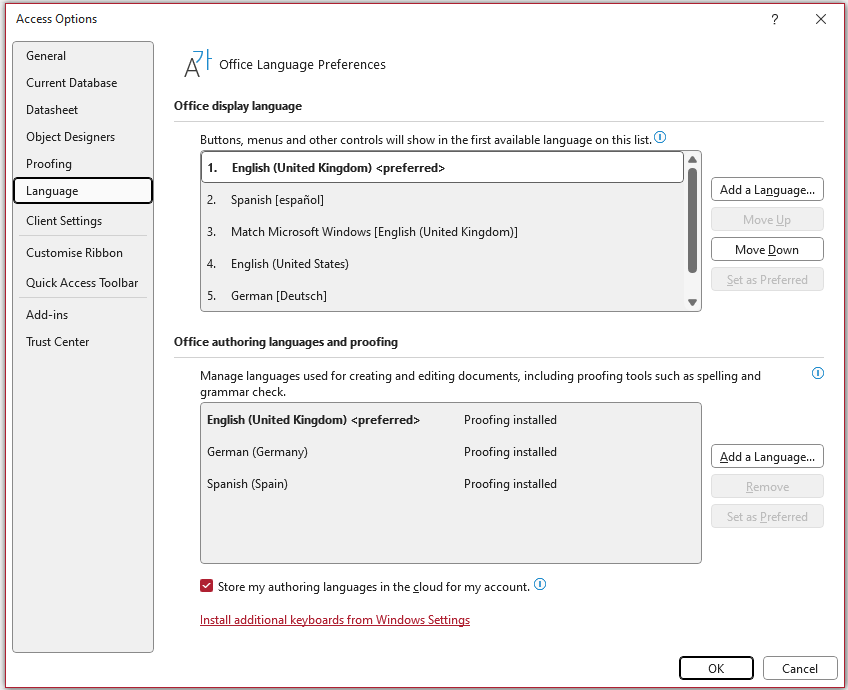
I tried moving Spanish lower down the list:
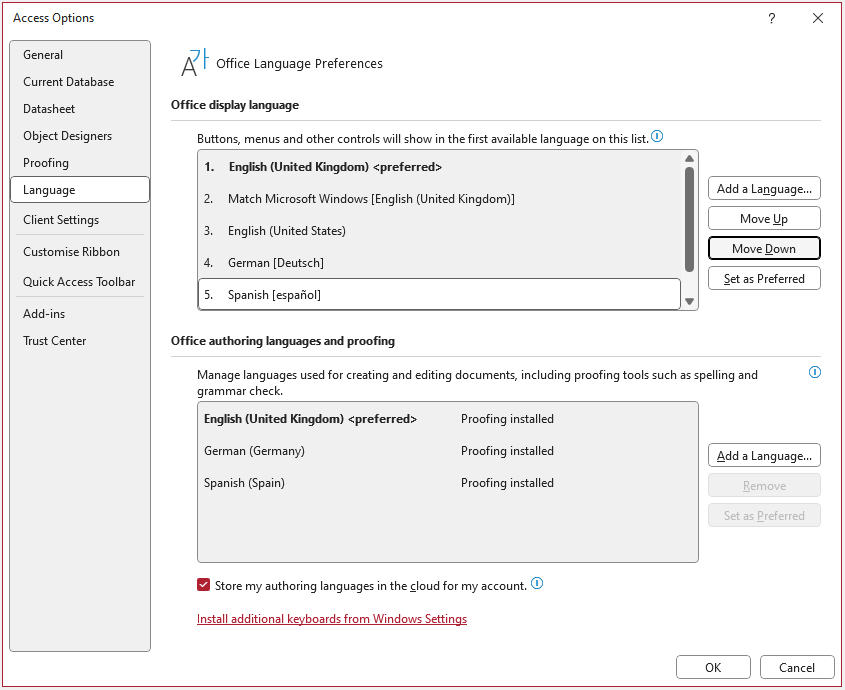
SUCCESS! After restarting Access, I was relieved to find the VBE menus were in English again.

UPDATE 5 May 2024
Over 4 months on and the issue still occurs on the same workstation despite several Office updates.
It also occurs on another Office 365 workstation with English (United Kingdom) as the default language.
Further tests on both my machines have shown that the following all worked correctly in a single step:
a) moving the previous language further down the list immediately on reverting to English (United Kingdom).
b) changing the language back to 'Match Microsoft Windows (English (United Kingdom))'
c) changing the language back to English (United States)
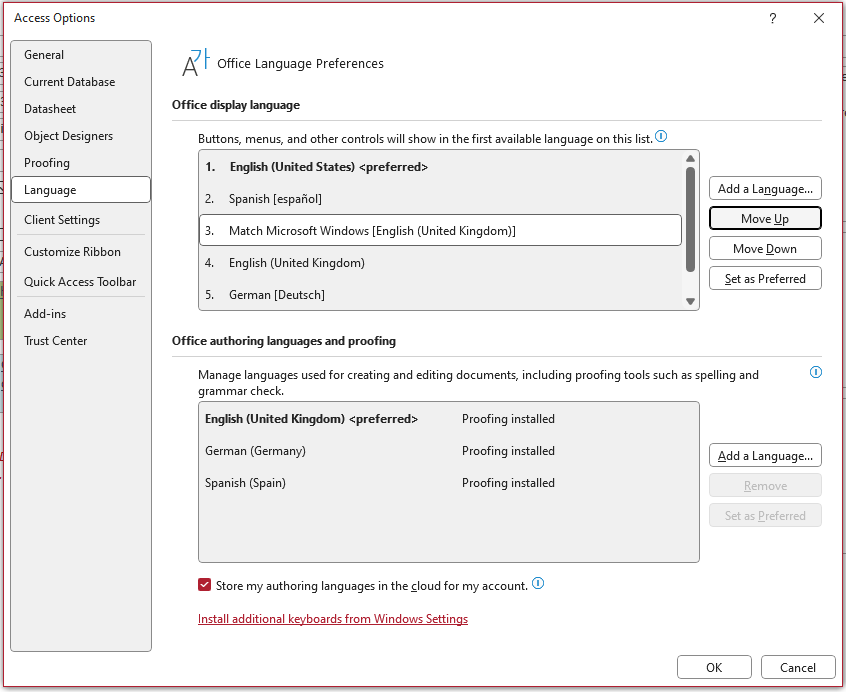
I have also tested three other workstations running Office 365, Office 2021 and Office 2010.
In all cases, the default Office language was English (United States). NONE of those experienced the issues described above.
After raising the issue at Access World forum and with members of the UK Access User Group, I have now had independent confirmation of my findings from two other users running English (United Kingdom) Office 365.

Video
I have just released a YouTube video (5:53) with a demonstration of both the VBE language bug and the various workarounds.
You can watch the BUG: Office & VBE Languages Different video on my Isladogs YouTube channel or you can click below:
If you liked the video, please subscribe to my Isladogs on Access channel on YouTube. Thanks.

Summary
I have reproduced the results on two different machines and received confirmation from two other Access developers based in the UK.
This is clearly NOT is an artefact restricted to my own English (United Kingdom) Office 365 workstations.
I reported the issue to the Access team in Dec 2023 and again in Apr 2024 in case it can be reproduced on other workstations.
I have now had confirmation of language related issues from a member of the Access team.
The issue is not specific to the new language used. The problem only occurs when reverting to English (United Kingdom).
It does NOT occur when reverting to English (United States) or to Match Microsoft Windows (English (United Kingdom)).
It doesn't make any sense to me that a full Office repair had no effect nor that just changing the language priority order in Access Options did solve the issue.
However, if anyone else ever does experience this issue, hopefully an internet search will lead them here so they have workarounds to use until this is fixed.
I will update this article if / when I have any further information from the Access team.

Feedback
Please use the contact form below to let me know whether you found this article interesting/useful or if you have any questions/comments.
Please also consider making a donation towards the costs of maintaining this website. Thank you
Colin Riddington Mendip Data Systems Last Updated 5 May 2024

|
Return to Access Blog Page
|
Return to Top
|