Version 2.1 Updated 15 Jan 2019 Approx 0.9 MB (zipped)
This application came about when I was working on a project involving random events and calculating time intervals to millisecond accuracy.
I decided to use both ideas in a simple application for measuring reaction times.
I thought it might be fun for others to play with. For many years I used a similar idea when I was a Science teacher in UK secondary schools
The idea is to respond to an event that occurs after a random delay & in a random position on the screen.
It uses the system clock to determine response/reaction times in milliseconds.
There are 3 levels of difficulty: easy/moderate/hard
Typically I can manage about 0.7s on the easy level - see if you can do better!
The other 2 levels should take longer: in the range 2-12 seconds?
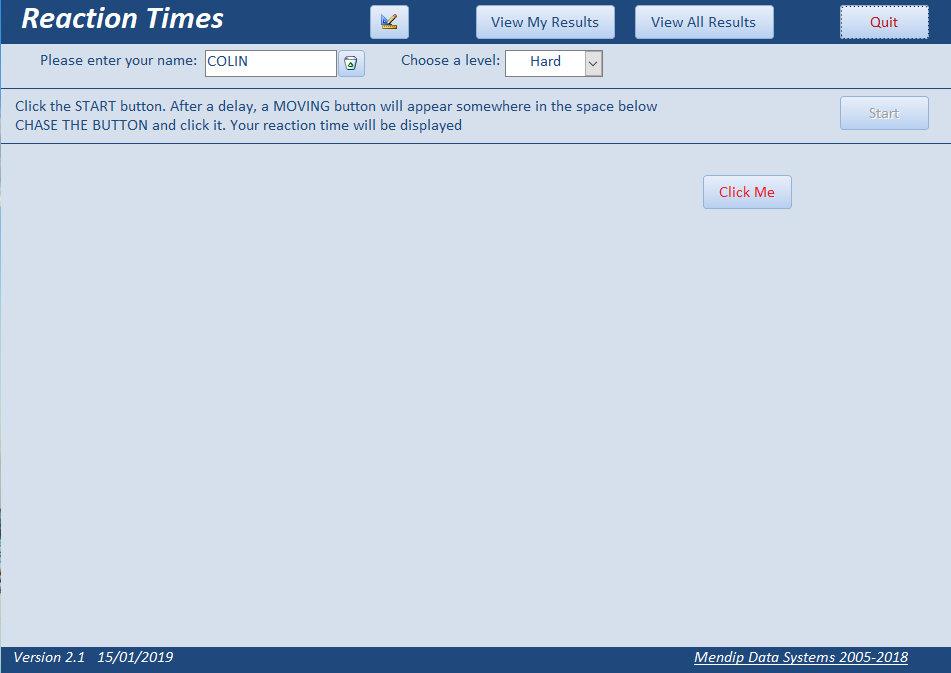
A summary of the results can be displayed
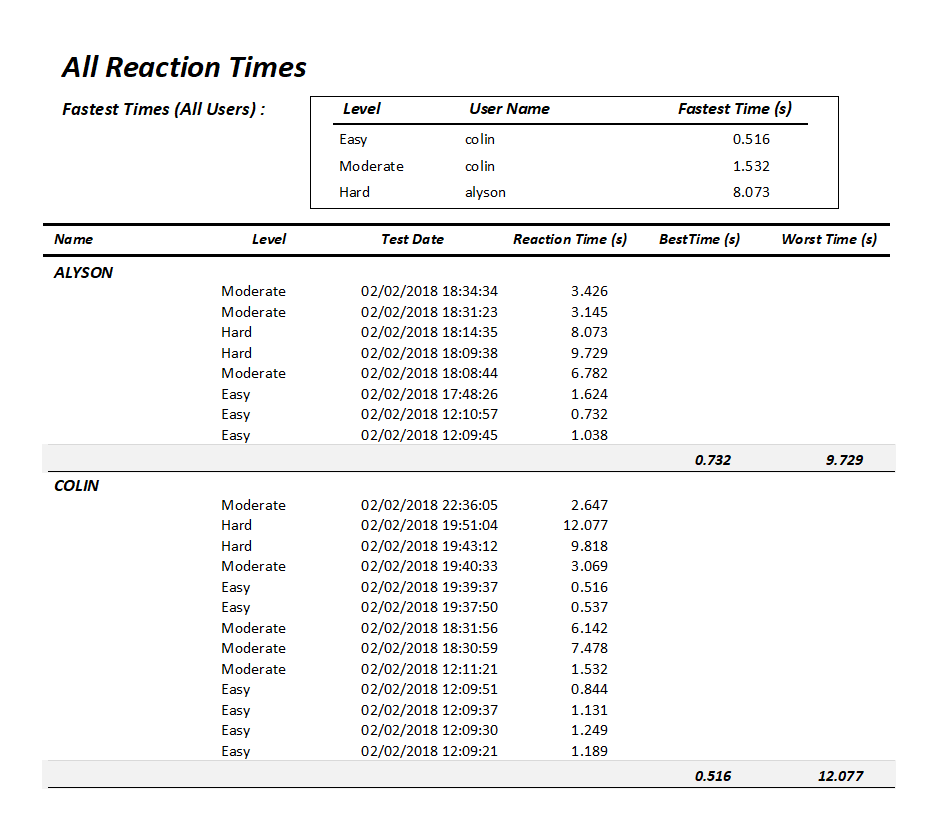
The app opens in a floating window on the desktop with the application window, navigation pane and ribbon all hidden.
For a detailed explanation of how these items can all be hidden, please see my article:
Control the Application Interface
If you want to view the code, hold down the SHIFT key as you open the app.
The app works in both 32-bit & 64-bit Access and can also be run on a tablet
NOTE:
System times are updated about 60 times per second so the quoted accuracy is about 16 milliseconds. Good enough for this example in my opinion.
There are other ways of measuring time with precision
For example, you can use GetTickCount but that is also based on system time.
The built in Timer function can be used to give time to centisecond accuracy though with the same limitation.
You could also use the StopWatch class, but once again the precision is milliseconds. For more information on the Stopwatch class, see this article at the Microsoft .Net Framework website
Also see my detailed article on the various approaches available to measure time intervals accurately:
Timer Comparison Tests

UPDATED 15 Jan 2019
Fixed minor issue with the GetCurrentSystemTime function

Click to download:
Reaction Times (zipped)

Feedback
Please use the contact form below to let me know whether you found this article interesting/useful or if you have any questions/comments.
Please also consider making a donation towards the costs of maintaining this website. Thank you
Colin Riddington Mendip Data Systems Last Updated 15 Jan 2019

|
Return to Example Databases Page
|
Return to Top
|