Version 2.4 First Published 22 Mar 2017 Last Updated 2 Feb 2024
The example app attached provides code to view a list of all database objects together with their properties.
It also allows you to view the metadata for each object: date created / date modified / object description
The list of database objects is obtained from the hidden system table MSysObjects.
It is updated automatically as objects are added to or removed from the database.
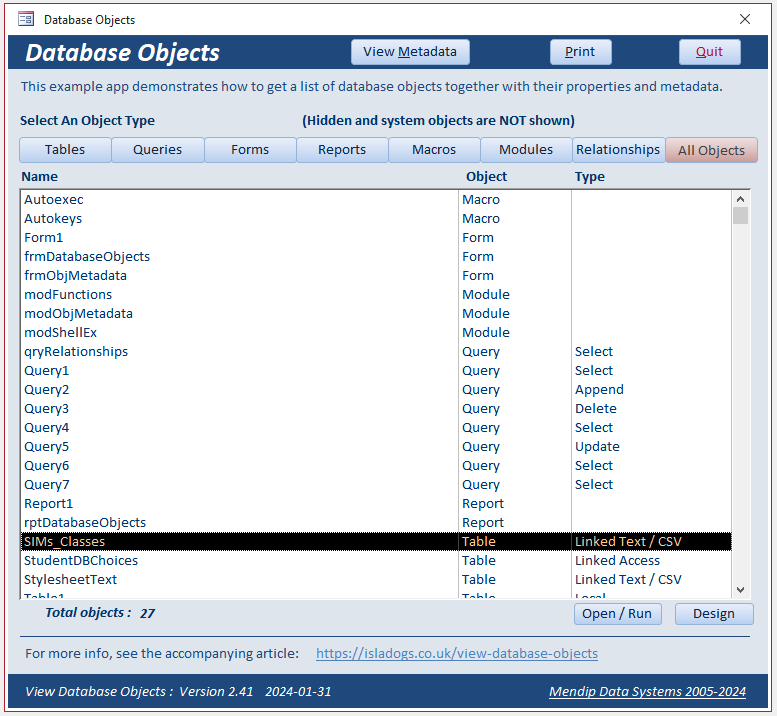
Depending on the object type, you can choose to open the object in design view or run it directly from the form.
The object metadata is the same as that shown in the navigation pane when using Details view

NOTE:
1. So you can see this in action, I have included a number of dummy objects in the attached application
e.g. Table1, Query1, Query 2 etc.
There are no linked tables in this example. However, you can add these yourself and display their information.
2. By default, hidden and system objects are not displayed. You can change this behaviour by editing the SetListBox code in frmDatabaseObjects.
3. Copy ALL the following items to use this with your own database apps
Forms - frmDatabaseObjects & frmObjMetadata
Report - rptDatabaseObjects
Tables - tblSysObjectTypes, tblObjMetadata
Module - modObjMetadata
4. No additional VBA references are required for this item
5. The app works in both 32-bit and 64-bit Access

Download
Click to download : View Database Objects v2.4 ACCDB file Approx 1 MB (zipped)

Version History
v1.0 22/03/2017 - Initial release
v2.2 26/10/2020 - Bug fixes & other improvements following feedback by Adam L. Many thanks
v2.3 20/09/2022 - Added Relationships to list of database objects. Added object metadata
v2.4 31/01/2024 - Added code to view macro design

Feedback
Please use the contact form below to let me know whether you found this article interesting/useful or if you have any questions/comments.
Please also consider making a donation towards the costs of maintaining this website. Thank you
Colin Riddington Mendip Data Systems Last Updated 2 Feb 2024

|
Return to Example Databases Page
|
Return to Top
|