AEU Meeting Date 4 Sept 2024 starting at 18:00 UK Time (UTC+1) Last Updated 18 Sept 2024

Meeting Details:
This Access Europe meeting will be on Wednesday 4 Sept 2024 starting at 18:00 UK time (6PM UTC+1) and finishing at about 19:15 (7.15PM)
The start time is equivalent to 19:00 (7PM) in Central Europe and 10AM in Seattle / PST
Please note that the UK is currently on Summer Time (UTC+1). For local times, please check World Time Buddy
We use Zoom as our meeting application. Please click this link to Get Zoom if you don’t already have it.
When the time comes for the meeting, please use the following link: Join Zoom Meeting
If you are asked, use: Meeting ID: 924 3129 5683 ; Passcode: 661210
For more connection options, please see the AccessUserGroups.org web page for this event
All sessions are recorded and later uploaded to the Access User Groups channel on YouTube
If you do not wish to be part of the recording, please ensure your webcam and microphone are both switched off during the meeting.

Download Outlook Calendar (.ics file):
Click to download. Save in Outlook to create a recurring event for each month: Outlook Calendar (.ics)

Topic outline:
In July 2023, Aleksander Wojtasz gave an excellent presentation on the use of his very impressive Interactive Gantt Chart Scheduler in Access.
The session was very popular and the accompanying YouTube video has had by far the highest number of views (over 3400 to date) of all our meetings so far.
The original session was used to explain how GDI is used with Access VBA to allow drawing of shapes such as lines, rectangles etc on Access forms and to move these using drag and drop.
We are very pleased to welcome back Aleksander for a follow-up session where he will explore more advanced techniques with interactive Gantt charts.
In this session, Aleksander will explain how he has upgraded the code which now uses a class module approach.
The Scripting Dictionary is used to manage the size and position of objects placed on the screen
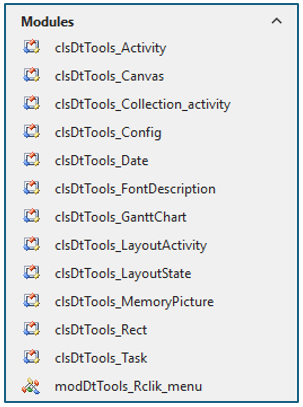
Of these, the most important is the GanttChart class which generates it's own events (WithEvents):
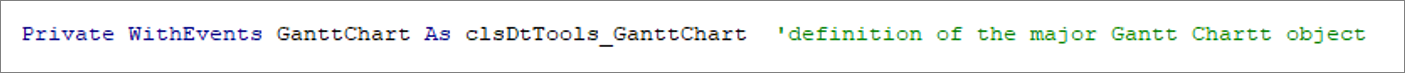
So whenever any action occurs on the GanttChart (e.g. an object is dropped or mouse double click), the Gantt Chart object fires the events so the Access developer can react on such an events accordingly by writing suitable event handler code.
This new approach makes the code easier to understand with a clear division between code that is "out of the box" and contains typical Gantt Chart scaffolding - and the code that is individually written by the developer in specific applications to customize it to his/her needs.
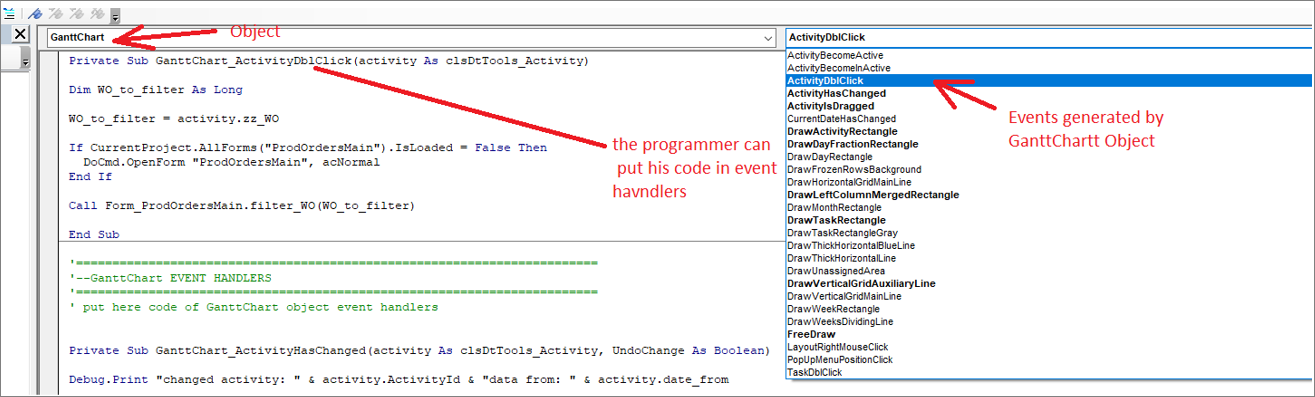
A demo file will be made available for download after the session with all required code.
In the final part of the session, Aleksander will present some real life examples of business use for the supplied template file. Here are several screenshots of different interactive Gantt Charts
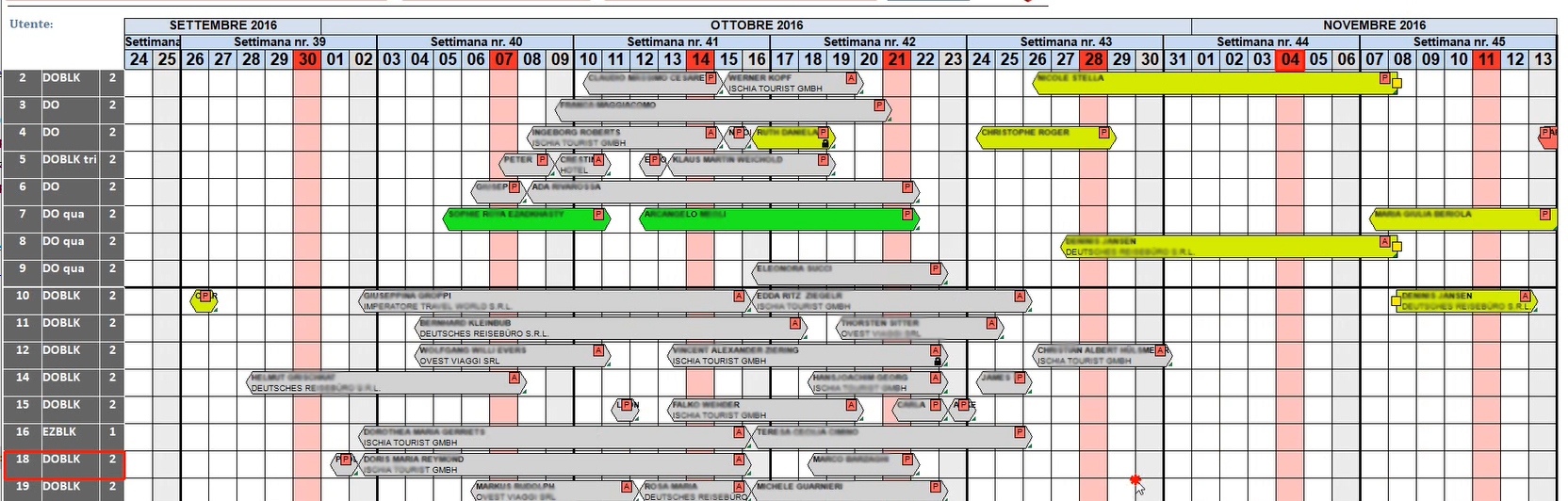
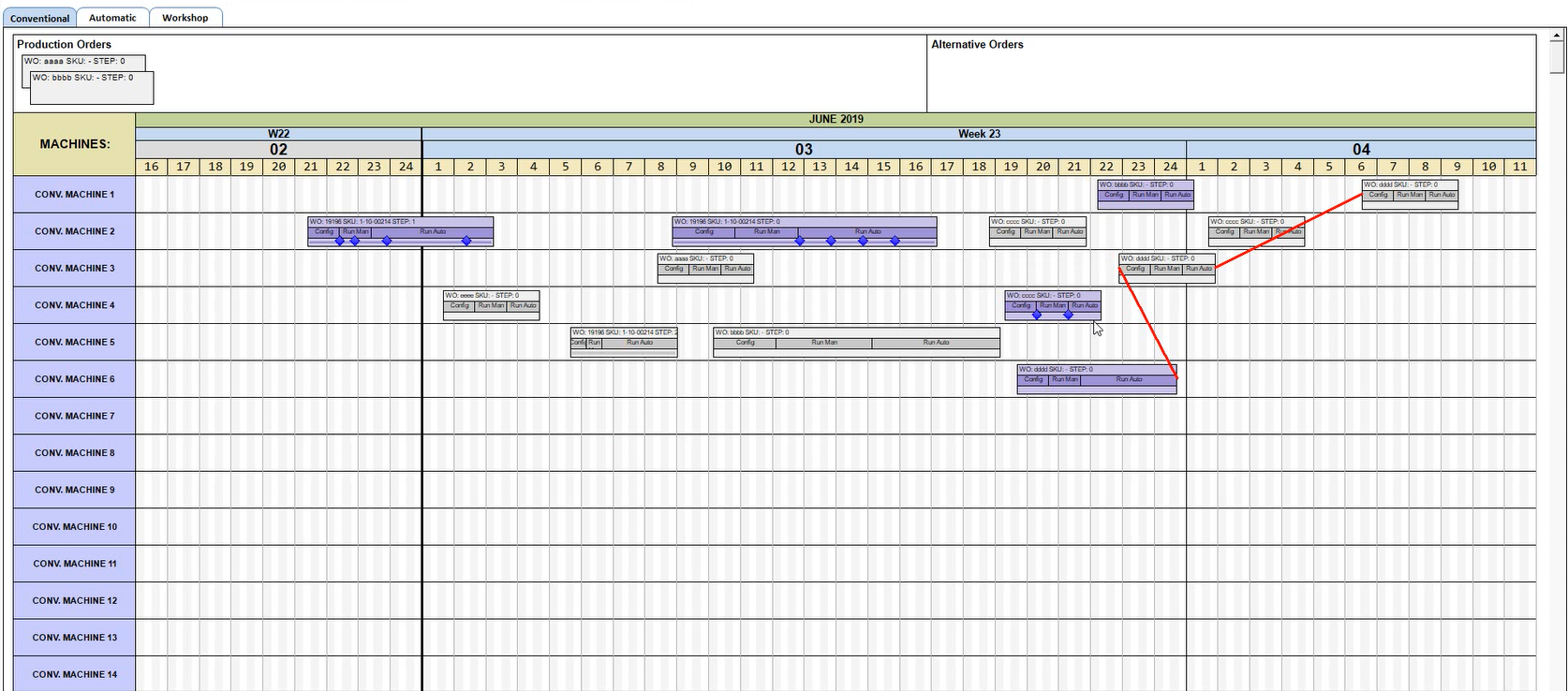
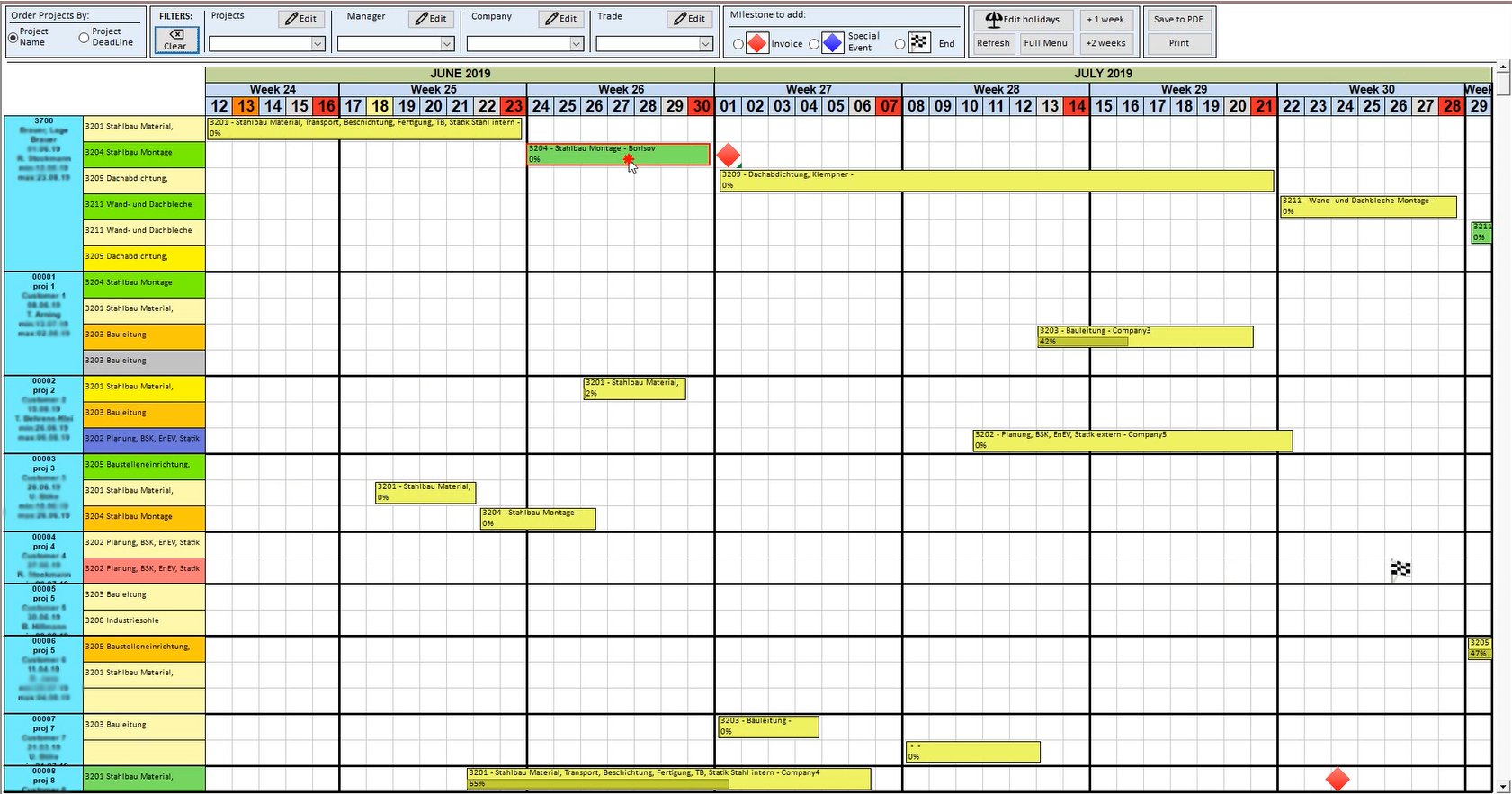
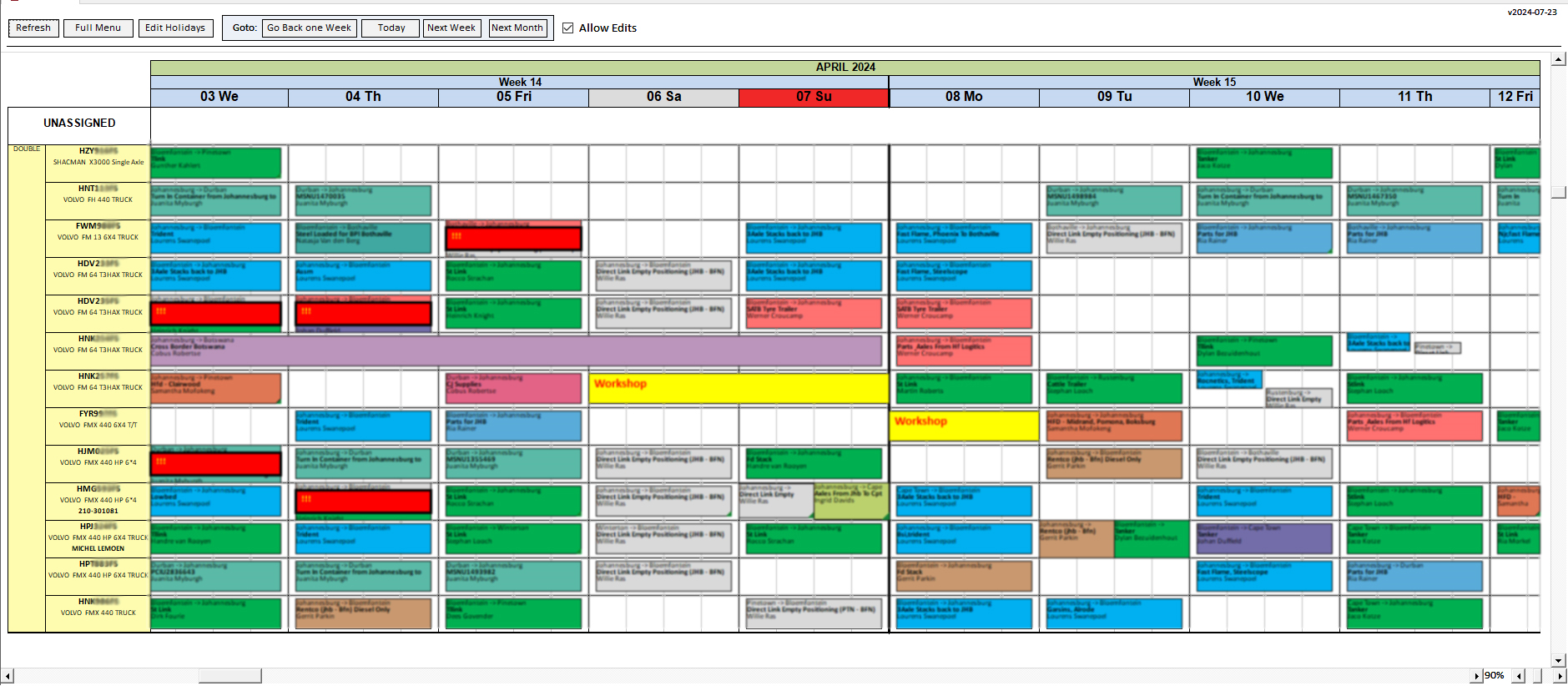
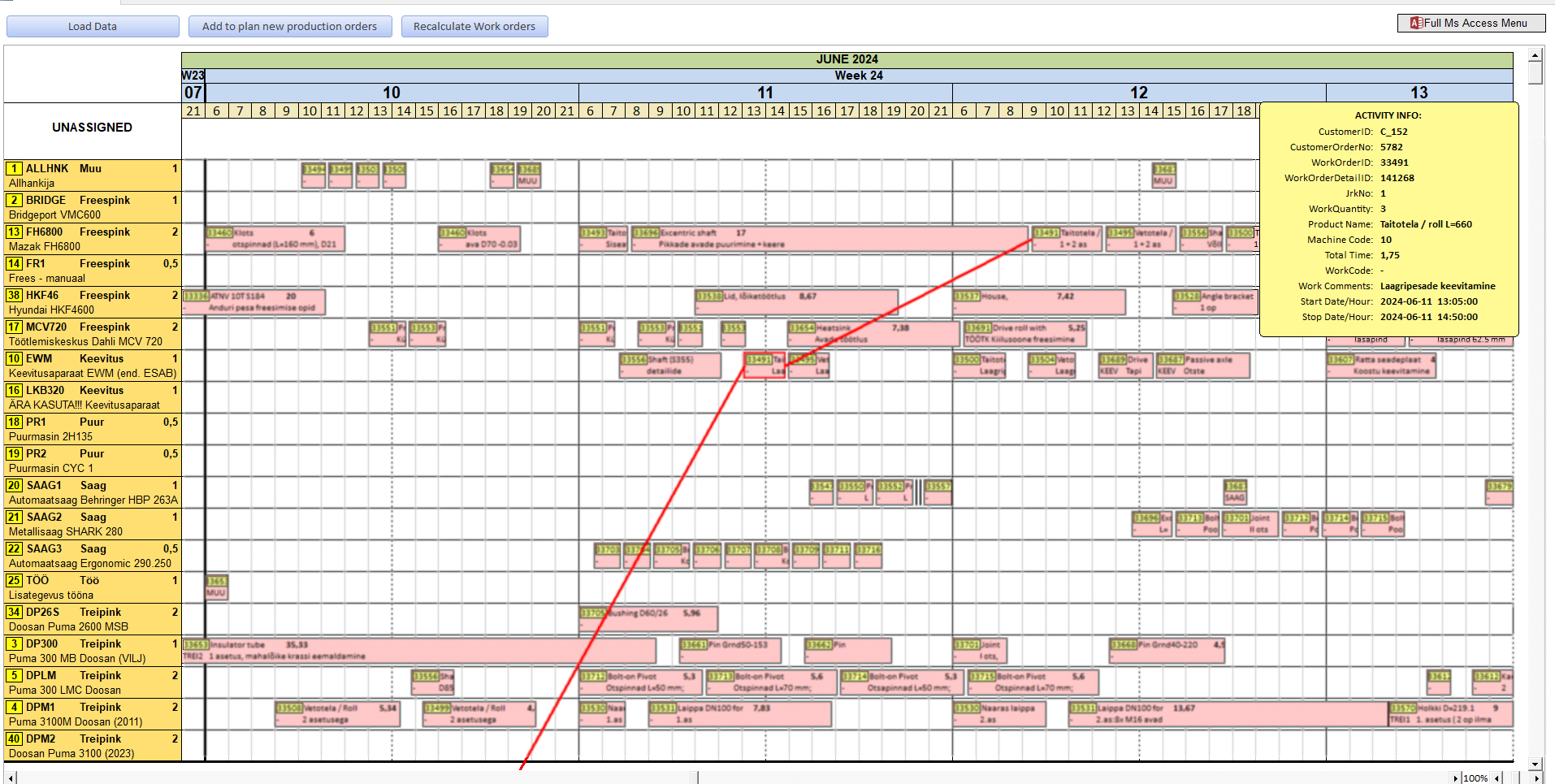
NOTE:
As this session will build on techniques demonstrated last year it is strongly recommended that you first watch the YouTube video and try out the demo file from the previous session.

Background Info:

• Based in Warsaw, Poland
• Active as MS Access programmer since 2005
• Working mostly as software developer in production companies – creating bespoke solutions to solve specific problems or cover very specific business processes.
• Last 5 years working mostly for financial banking company.
• Areas of interest: Using Access in both standard and atypical ways
• Big fan of web browser solutions: HTML+CSS+JavaScript

Download:
Click to download the presentation and example files from this session:
Access Europe Presentation - Sept 2024 PDF file Approx 3.3 MB (zipped)
4 Gantt Chart Example Apps ACCDB files Approx 4.4 MB (zipped)

Video:
The meeting was recorded and the video is now available on the Access Europe YouTube channel at https://youtu.be/jfkCf5s03XM or you can click below:
Colin Riddington Mendip Data Systems Last Updated 18 Sept 2024

|
Return to Access Europe Page
|
Return to Top
|