
First Published 16 Feb 2023 Last Updated 22 Feb 2023
Many computer users now have very large 4K monitors – often 32 inches (81 cm) wide or more.
However, the maximum form (and report) width is still 22.75 inches (57.79 cm) as it has been for many years.
See Access specifications
Exactly the same limit applies to the maximum section height in forms and reports.
Many Access users wonder where that figure comes from and whether there is a work-round
The explanation is that form / report dimensions are measured in TWIPS (one TWentieth of an Imperial Point Size) and use an integer datatype.
As there are 72 points in 1 inch, this means that 1440 twips = 1 inch.
1440 x 22.75 = 32760 which is very close to the integer limit of 32767
NOTE:
1. There is NO work-round to bypass those limits.
The limits cannot even be exceeded using automatic form resizing (AFR). See my article: ResizeForm Me - An Automatic Form Resizing Tutorial - Page 1 (of 4)
2. There are 3 units of measurement used in Access: twips, points & pixels.
For more details about how each of these are used and how they are related, see my article: Accurately Move Forms & Controls

If only a Long number datatype had been used, form widths could theoretically be up to
2,147,483,647 / 1440 = 1,491,308 inches (3,787,922 cm) wide
That is about 23.54 miles (37.88 km) . . .
Imagine having a monitor that wide!
Unfortunately it is very unlikely that the limit will ever be increased.
Doing so would require a complete change in the architecture underlying the Access program and other Office applications.
It has been suggested that the limits of the integer datatype could be increased but that would have far too many side effects

UPDATE 22 Feb 2023
I am grateful to fellow UK developer, Neil Sargent who contacted me with the following comments which I thought well worth sharing:
While there is no workaround to the maximum width of a single form, it might be worth mentioning that it is possible to extend the total display real estate available to an application beyond 22.75 inches by using multiple forms.
I have a client who likes to run Access like the deck of the Starship Enterprise with three 32” 4K monitors. When he opens or closes his main Customer form, it automatically opens or closes a secondary Customer Helper form which works closely with the main form to extend its functionality.
Also, if a form is opened with the PopUp property set, it may be positioned outside the main Access window. I have used this technique to open additionally form space to show a separate Task List on a secondary monitor when the main 19.2in wide form on an HD 1980x1800 has been full. I wrote code to automatically “dock” the popup form to the side of the main Access window, so that it looks like a natural extension.
Many thanks Neil. These are all excellent points and I loved the Starship Enterprise comment!
For clarification, you can extend the overall width of the Access application window by dragging it to extend across two or more monitors placed side by side.
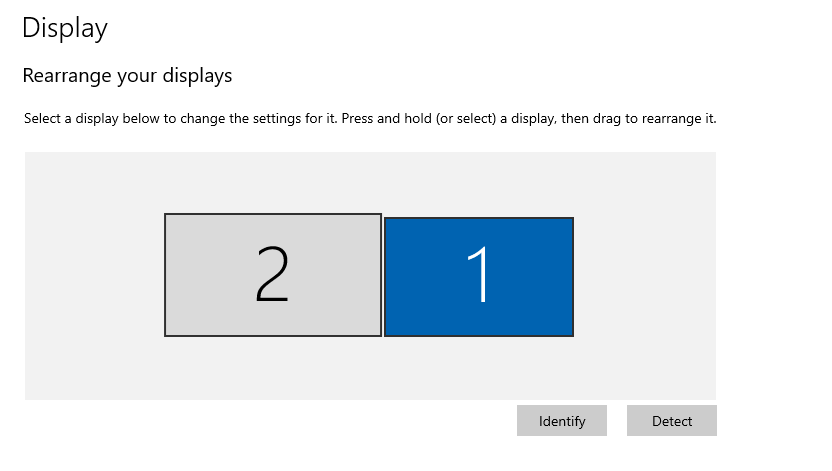
To 'fill the width' with these individual forms, you need to set Access options to use overlapping windows rather than the default tabbed documents display
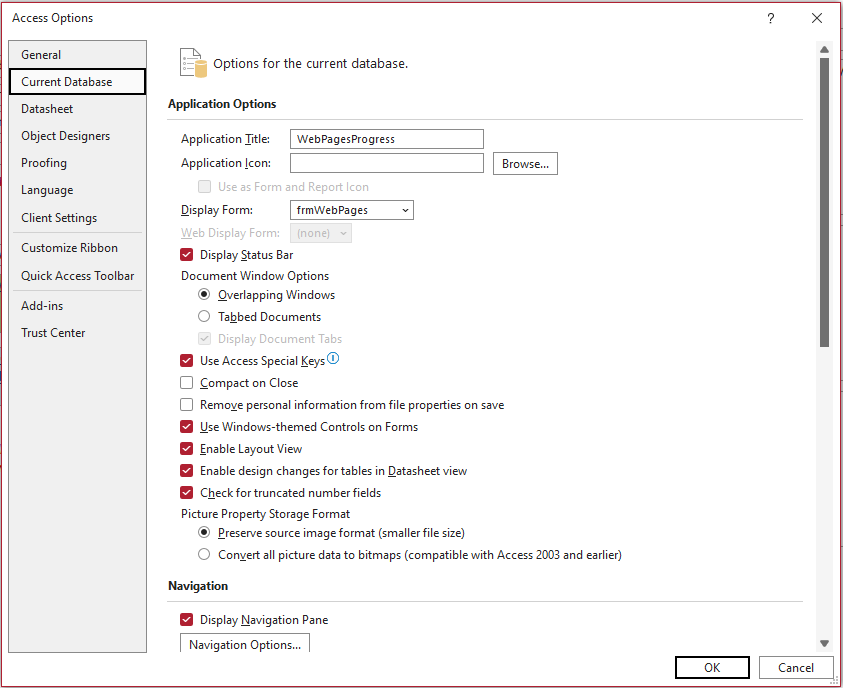

Feedback
Please use the contact form below to let me know whether you found this article interesting/useful or if you have any questions/comments.
Please also consider making a donation towards the costs of maintaining this website. Thank you
Colin Riddington Mendip Data Systems Last Updated 22 Feb 2023

|
Return to Access Blog Page
|
Return to Top
|