
First Published 17 Aug 2024
This is the third article in a series of unexpected language issues when running UK English Office 365. Also see these recent articles:
Localization Issues in Access
BUG: Office & VBE Menu Languages Different

Recently I have been experiencing a lot of random crashes whilst using Access 365. I haven't yet been able to pin down a definitive cause though at least some crashes may be due to a recently fixed bug: Access Crashes When Filtering Forms in Version 2407
Whatever the cause(s), the result is that Access first offers to save a backup of the crashed Access app, then when I reopen Access it suggests I open it in Safe Mode to assist with troubleshooting.
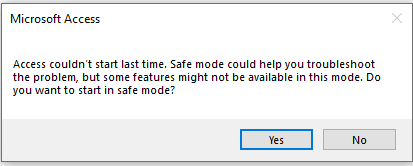
If I accept this suggestion, Access opens with certain features disabled as the message states.
However, when I open the Visual Basic Editor (VBE), I get a surprise: the VBE menu is in French!
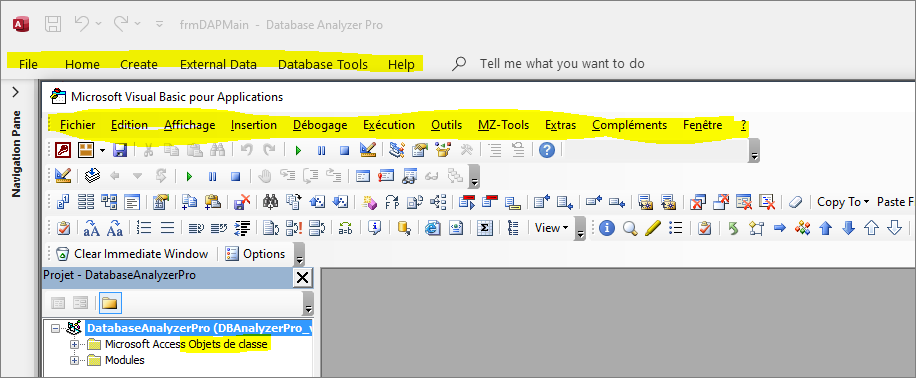
This happens even though the Office language is set to UK English.
When I close and reopen Access normally, the VBE menu reverts to English without me making any changes.
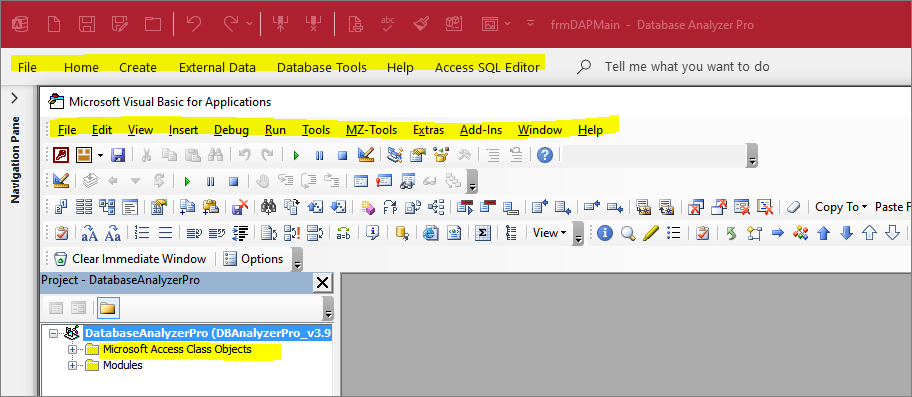
I do have French installed as one of several Office languages. However, its position is currently at the bottom of the list. Changing the position has no effect.
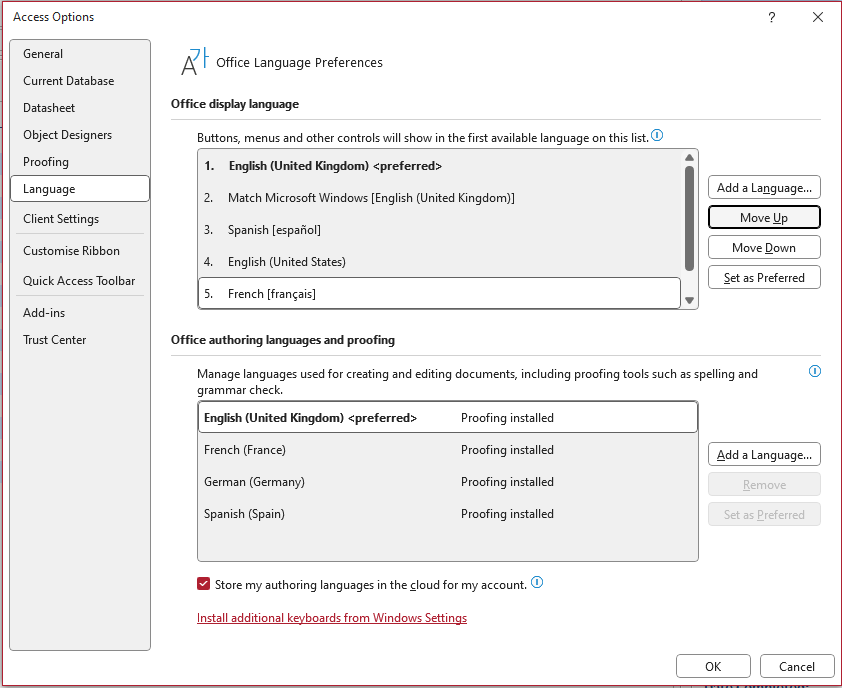
Changing the Office language to French / German / Spanish etc correctly changes both the Access and VBE menus to the new language. For example, using Spanish:
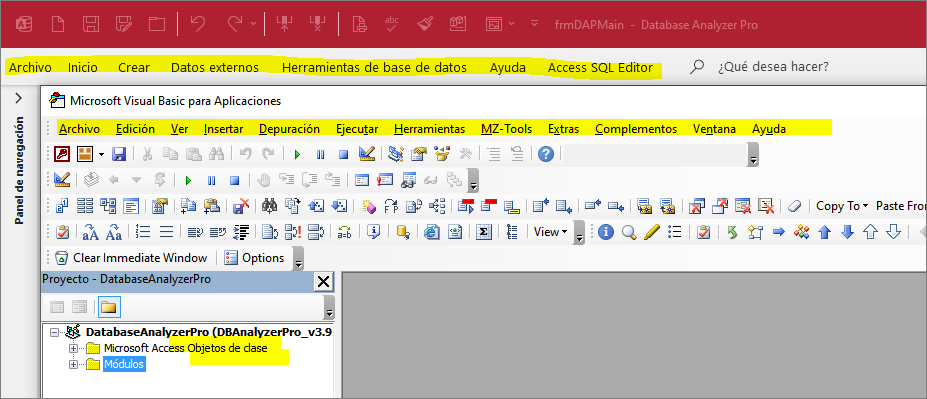
Both menus correctly remain in Spanish when re-opened in Safe Mode.
However, on reverting to UK English, the VBE menu is once again French, even when that wasn't the last language selected. Bizarre!
As a test, I have also now removed the French language installation of Office from Windows Settings . . . Apps

I have also tried uninstalling Office completely and then installing a fresh copy.
In each case, these had no effect. The VBE menu stubbornly remains in French when Access is opened in Safe Mode.
At the moment, I'm unsure whether this is an Office bug or a problem specific to my computer.
However, for now, I'm completely unable to fix this strange but irritating issue.

Feedback
Please use the contact form below to let me know whether you found this article interesting/useful or if you have any questions/comments.
Please also consider making a donation towards the costs of maintaining this website. Thank you
Colin Riddington Mendip Data Systems Last Updated 17 Aug 2024

Return to Access Blog Page
Return to Top