
First Published 2 May 2022 Last Updated 11 Nov 2024 Difficulty level : Easy

The first version of Access was released 30 years ago in Nov 1992. See my article: Access is 30!
As I have copies of all versions of Access from 1.0 onwards, I thought it might be interesting to celebrate its 30th anniversary by reviewing the main changes in the appearance and features of Access over the past 30 years . . . as well as looking to the future.

Get ready for a bit of nostalgia as we cover 30 years of Access . . .
NOTE: This is a significantly updated and expanded version of an article originally posted at Access World Forums back in Feb 2019: A Trip Down Memory Lane

Access 1.0 (Nov 1992)
During some unexpected free time early in 2019, I went through some old files and found a long discarded copy of Access 1.0 from 1992.
I decided to install it on a virtual machine as part of my research for my articles about system tables and Access security:
Purpose of System Tables
Access Security By Version
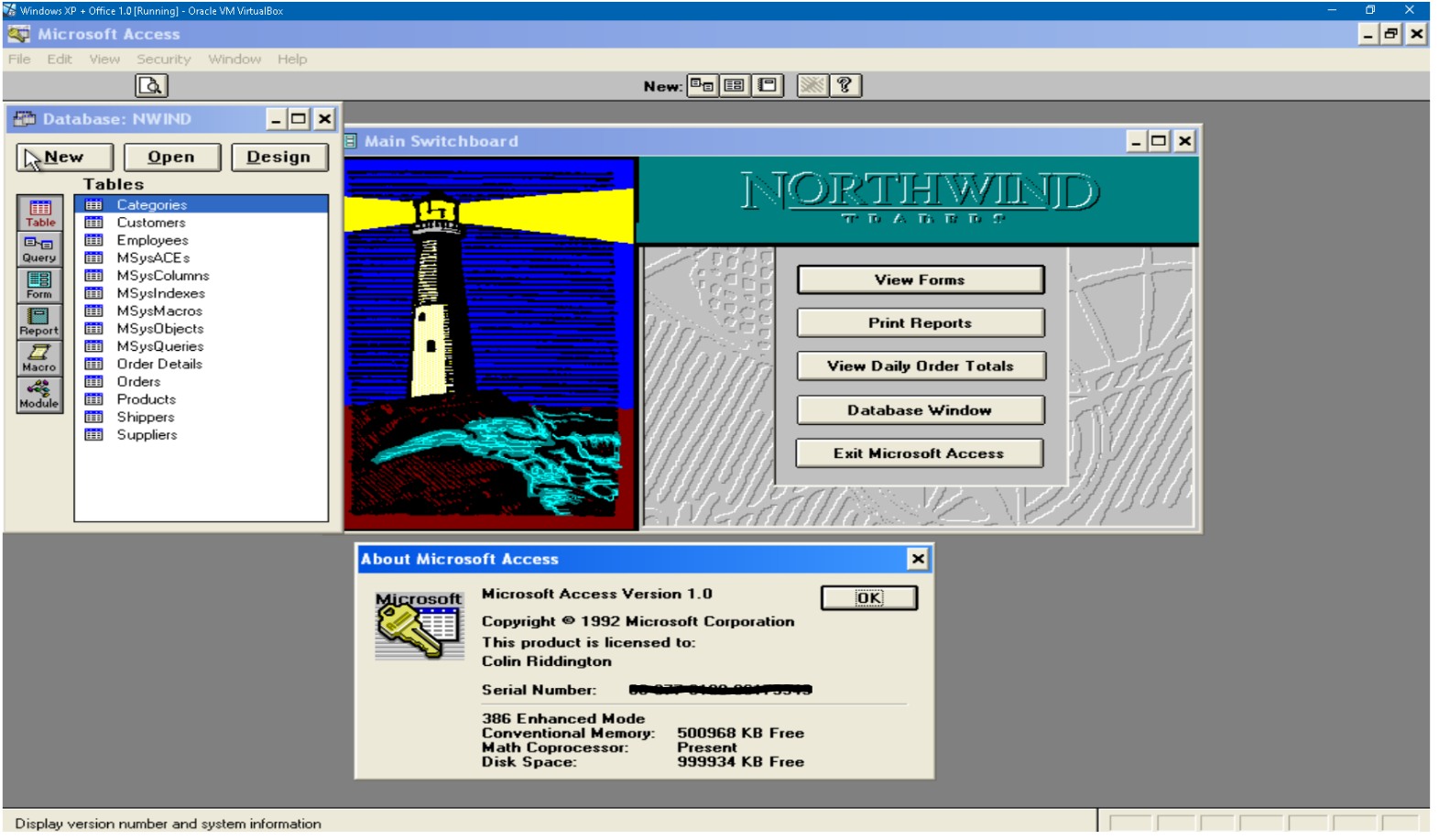
The main Access files are on just 6 floppy disks and that included Northwind together with two other sample databases.
The basic structure of tables/queries/forms/reports/macros & modules was, as you can see, already in place in version 1.
In fact, there are 9 floppy disks in the complete install though I only loaded the first 6 originally.
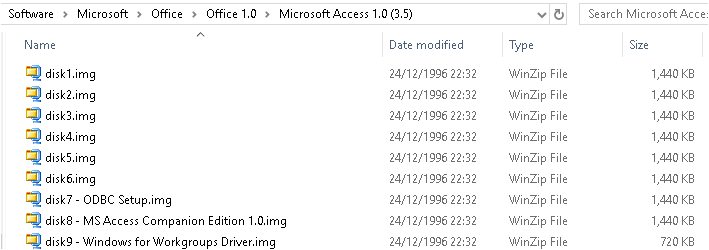
I've since installed the last 3 disks as well, so I can now in theory connect it to SQL Server (disk #7).
There were several more example databases on disk #8 including 2 x PIMs, Business Forms Sampler, Inventory for Sweets company, Order Entry in addition to the Northwind database.
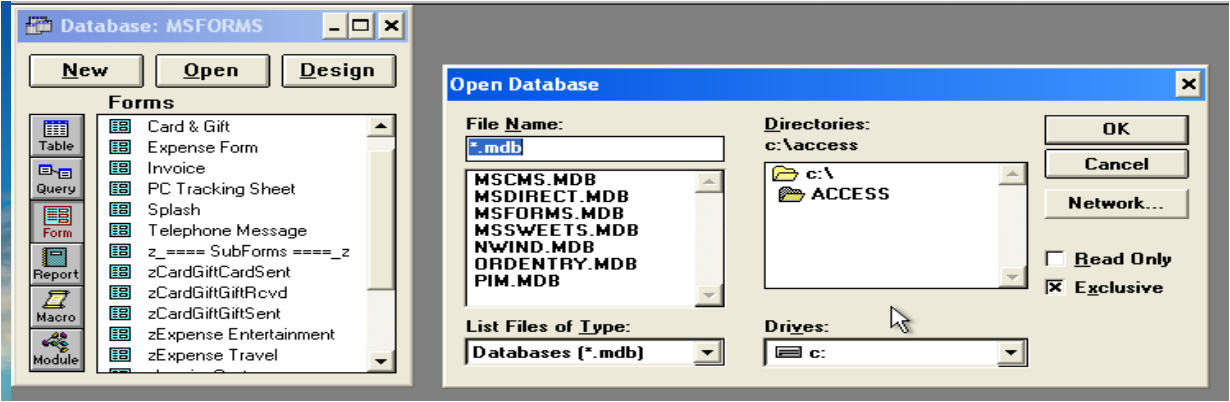
Disk #9 included support for networking (Windows for Workstations)
Access 1.0 came with a huge amount of other help including 'cue cards' - remember them?
Access 1.1 was a relatively minor update / bug fix released in May 1993
In versions 1.0, 1.1 & 2.0, the programming language was Access Basic with an early version of VBA first added in Access 95.
Versions 1.0, 1.1 & 2.0 all had very poor security with no ability to password protect INDIVIDUAL files or module code (see Security section below)

Access 2.0 (Apr 1994)
This was included as part of Office 4.3
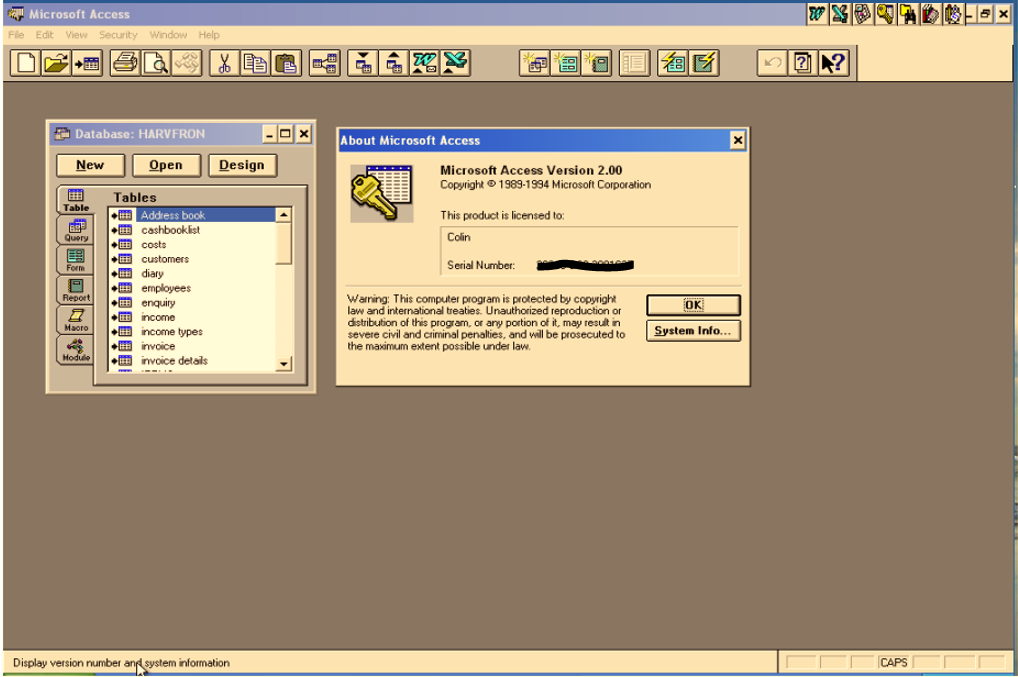
A new version of the Northwind example database was supplied:
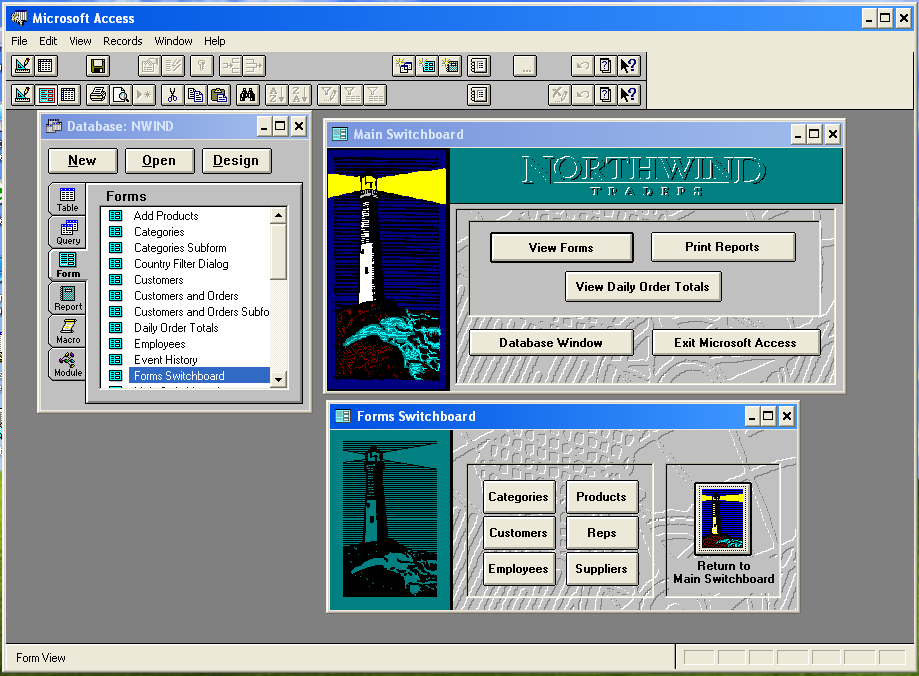
Version 2.0 also included the excellent Solutions database as part of the program help:
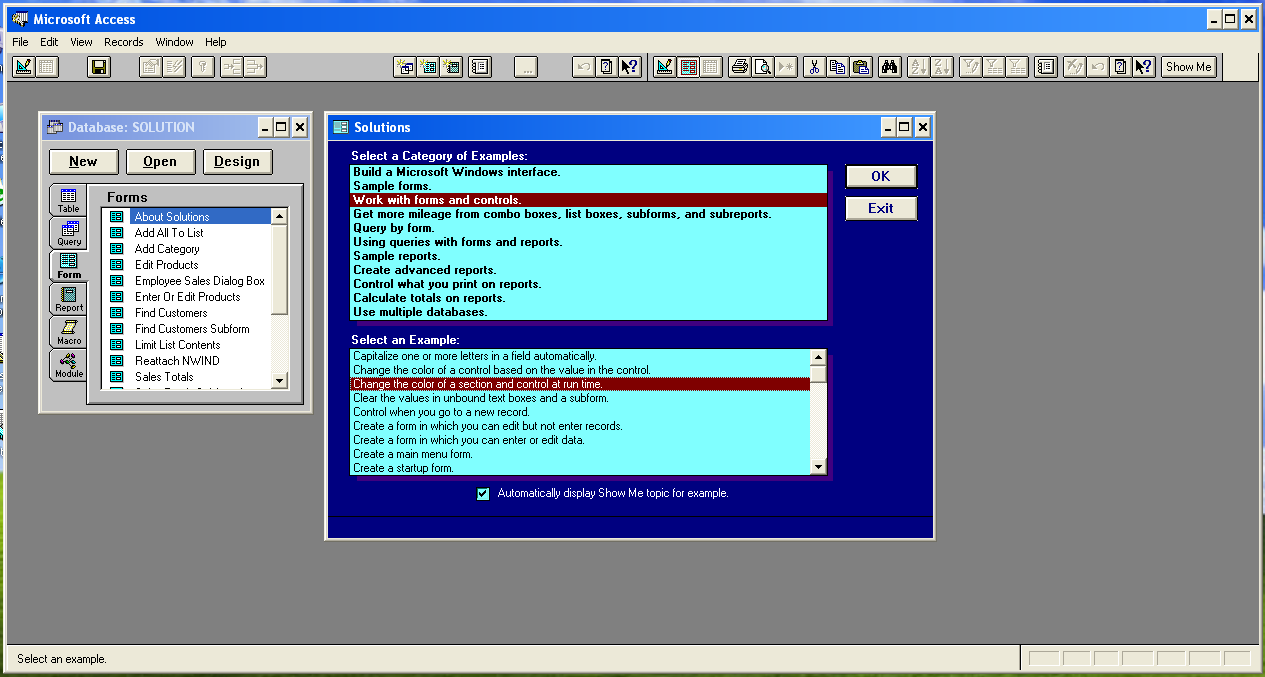
The main changes in Access 2.0 included:
• Command bars added
• JET database engine updated to v2.0 with related changes to system tables
• Rushmore query optimization technology added

Access 95 - version 7.0 (Aug 1995)
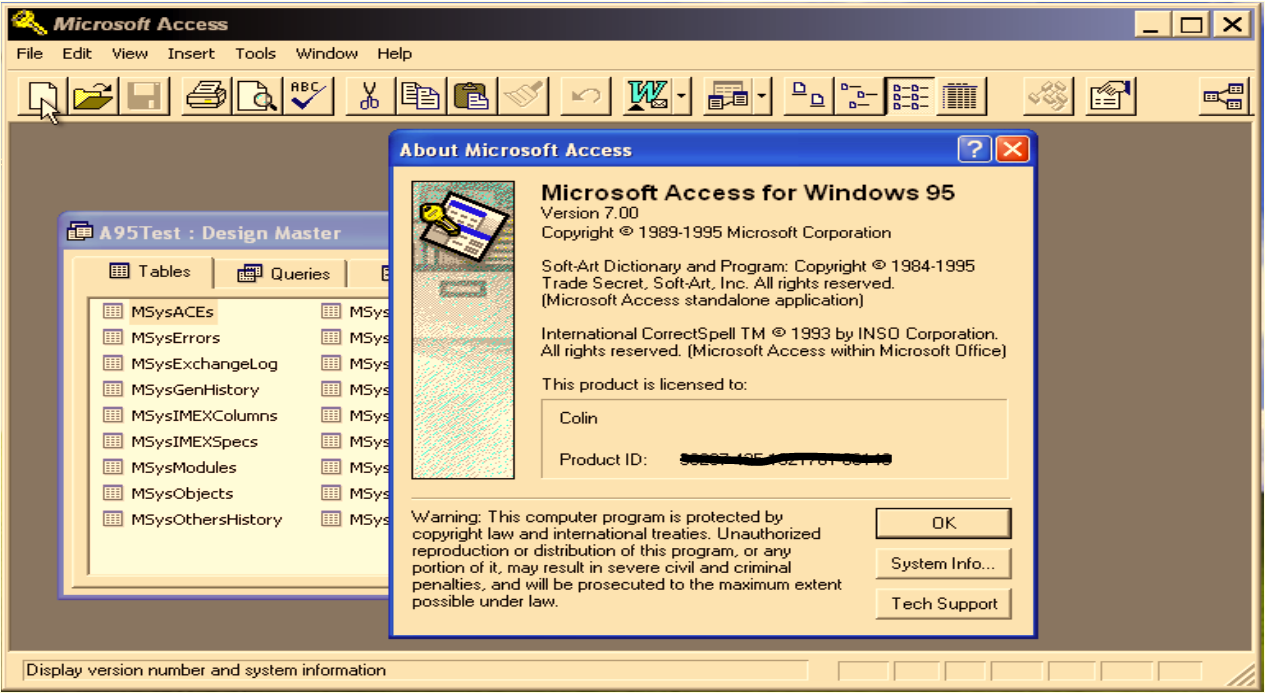
NOTE: version numbering was aligned with other Office programs
There was another new version of Northwind (needed due to changes in Access file structure):

The main changes in Access 95 included:
• VBA first introduced (version 3.0)
• ActiveX controls added
• JET database engine updated to v3.0
• Password protection for individual MDB files

Access 97 - version 8.0 (Jan 1997)
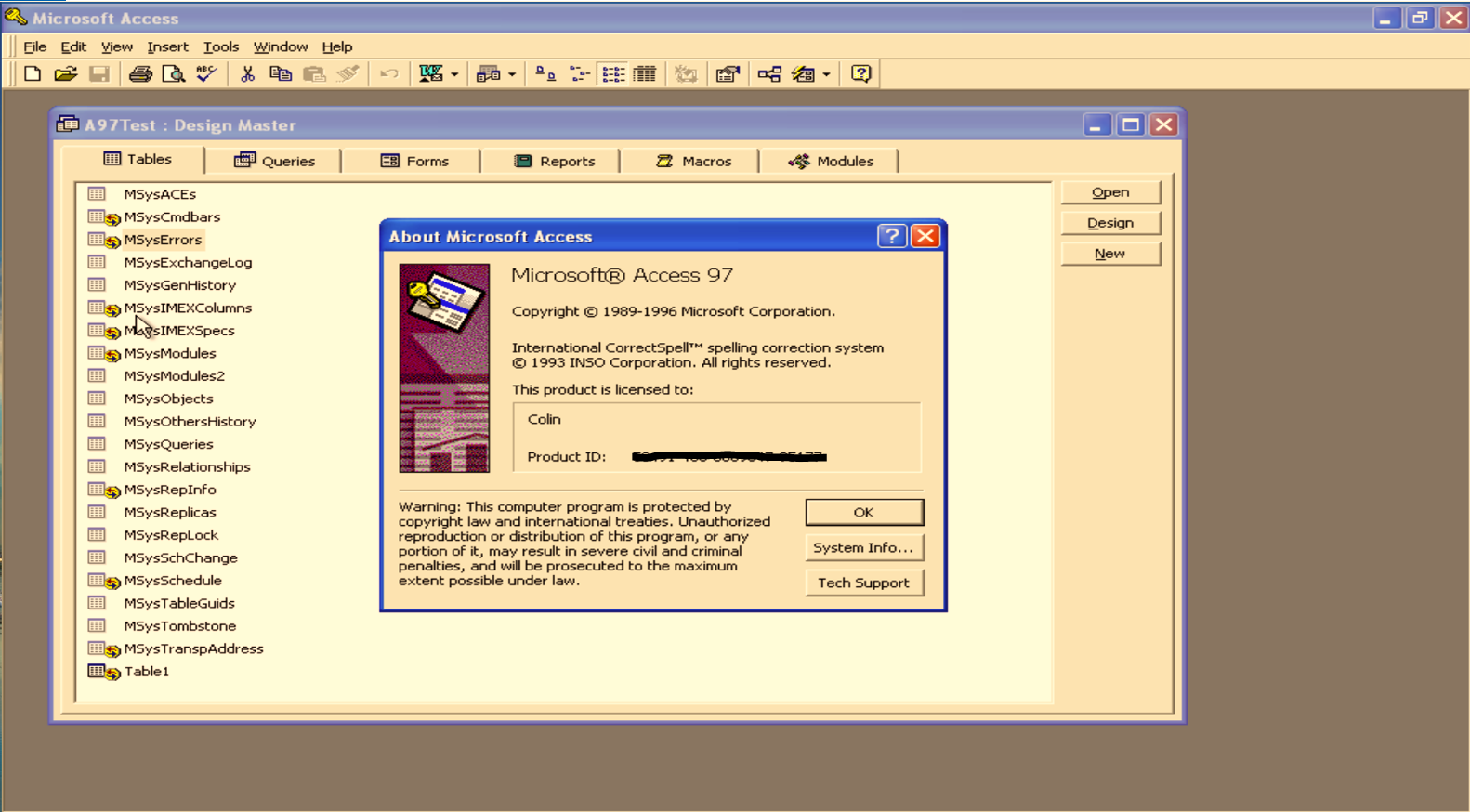
Access 97 was a large leap forwards and many developers consider it to be the first 'mature' version. It was a very stable and highly regarded version.
By then, VBA included many of the features we know & use today
The main changes in Access 97 included:
• VBA updated to v5.0 with significant changes
• Hyperlink control added
• JET database engine updated to v3.5
• Whole database encoding (AKA encryption) (32-bit)
• Compiled version (MDE format) added

Access 2000 - version 9.0 (Jun 1999)
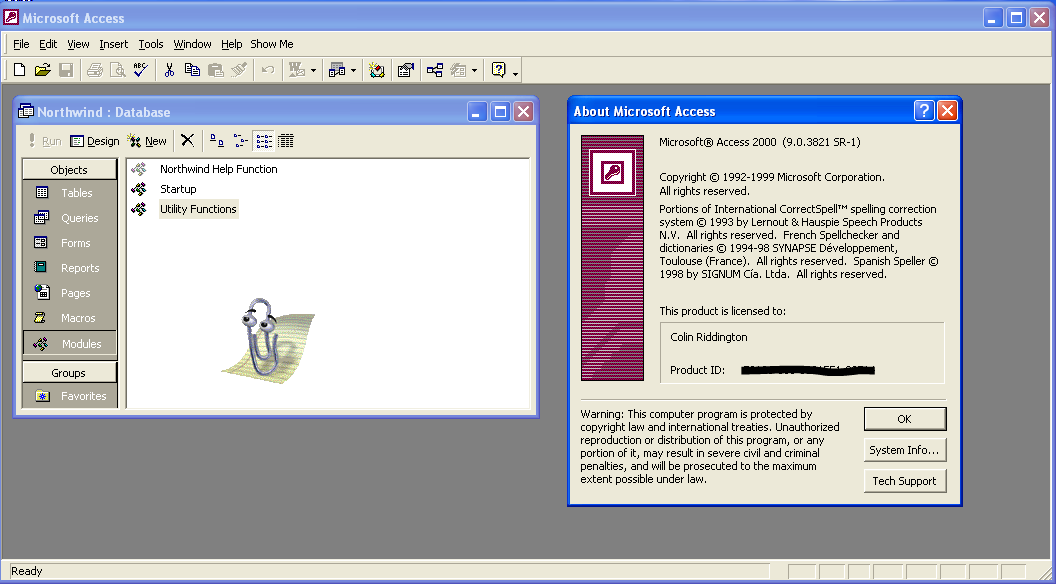
The main changes in Access 2000 included:
• ActiveX Data Objects (ADO) added
• Record locking & Unicode storage added
• JET database engine updated to v4.0
• VBA updated to v6.0 - again with significant changes
• Access Data Projects (ADP) added - connected to SQL Server
• Smart Tags added
• Visual Source Safe integration
• SQL Server Upsizing wizard added
• Package Solution Wizard added
NOTE: Access 2000 files can still be opened / edited in all versions of Access including the current versions (2021 / 365)

Access 2002 (XP) - version 10.0 (May 2001)

This was a relatively minor update from Access 2000
The main changes in Access 2002 included:
• Conditional formatting added

Access 2003 - version 11.0 (Nov 2003)
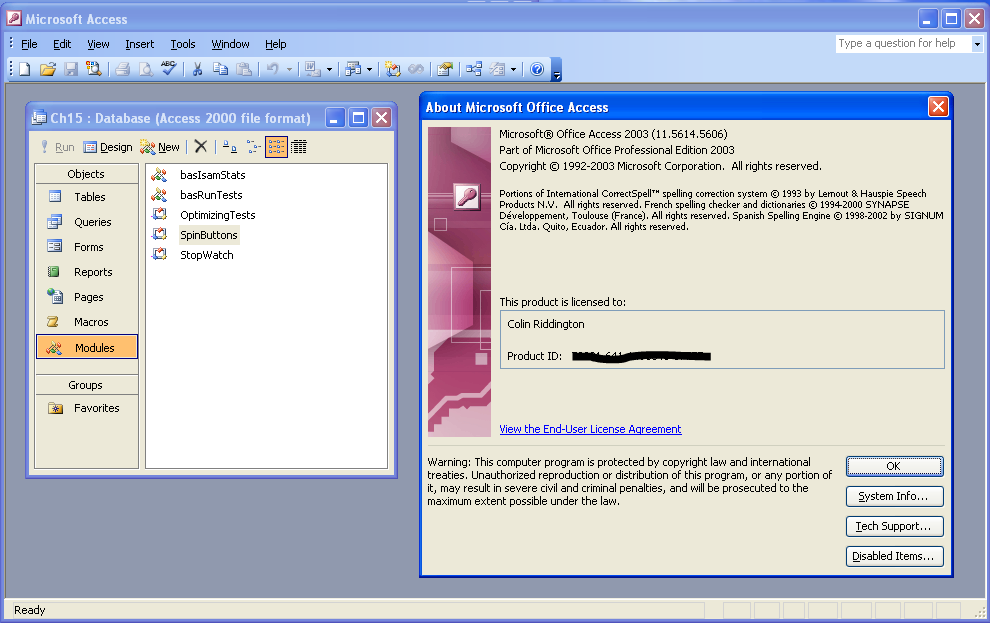
This was another very stable version and is still widely in use today
The main changes in Access 2003 included:
• Editing linked Excel files removed (following a copyright infringement case )
• Support for linked Sharepoint lists
• Support for Windows XP themes
• Digital signatures added

Access 2007 - version 12.0 (Jan 2007)

This was a significant update with many changes - not all appreciated by the developer community!
The main changes in Access 2007 included:
• New ACCDB file format
• New ACE database engine v12.0 (replaced JET)
• Runtime version now available as free download
• Ribbon and Quick Access Toolbar (QAT) replaced old menus & command bars
• Navigation pane and tabbed interface added
• Database encryption with password (originally 40-bit - later increased to 128-bit
• New Trust Center including the use of Trusted locations
• TempVars added
• Removed user level (workgroup) security & replication from ACCDB files
• Added attachment, multivalued fields & memo field column history
• Added rich text to memo fields
• Added saved import / export specifications
• Removed Data Access Pages (DAP)
• Added Data Collection emails
• Reports - added report view and PDF output (via a separate plug-in)
• Added alternating row colours in forms / reports
• Added split forms
• New image & web browser controls
• Added date picker
• Datasheet improvements: filtering & totals
• Added buttons with both text & image
• Form anchoring and layout guides
Yet another updated version of Northwind was supplied to 'showcase' many of these new features
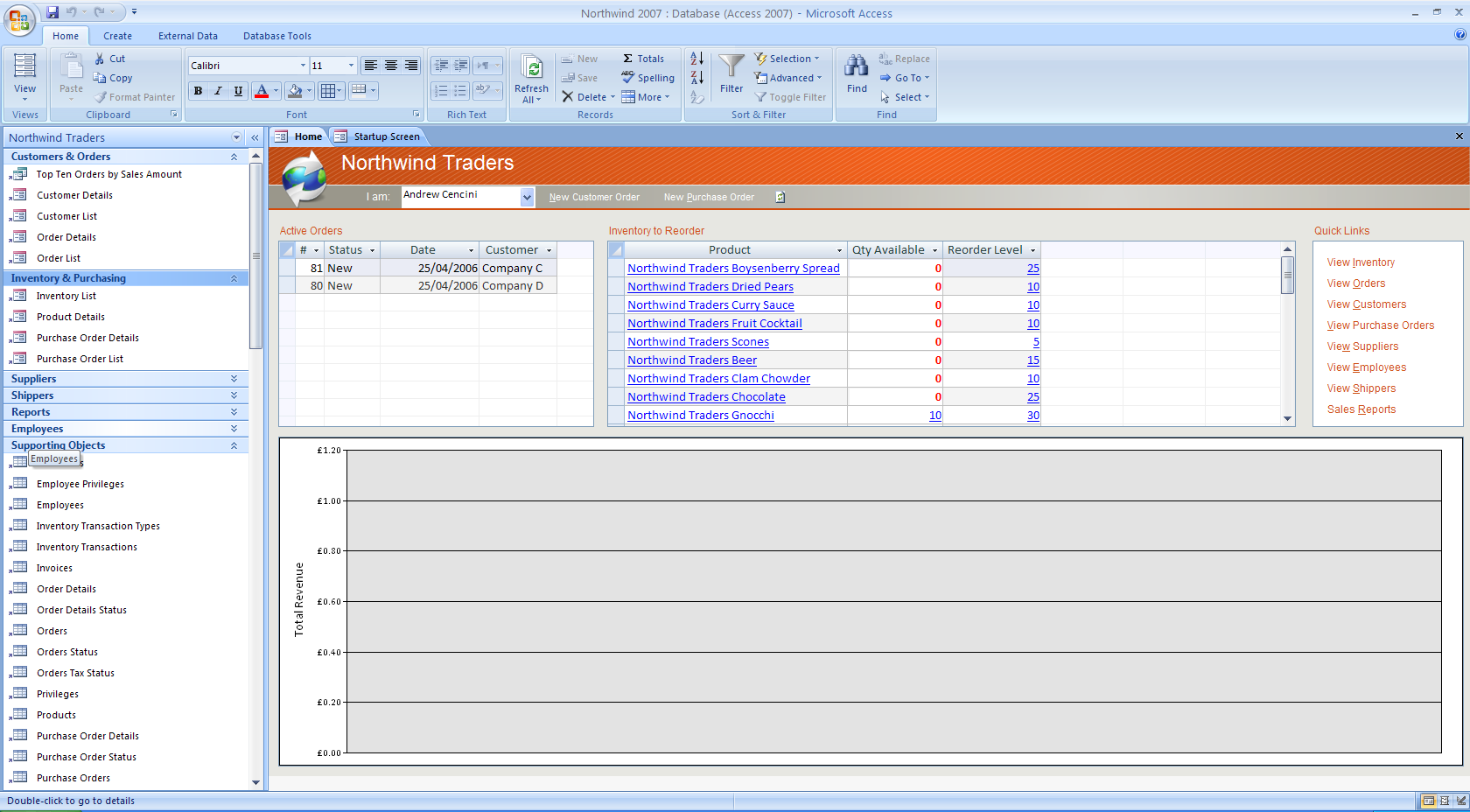
However this version of Northwind has been heavily criticized over the past 15 years both for its poor design and bad database practice.

Access 2010 - version 14.0 (Jul 2010) NOTE: version 13 was skipped!
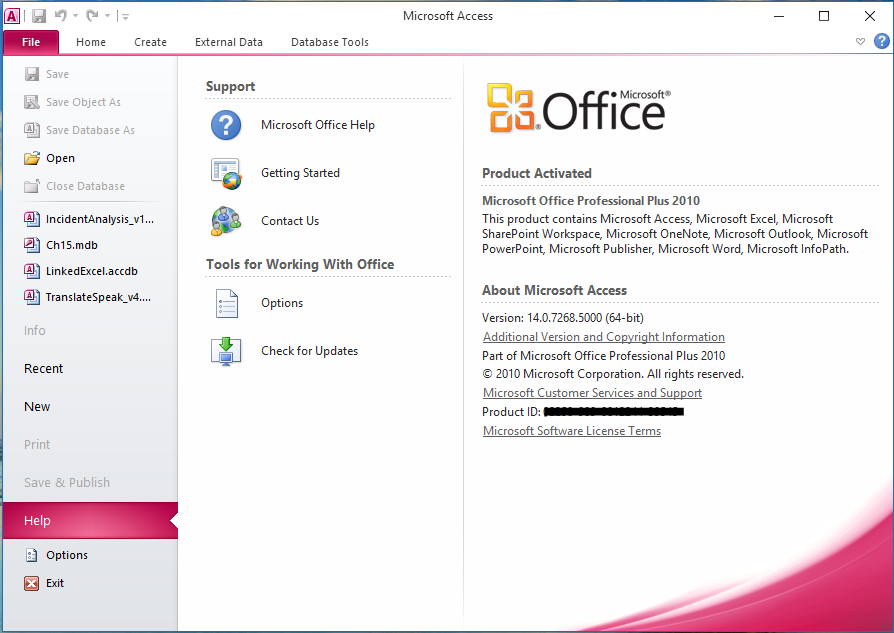
The main changes in Access 2010 included:
• 64-bit version available as well as 32-bit
• Updated to VBA7 to support 64-bit Access
• New macro builder
• Data macros added
• Navigation forms added
• Image gallery added (shared images)
• Themes & application parts added
• Access web databases (based on Sharepoint lists)
• Support for dBase, Paradox & Lotus 123 rables all removed
• New backstage view (File tab)
• Improvements to report & layout view
• Improvements to report sorting & grouping
• Embedded macros added
• Calculated fields added
• New database templates
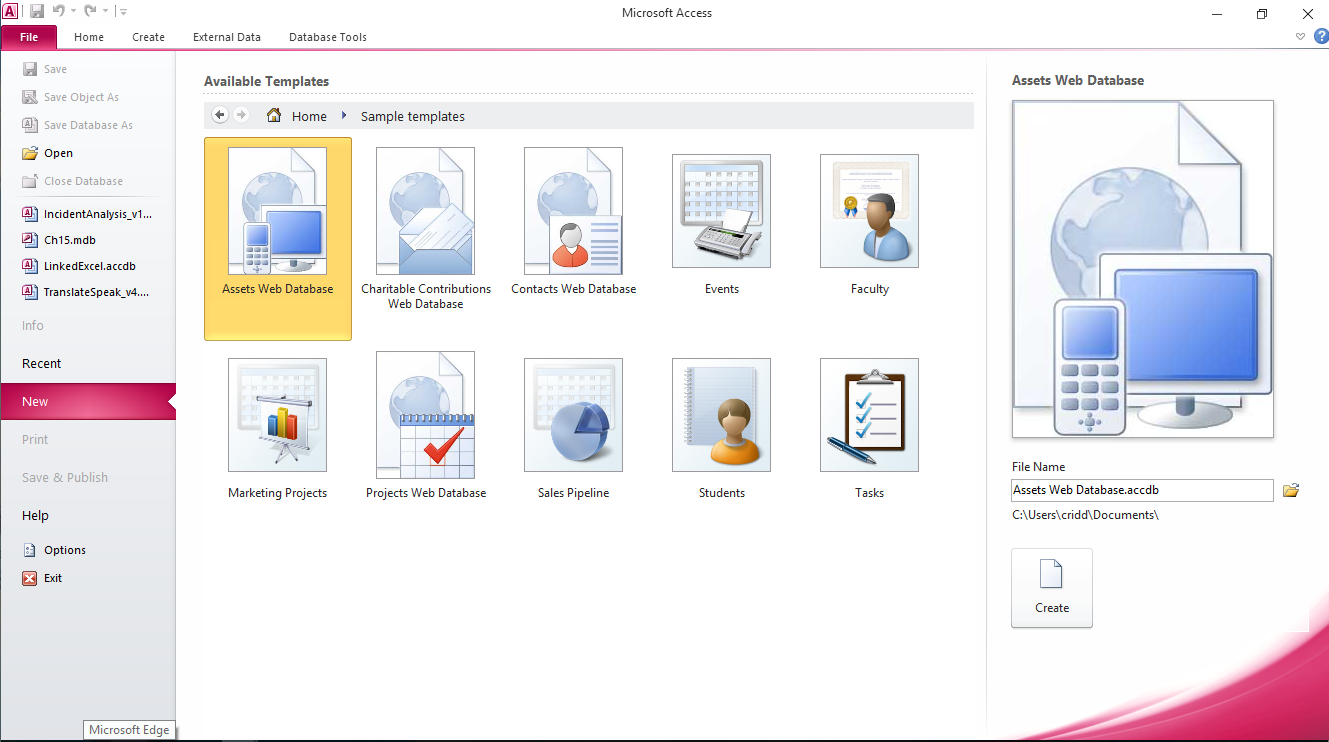

Access 2013 - version 15.0 (Feb 2013)
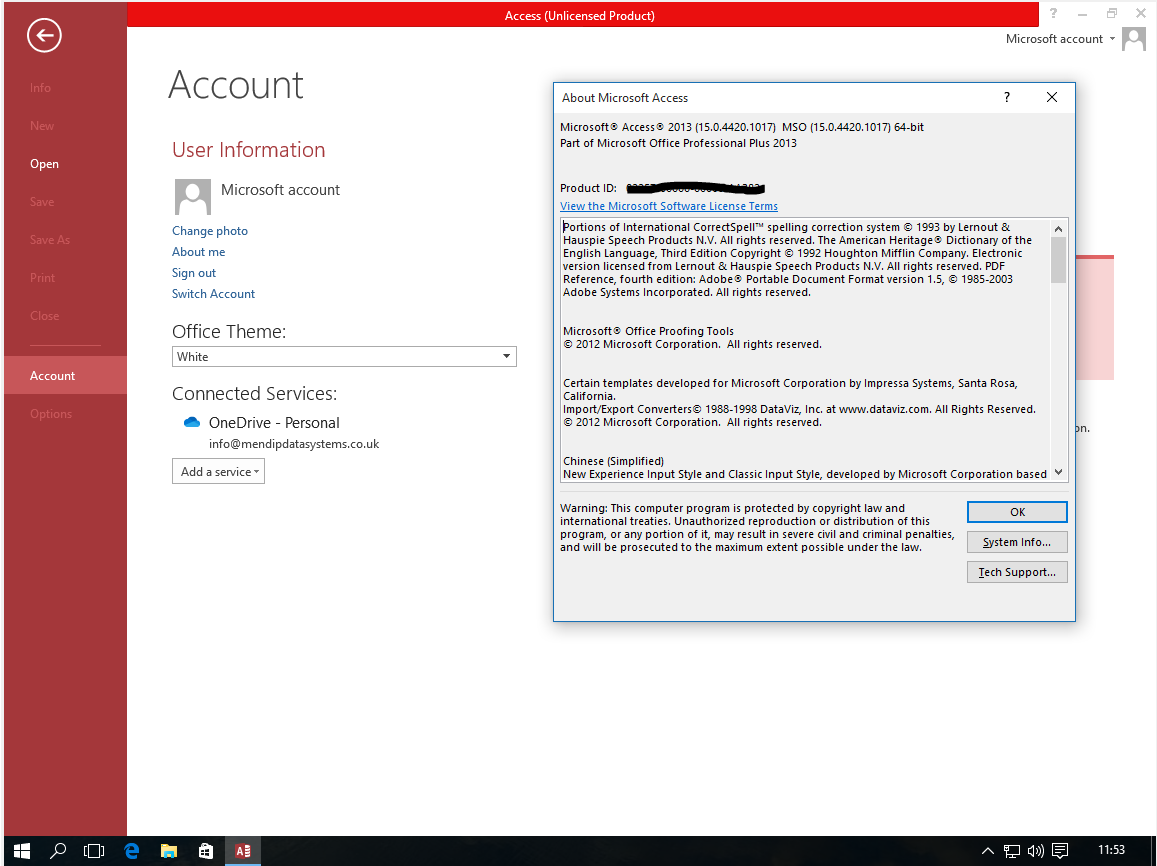
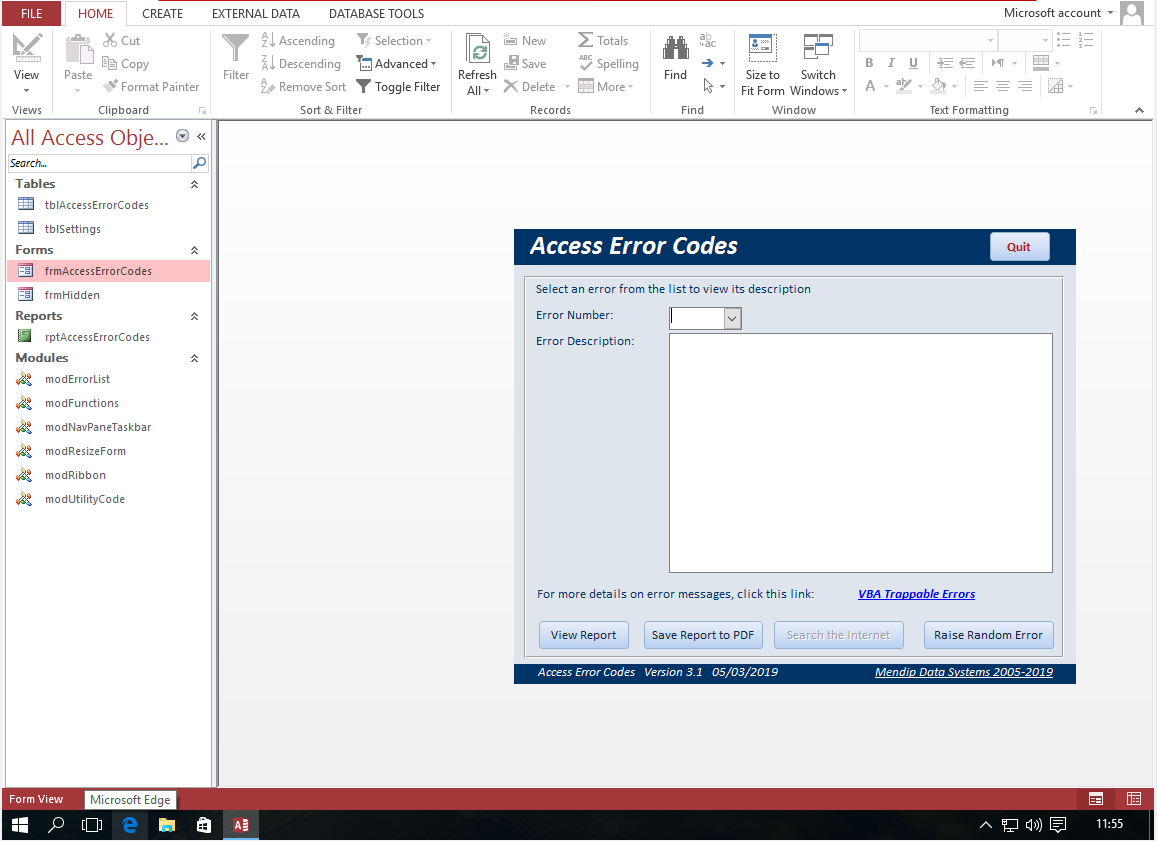
This version was notable for the large number of features removed without a viable replacement
The main changes in Access 2013 included:
• New click to run installation introduced
• Office web components (Pivot tables & charts) no longer supported
• dBase support removed
• Creating Access Data Collection no longer supported
• Smart tags no longer supported
• Access 2003 toolbars & menus only available in ribbon / add-in tab
• MDB replication options no longer available
• Visual source safe control no longer available
• SQL Server upsizing and package solution wizards removed
• Three state workflow entry points removed
• Sandboxed ACE engine
• Access web apps (based on SQL Server)
• Access Data Projects (ADP) no longer supported
• Opening Access 97 (JET 3.x) files no longer supported

Access 2016 (Sep 2015) / 2019 (Sept 2018) / 2021 (Oct 2021) / 2024 (Oct 2024) / 365 (monthly updates) - ALL version 16.0
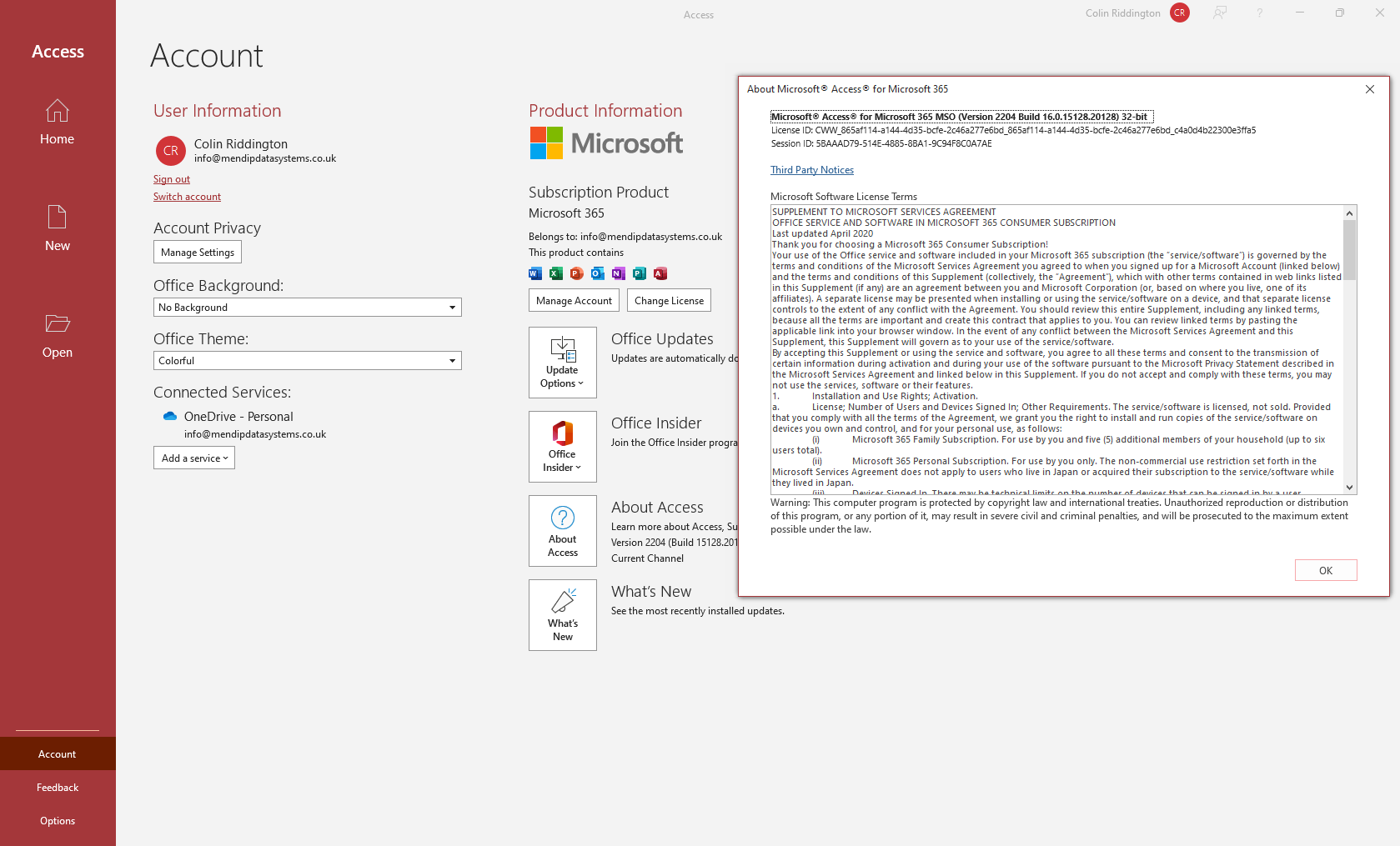
All versions since 2016 share almost all code and all are listed as version 16.0
365 is a subscription model with monthly updates, the others are retail versions which only get security updates
The main changes in Access 2016 onwards include:
• New Salesforce and Dynamics data connectors (Access 2019 onwards)
• dBase table support restored (Access 2019 onwards)
• Support for SQL Server bigint datatype (Access 2019 onwards)
• ODBC comnnection retry logic added (Access 2019 onwards)
• Accessibility improvements (Access 2019 onwards)
• New date/time extended datatype (Access 2021/365)
• New 'modern' charts (Access 2019 onwards)
• Alphabetical sorting of property sheet (Access 2019 onwards)
• Enhanced zoom box (Access 2019 onwards)
• Improvements to query designer, SQL & relationships views (Access 2021 onwards)
• Dark themes added (Access 2021 onwards)
• Active tab highlighted (Access 2021 onwards)
• Add tables task pane (Access 2021 onwards)
• Access web apps deprecated
• Hex colours added to Colour picker
• Improvements to the Query designer & Relationships windows
• Find & Replace added to Query SQL View
• New Date/Time Extended datatype (Access 365)
• Code/macros in downloaded Access databases blocked by default - Mark of the Web (Access 365)
• New Northwind Starter and Developer Edition templates (Access 2019 onwards)
• New 'streamlined' ribbon (Access 365)
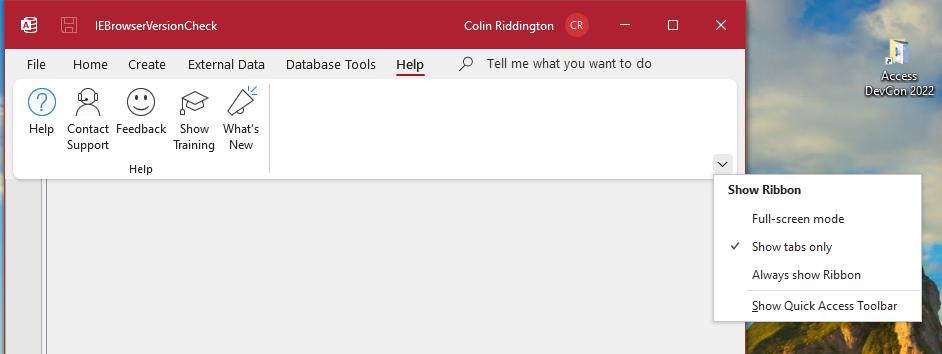
• Improved linked table manager (Access 2021/2024 & 365)
Old Linked Table Manager (up to Access 2019)
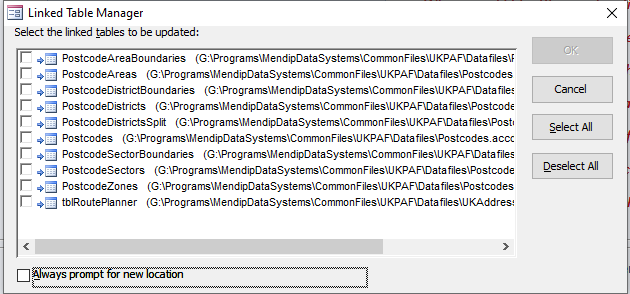
New Linked Table Manager (Access 2021 onwards)
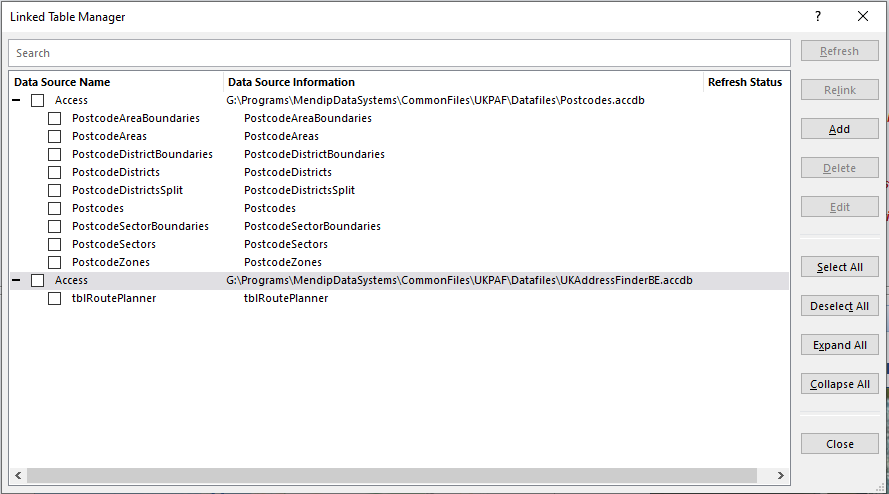
• New Dataverse connector (Access 2024 & 365)
• VBA Project Signing for ACCDB/ACCDE/ACCDR files (Access 2024 & 365)
• New Edge web browser control (Access 2024 & 365)
• Large Address Awareness in 32-bit (Access 2024 & 365)
• Open queries direct in SQL view(Access 2024 & 365)
• Don't show the linked tables warning (Access 2024 & 365)
• Open more tables and connections (both limits doubled) (Access 2024 & 365)
• Improvements to 'modern' charts (Access 365 only)
• Monaco SQL Editor (Access 365 only)
Existing Modern Chart Types (v2408)
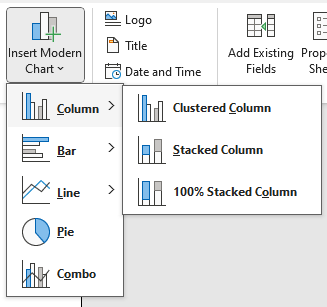
| New Modern Chart Types (v2409)
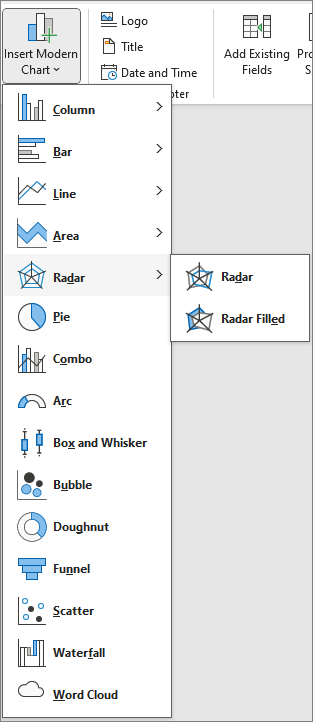
|

The Northwind Database
As mentioned above, there have been at least 5 versions of the Northwind example databases over the years, starting with Access 1.0 in 1992, with a completely new version created for Access 2007.
After a very long gap, TWO new Northwind template databases (Starter & Developer editions) were released in May 2023.
These were created by a team of experienced developers led by Tom van Stiphout (MVP) and are intended to showcase good practice.
I intend to write a separate article about the two new templates in the near future.
Over the years, there have also been several changes to the photos supplied for the fictitious Northwind employees such as
Nancy Davolio:
Access 1.0 (1992)
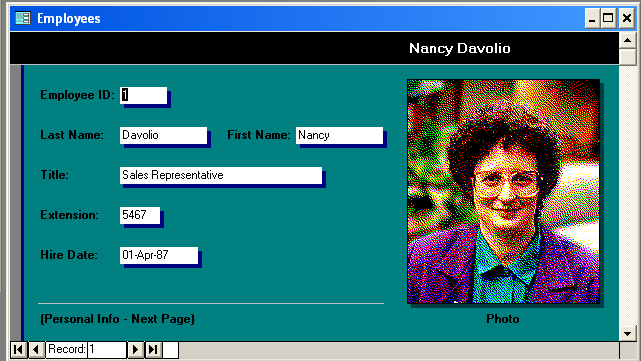
|
Access 97
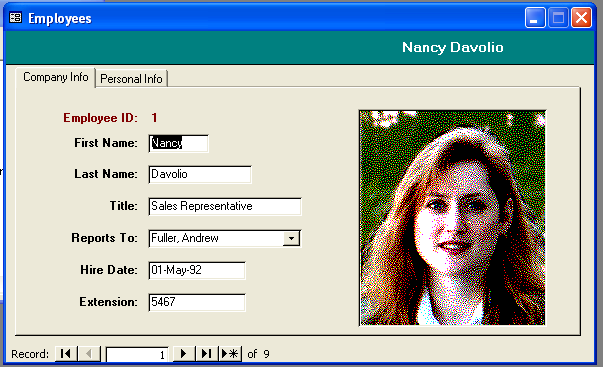
|
|
Access 2000
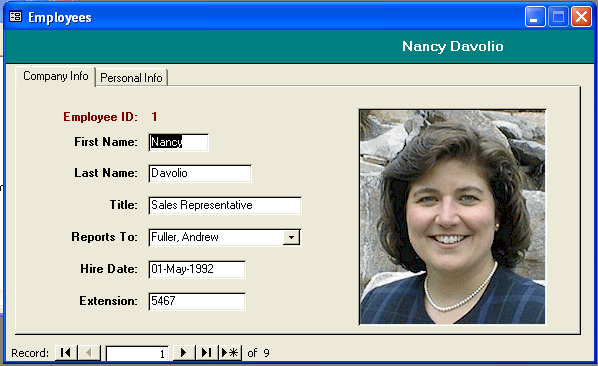
|
Access 2002
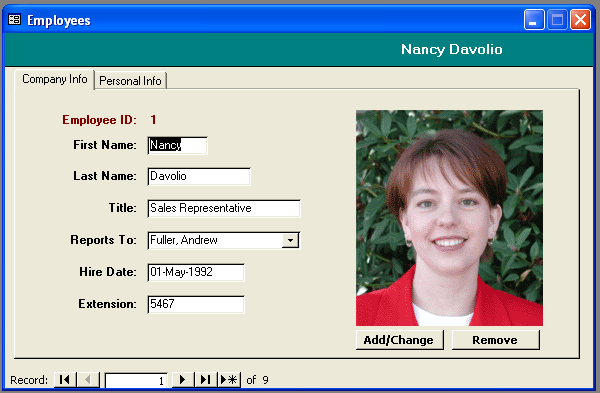
|
NOTE: The 2007 version of Northwind had no employee photos. The 2023 versions have new photos but employee names have been changed

Current / Future Plans
Although progress remains frustratingly slow, Access is still being actively developed despite the widespread, but incorrect, rumours that Microsoft plans to discontinue it!
However, for two years starting in 2020, ALL development activity was entirely focused on the new Dataverse connector to the frustration of the Access community as a whole.
The Access team have recently been / are currently working on the following items:
• Dataverse connector (released June 2022)
• VBA Project Signing (released Jan 2023)
• New web browser control based on Chromium Edge (released April 2023)
• Fixing the inconsistent database error (AKA 'monster bug') - after ONLY 4 years!
• Open more tables and connections - both limits doubled (released May 2023)
• Enable Large Address Awareness for 32-bit Access (released Jan 2023)
• Improvements to 'modern' charts (released Sept 2024)
• Updated Monaco SQL Editor (released October 2024) - as used in Visual Studio Code
• Support larger forms for large monitors
There is also a major focus on improving the reliability of Access updates which have been plagued by a series of 'update bugs' in recent months.
Several serious bugs have occurred, badly affecting the work of developers, system admins and end users as well as damaging public confidence in Access.
For the latest updates and development priorities, see the Microsoft 365 Access Roadmap and Our Road Ahead - Microsoft Access Engineering Priorities Oct 2022

Access Security By Version
Access security was very weak in all MDB versions up to 2003 but was significantly improved with the introduction of the new ACCDB file format and database encryption in version 2007
The summary below is taken from my article:
Access Security By Version
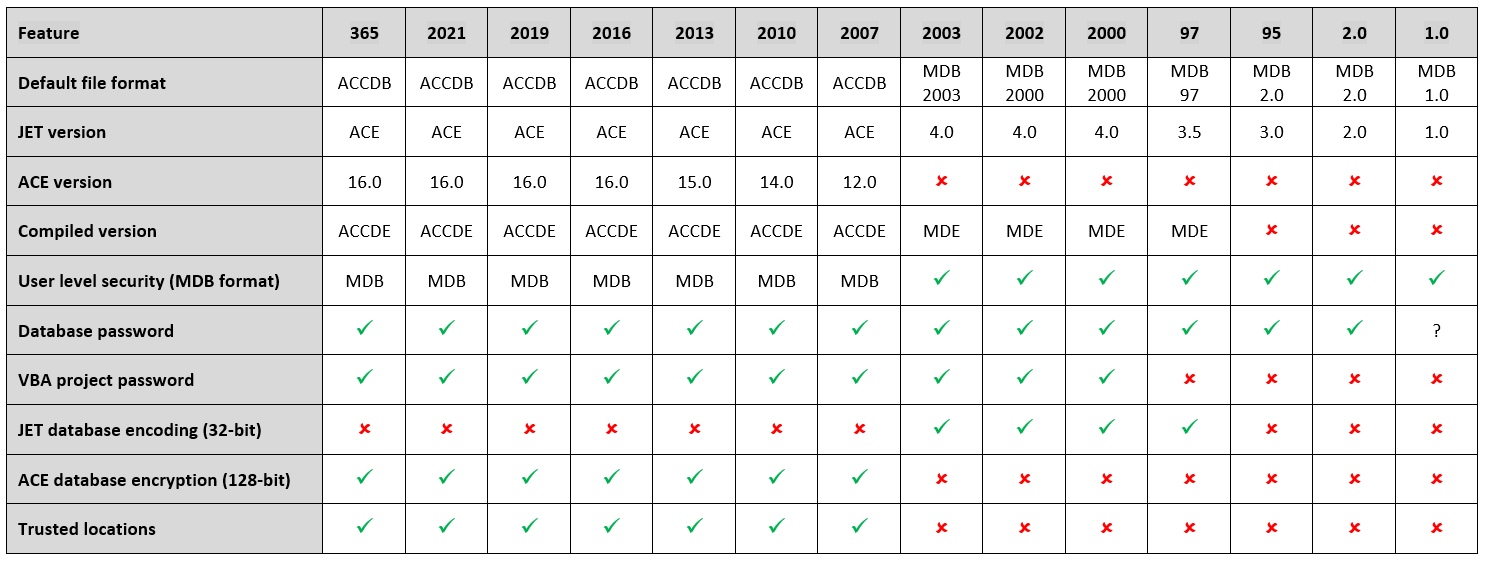

Further Reading
Microsoft Access Version Features and Differences Comparison Matrix

Database Conversion Service
If you have a very old database created in any version before Access 2000, you will be unable to open it in any recent version of Access.
If you need to retrieve the data or other database objects such as forms & reports, we can recover the data or convert the database to a newer version for you.
For more details, see Database Conversion
Please note this is a chargeable service

Feedback
I would be grateful for any further feedback on the article including details of any errors or omissions.
Please use the contact form below to let me know whether you found this article interesting/useful or if you have any questions/comments.
Please also consider making a donation towards the costs of maintaining this website. Thank you
Colin Riddington Mendip Data Systems Last Updated 11 Nov 2024

|
Return to Access Articles Page
|
Return to Top
|