
SDA Link is designed to be used in conjunction with the School Data Analyser application to update school, student and staff data from an external
schools information management system (SIMS)
SDA Link can be run manually if required but is normally run unattended in Automatic mode to update data at a scheduled time each night.
The update process can typically take 30-45 minutes to complete dependng on the size of the school and the amount of data being updated.
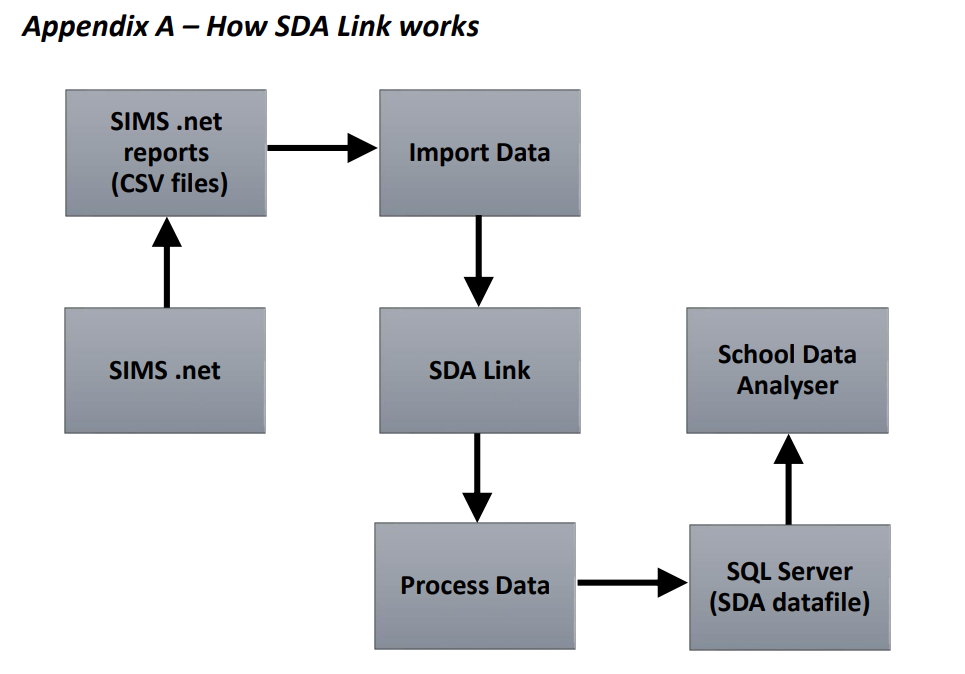
Almost all of the features for SDA Link are available from the various tabs on the main form

Home screen
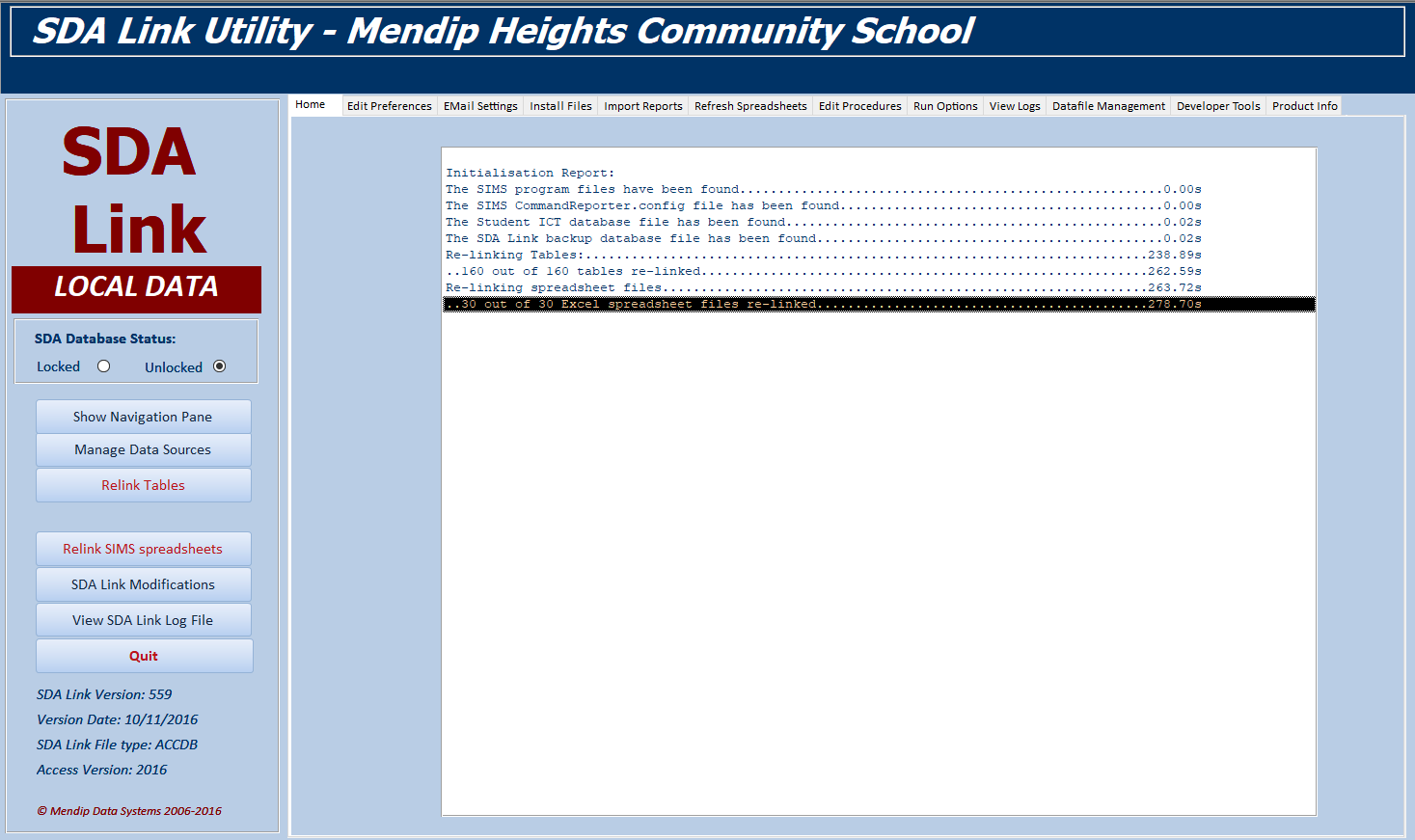
Edit Preferences screen
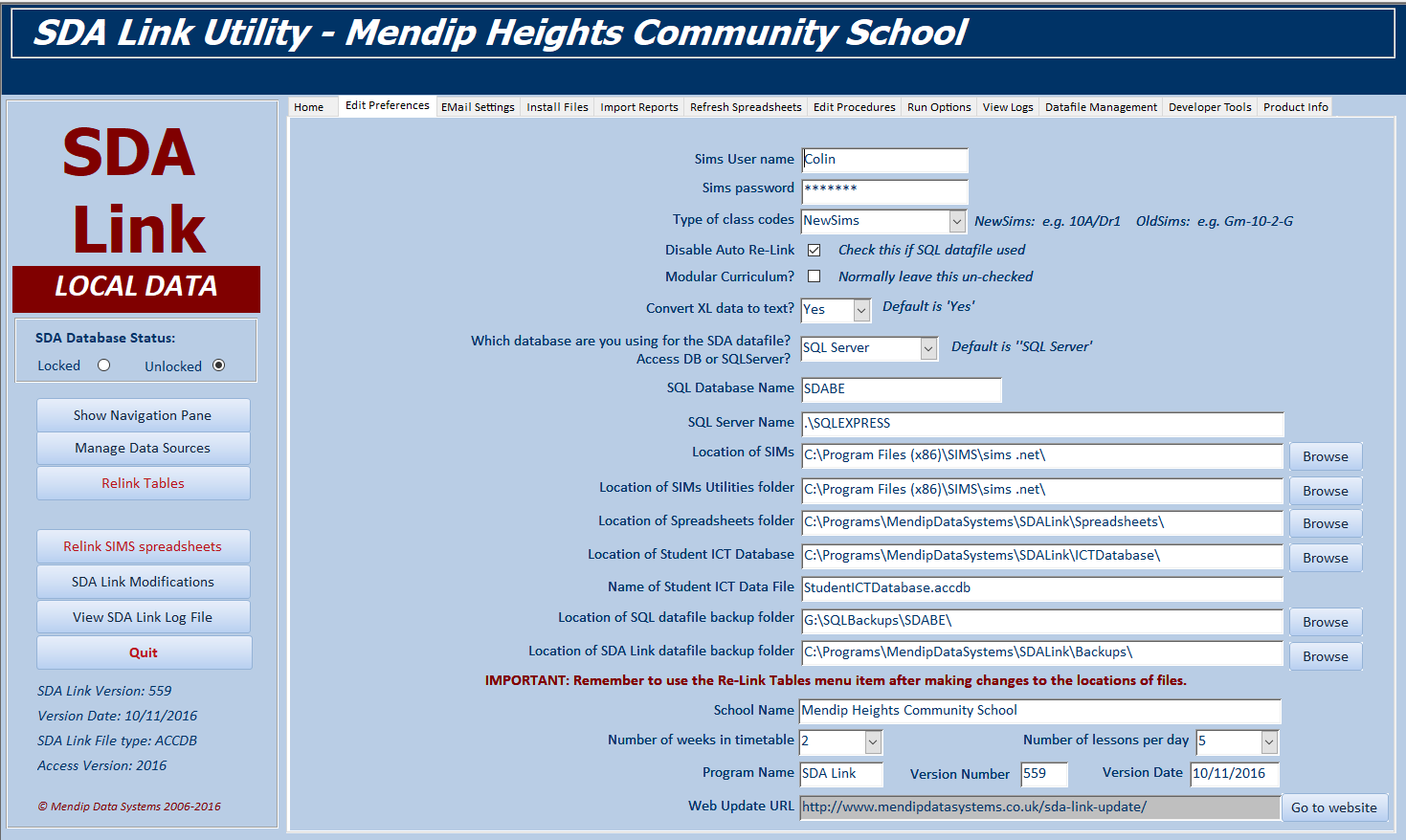
EMail Settings screen
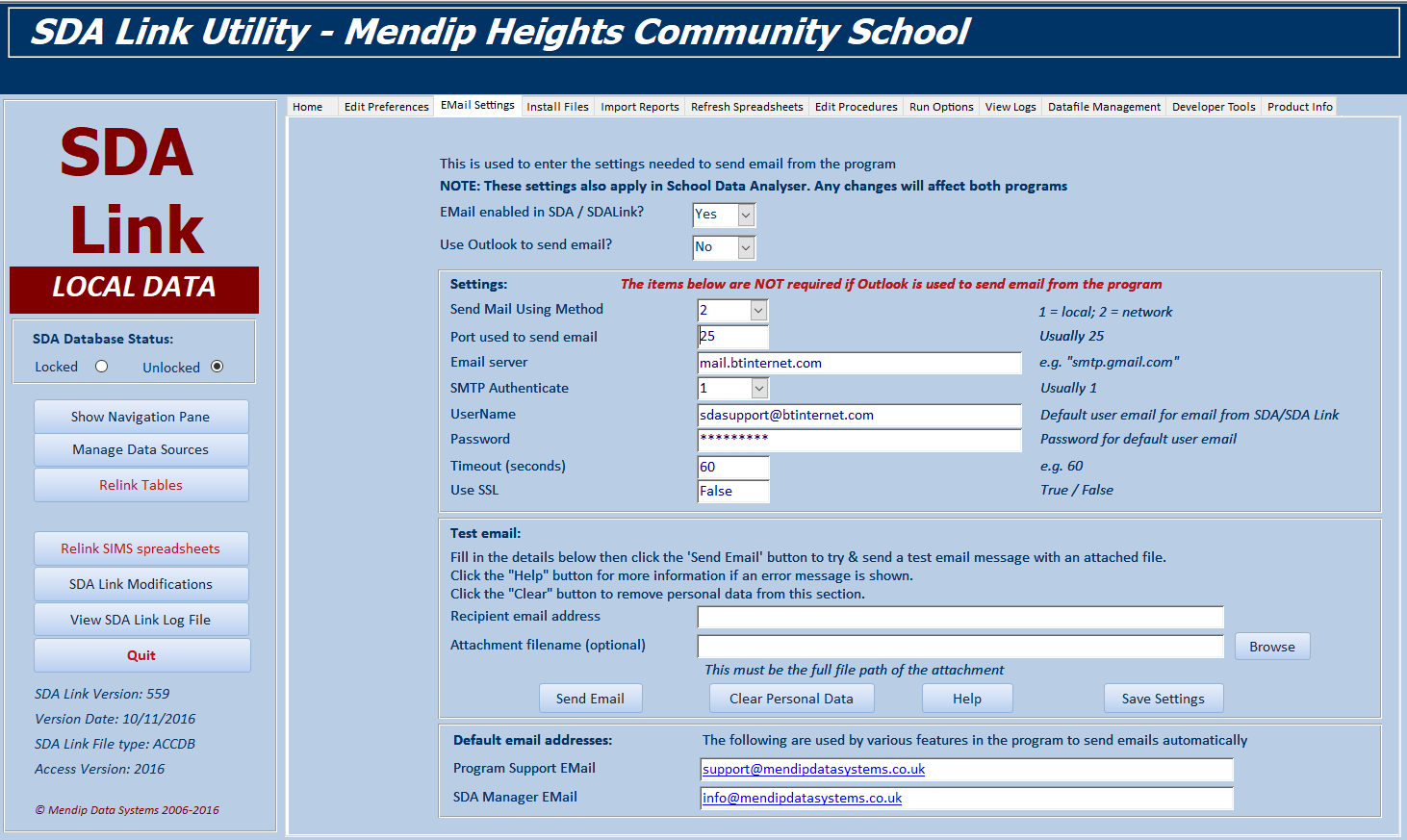
Relink Tables screen
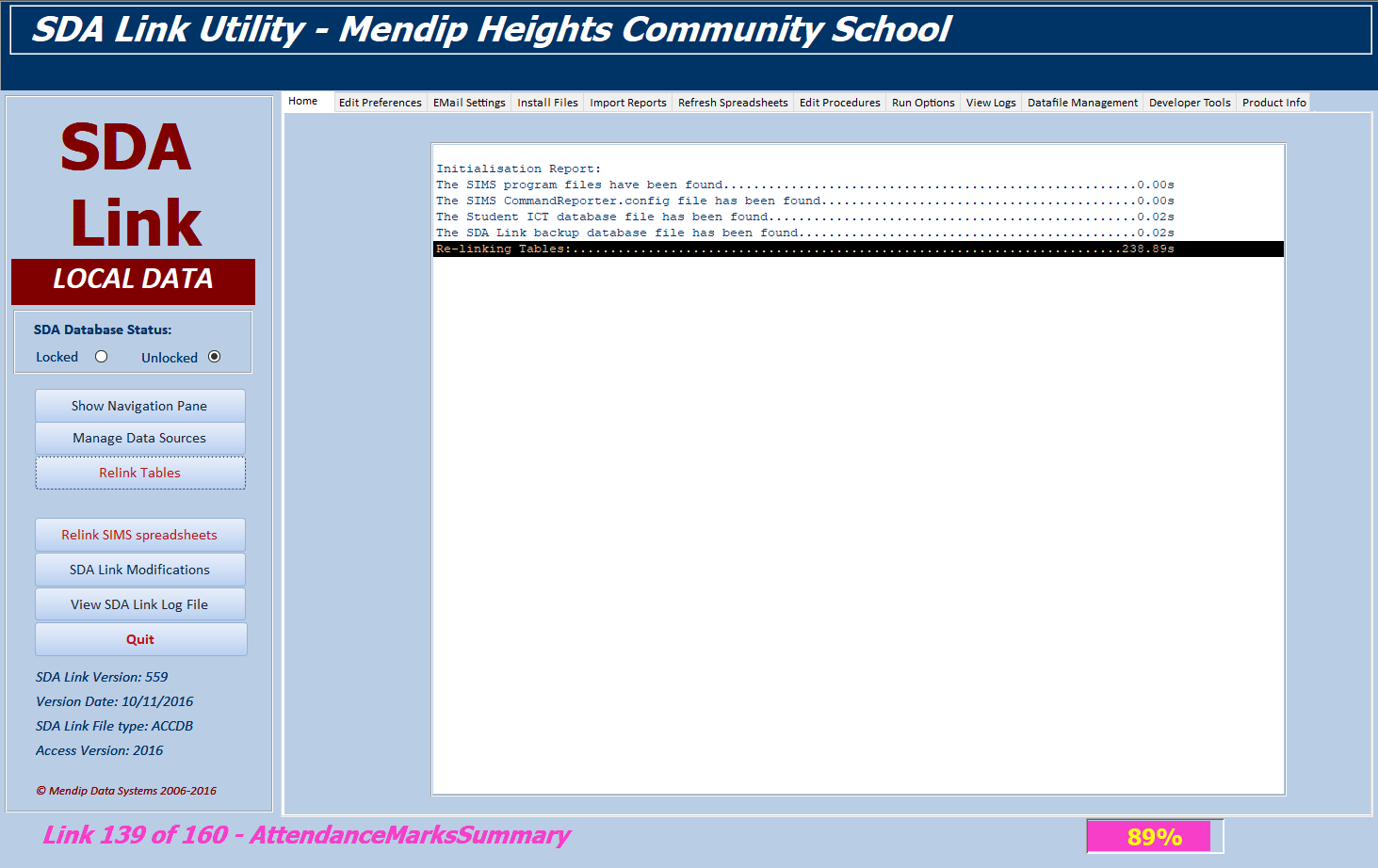
Refresh Spreadsheets screen
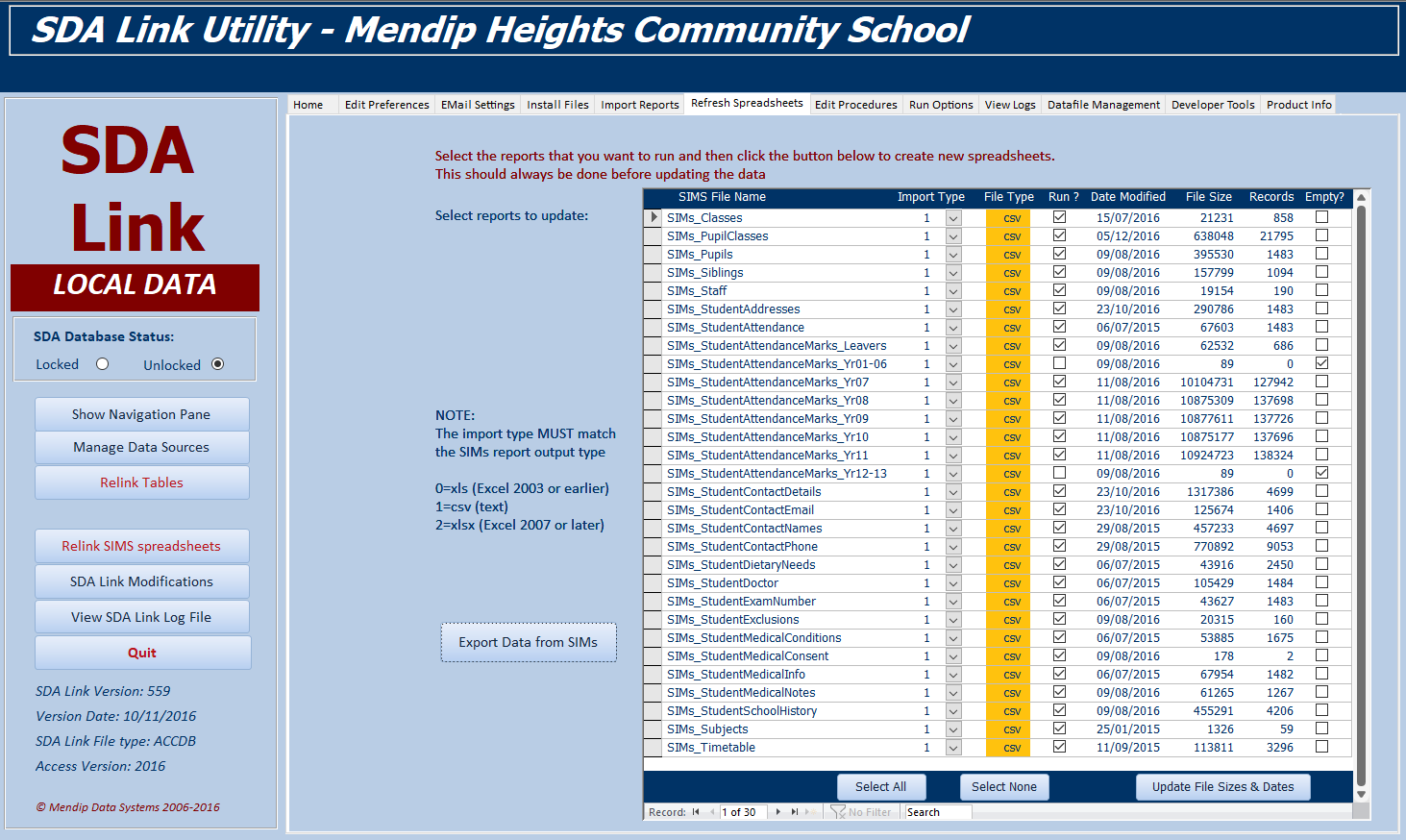
Edit Procedures screen
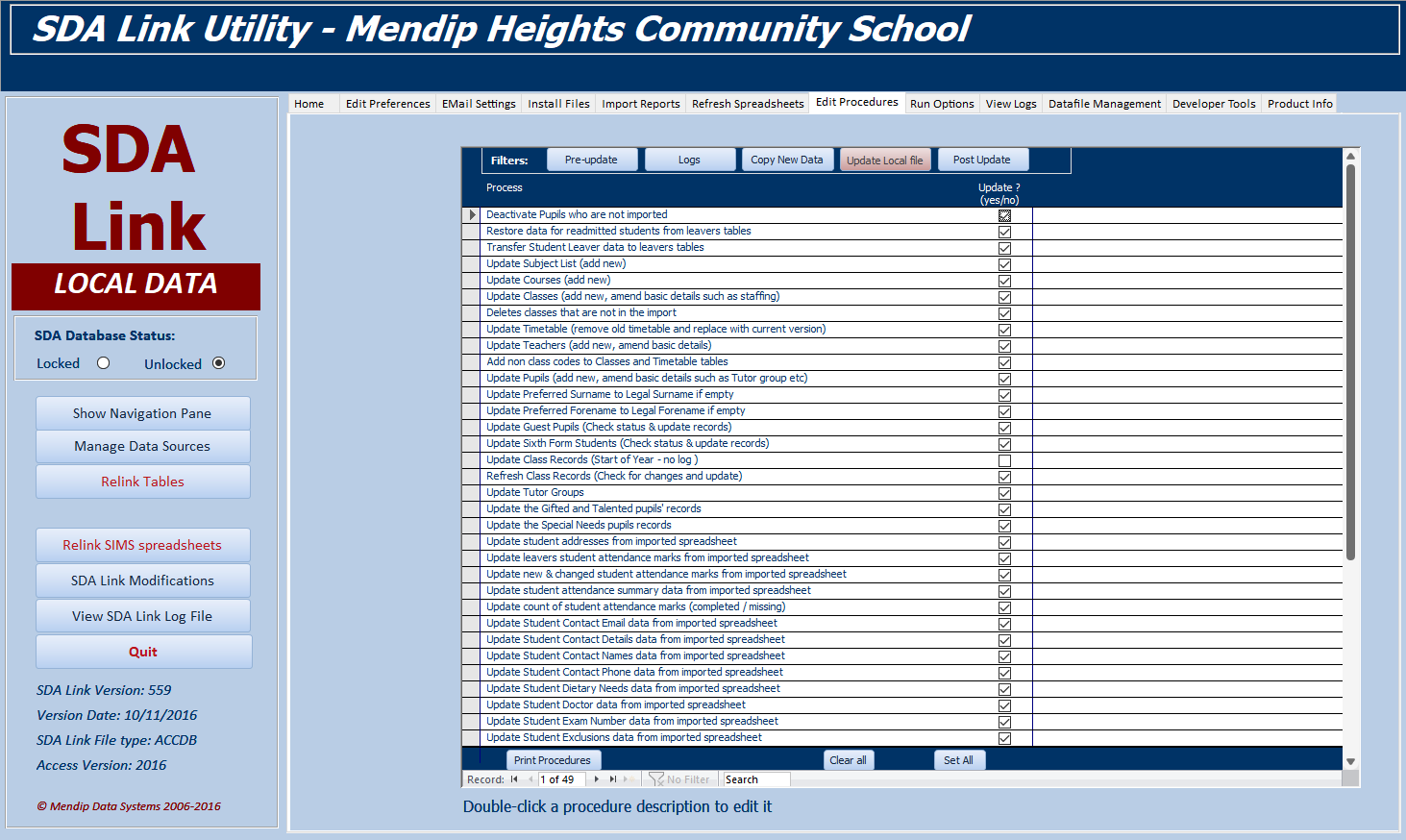
Run Options screen>
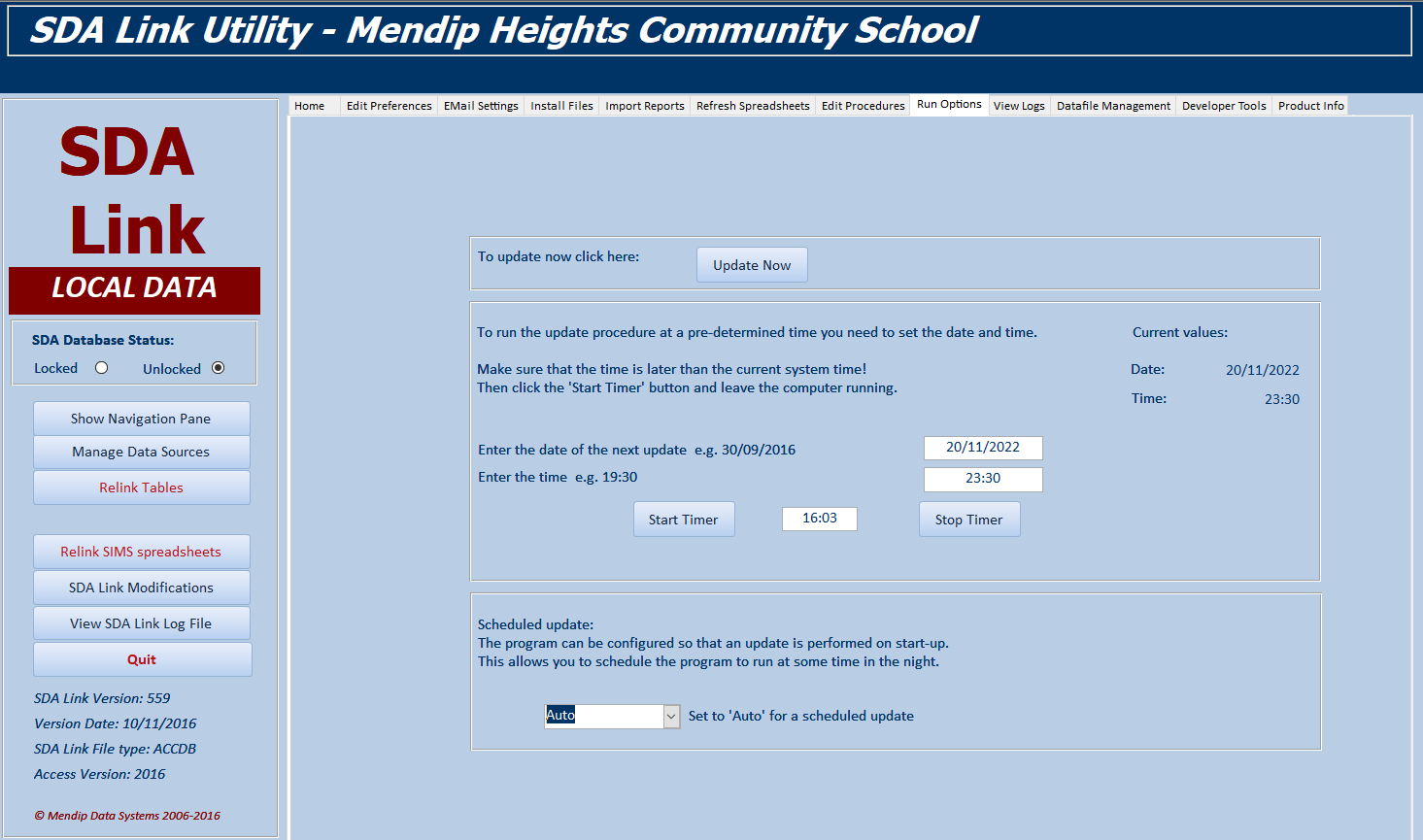
Progress Record screen
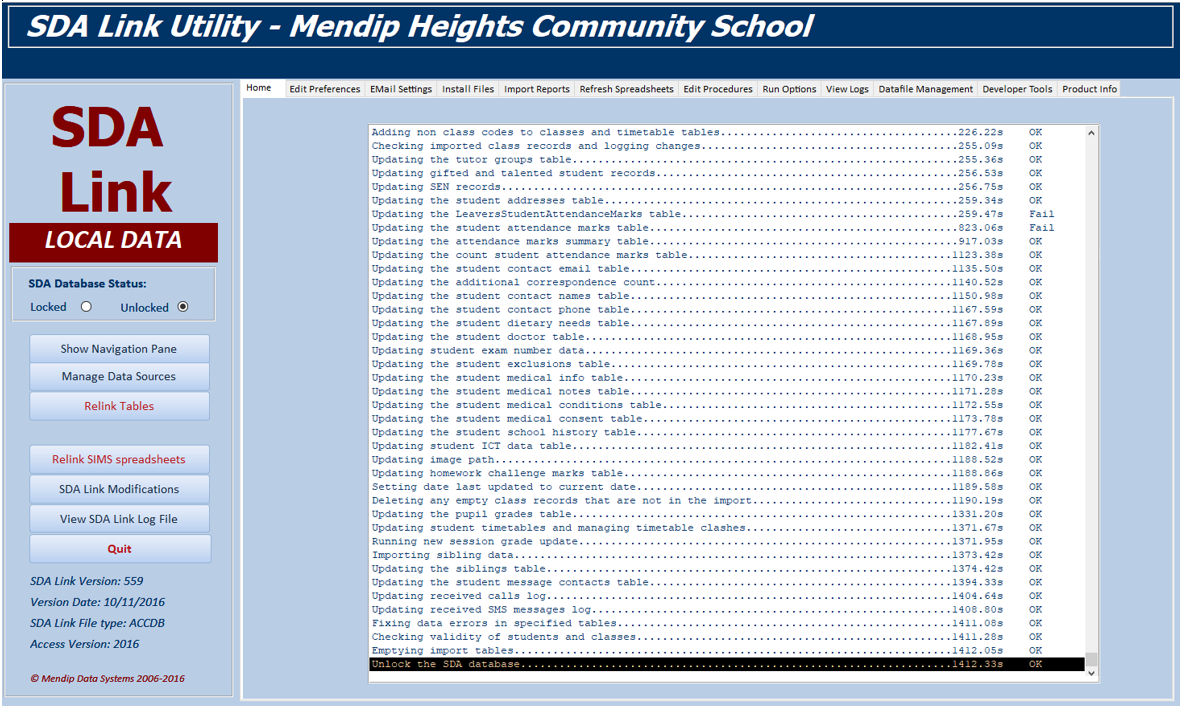

Several log files are automatically created to provide feedback about the update process. These can be viewed on screen or as text files.
For example:
Update Log screen
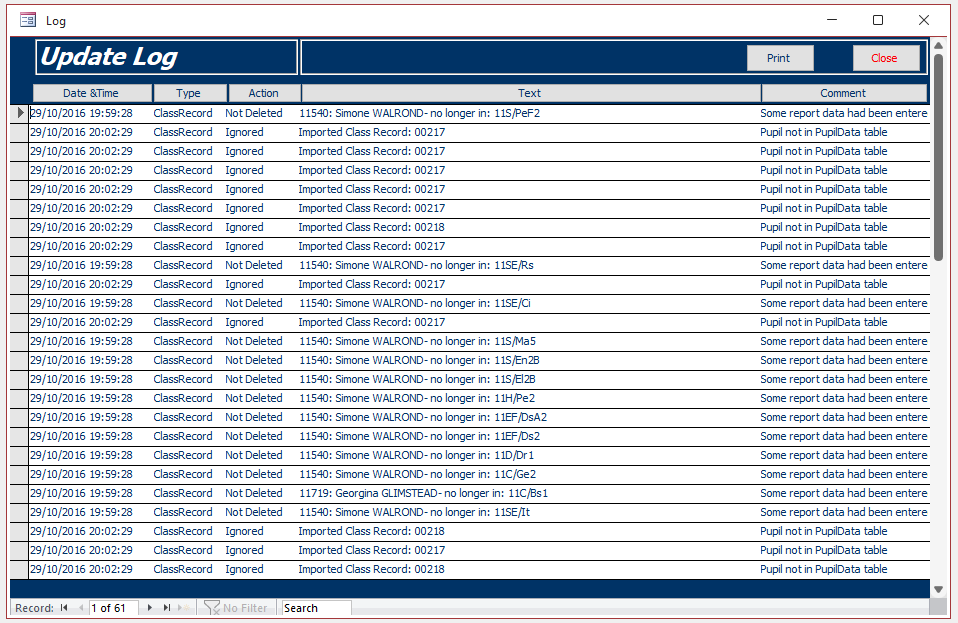
Procedures Log screen

Procedures Log Text File
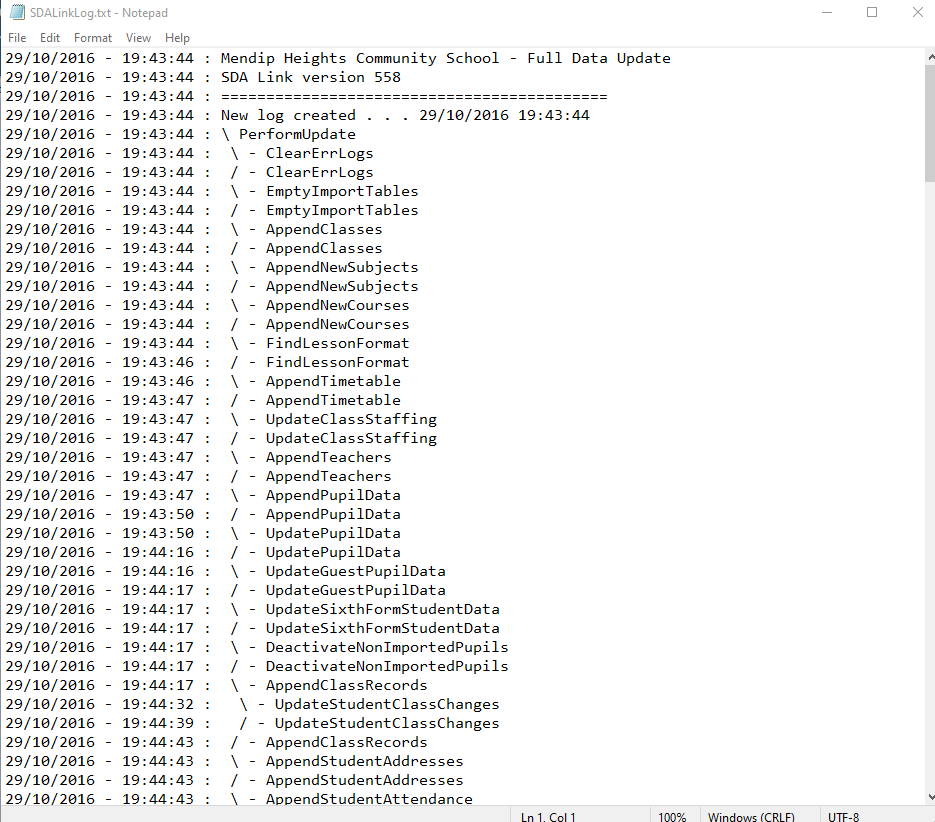

Download / Purchase
NOTE:
Unfortunately, due to the nature of this application, it is NOT possible to supply a demo version of SDA Link
However, please click here to download the SDA Link User Guide 2.6 MB (zipped)
Click here to purchase SDA Link

Feedback
Please email us if you have any questions about this application.
Colin Riddington Mendip Data Systems Last Updated 20 Nov 2022

| Return to Home Page | Return to Top |
