First Published 8 Sep 2023

Several translation tools are available from this website - both free and paid. These include:
1. Translate & Speak (free/paid)
This application uses the online Google Translate service to translate text between any of the 109 supported languages.
It also includes a text to speech feature based on the natural voices for almost 40 languages that are available free in Windows.
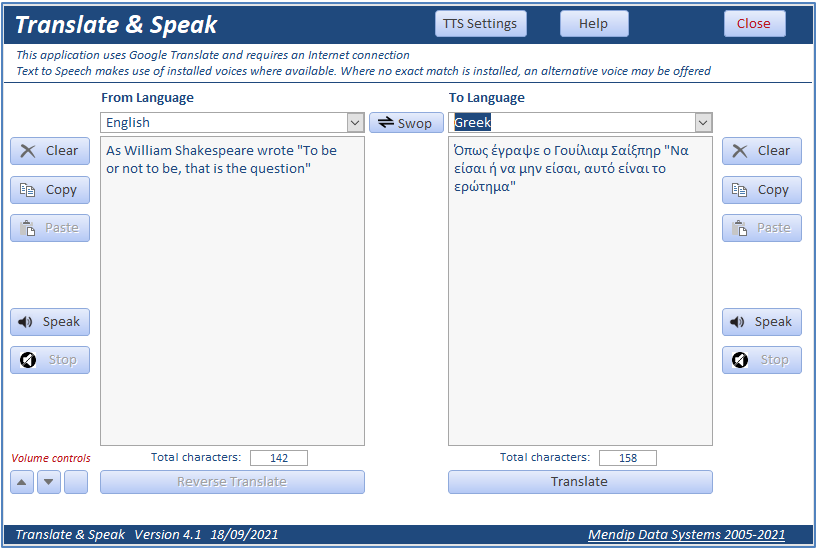
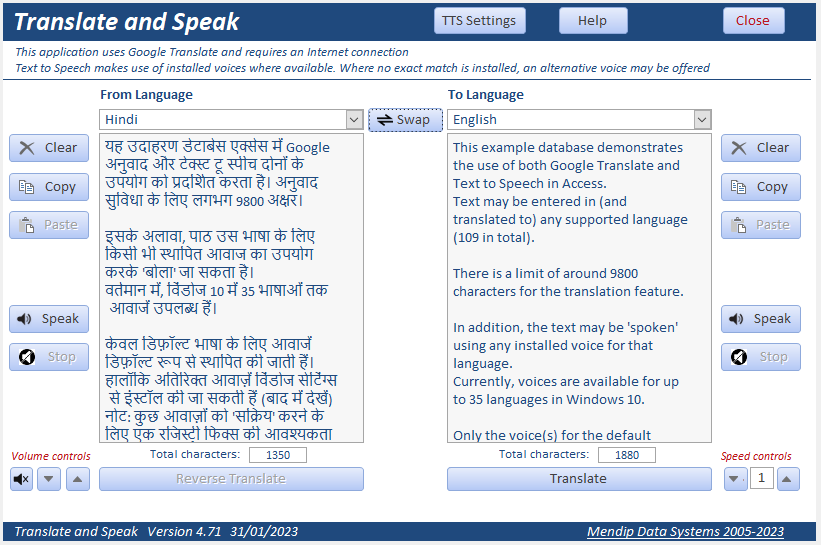
The application is supplied FREE as an Access 'executable' file (ACCDE).
This means that program code is NOT available for viewing.
If you would like full access to the program code , this can be purchased at a reasonable price.
An ACCDB file will then be supplied with full program code so you can modify the application or use parts of it in your own applications.
Click here for more information.

2. Access Application Translator (paid)
This application is scheduled for release in November 2023.
It uses Google Translate to translate all Access form/report captions and control tip text to another language.
Message boxes, input boxes and status bar text can also be translated.
Its intended use is to change the language used in applications for clients whose native language is different to that used in development.
English
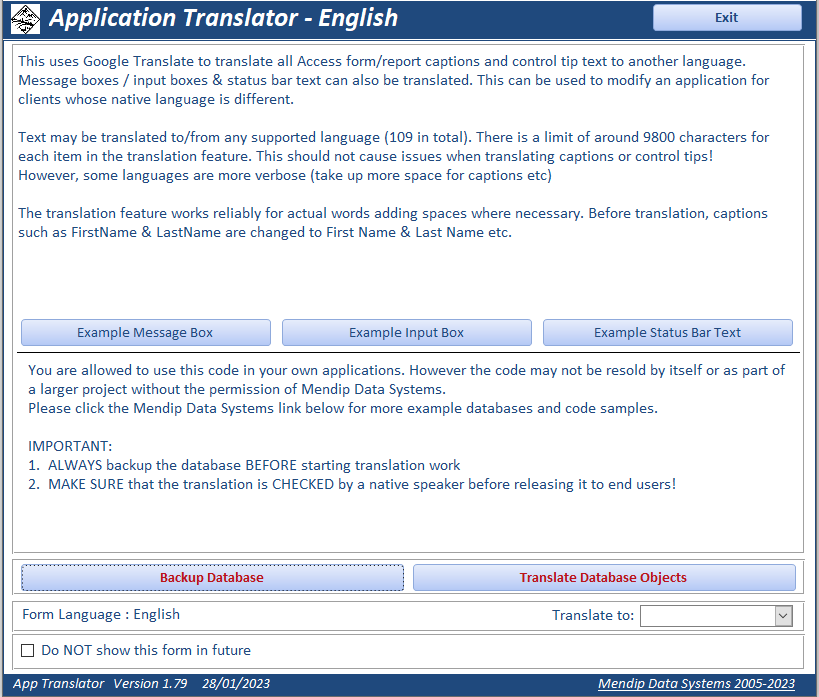
|
Spanish
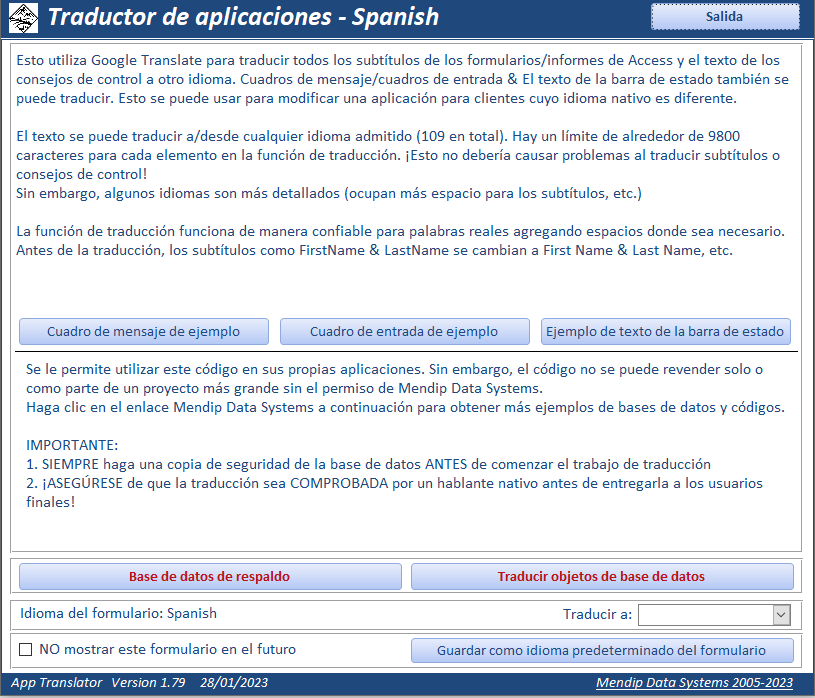
|
English
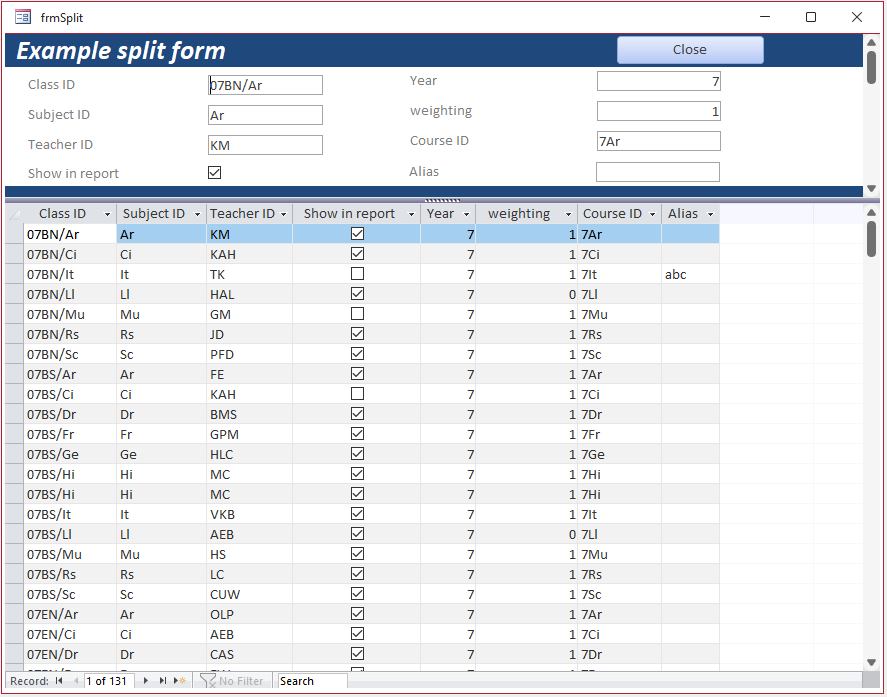
|
Bulgarian
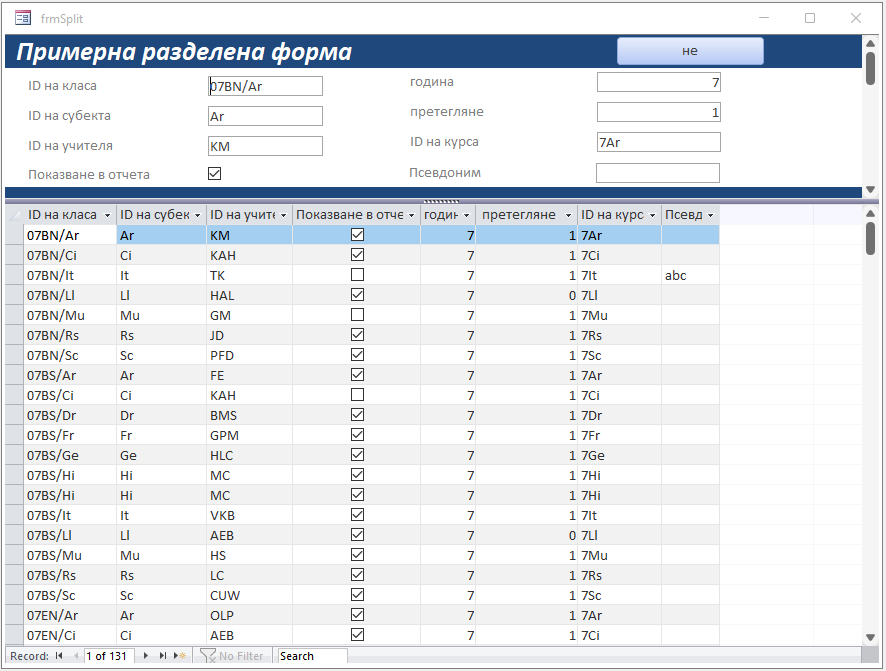
|
Click here for more information.

3. Formatted Message Box (free)
The formatted message box uses the Eval function to format the first part of a message in BOLD text.
Unlike standard message boxes , it can also handle text in languages that use Unicode character sets such as Japanese, Greek, Bengali etc without needing to
change locale
or keyboard settings. This includes right-to left languages such as Arabic and Hebrew.
English
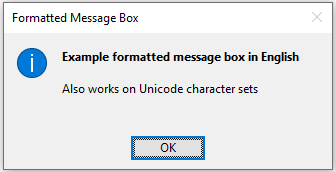
|
Arabic
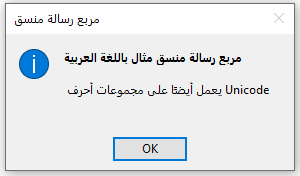
|
Chinese (Traditional)
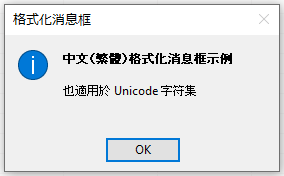
|
Click here for more information.

4. Unicode Input Box (free)
Unlike standard input boxes , this also uses the Eval function so that input boxes can handle unicode character sets used in languages such as Bengali, Chinese etc
without changes to locale or keyboard settings. It can also handle right-to-left languages such as Arabic and Hebrew.
English
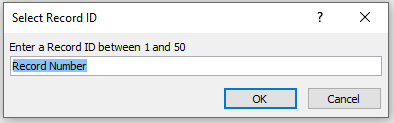
|
Arabic
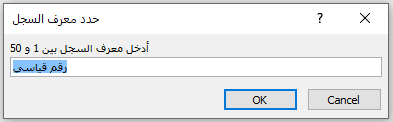
|
Korean
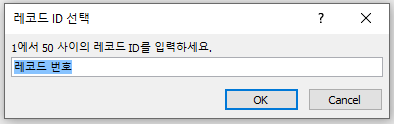
|
Click here for more information.

5. Complete List of Articles
For a complete list of all articles on this website, see the Site Map or use the Site Search feature.

6. Feedback
Please use the contact form below to let me know whether you found this information interesting/useful or if you have any questions/comments.
Please also consider making a donation towards the costs of maintaining this website. Thank you
Colin Riddington Mendip Data Systems Last Updated 8 Sep 2023

|
Return to Home Page
|
Return to Top
|