First Published 2 Sep 2023 Last Updated 16 Feb 2025

A large number of analysis tools are available from this website - both free and paid. These include:
1. Database Analyzer Pro (paid)
This is a commercial application which is used to quickly analyze the contents of any Access database. A major update to version 4.29 was released on 15 Feb 2025.
The latest version includes the following features:
• database summary (NEW)
• database objects, metadata and object sizes
• object properties and charts (NEW)
• table data and design (IMPROVED)
• fields and field properties (IMPROVED)
• subdatasheets (NEW)
• relationships and VBA references
• query properties, design, SQL and data
• form & control properties, events and embedded macros (NEW)
• report & control properties, events and embedded macros (NEW)
• macro info & XML (NEW)
• API declarations (NEW)
• form, report & module procedures and code (IMPROVED)
• object dependencies (IMPROVED)
• custom ribbons (NEW)
• shared resources (NEW)
• import/export specifications and data tasks (NEW)
• add-ins (NEW)
• built-in and custom CommandBars (NEW)
• database properties
• database issues (NEW)
• analysis messages (NEW)
• import old saved analyses (NEW)
• application tips (NEW)
• analysis history (IMPROVED)
• automatic form resizing (NEW)
A wide range of reports are also available including a full report with a table of contents.
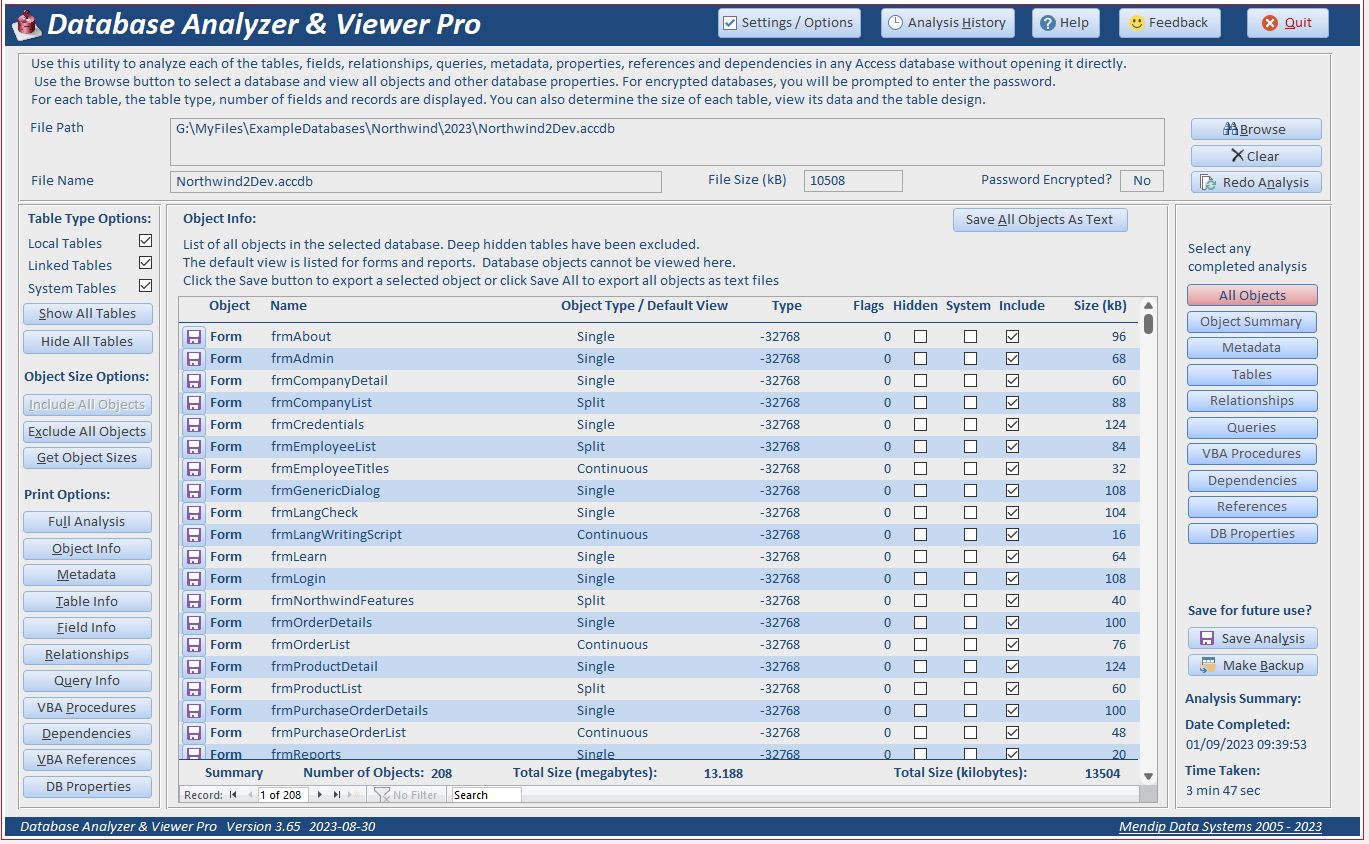
Click here for more information.

2. Table Analyzer & Viewer Pro (paid)
This may be useful if you don't need all the information from the above Database Analyzer Pro app.
It allows you to quickly analyze the tables and their fields in any Access database without opening it directly.
It can be particularly useful when taking over existing applications from clients where a detailed understanding of the structure and size of each table is an important first
step in planning any work required.
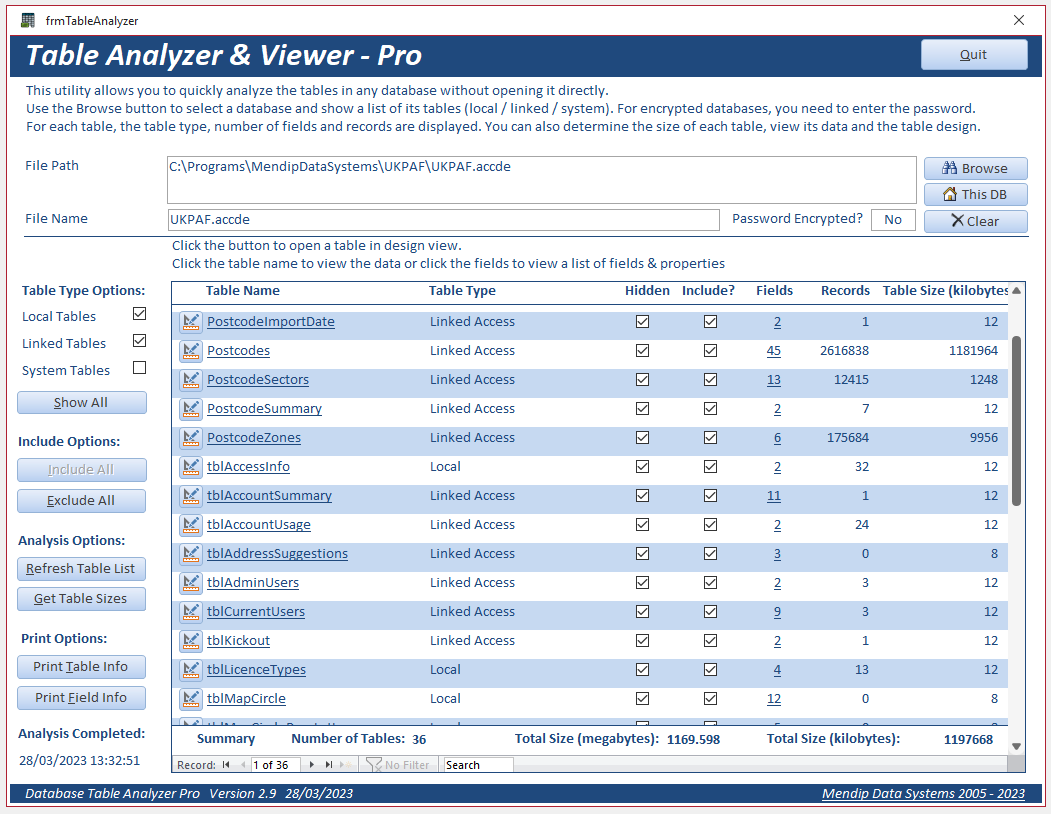
Click here for more information.

3. Table Analyzer & Viewer (free)
This free utility is a cut down version of the Table Analyzer & Viewer Pro app. It allows you to quickly analyze the tables in any external database.
For each table the table type, number of fields and records are shown together with the table size (disk space occupied).
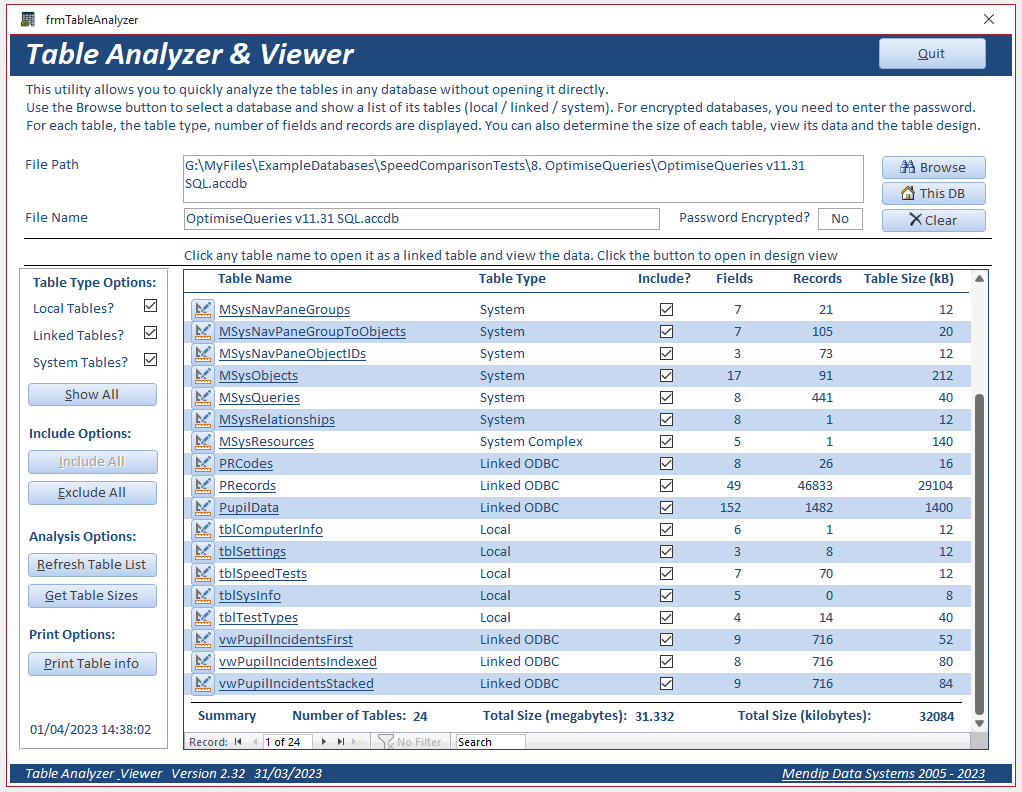
Click here for more information.

4. Available Connections (free)
This utility can be used to monitor the number of open databases/tables that can be created before the 'cannot open any more databases error appears.
This info can help developers reduce the number of connections used by database objects.
The utility is available as a standalone application or an Access add-in
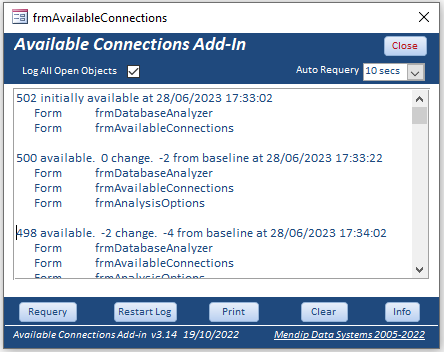
Click here for more information.

5. System Metrics (free)
This provides detailed information about system metric or system configuration settings.
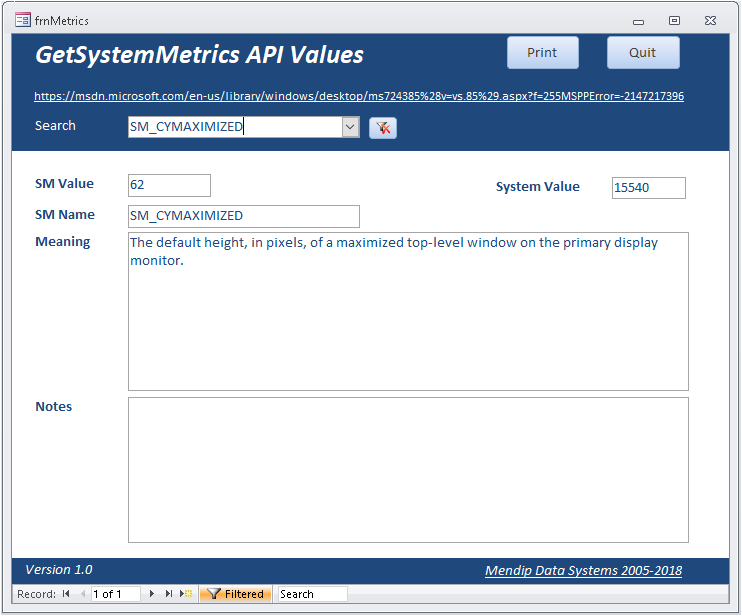
Click here for more information.

6. View External Tables (free)
This is used to get a list of all tables in any selected database and view the table contents
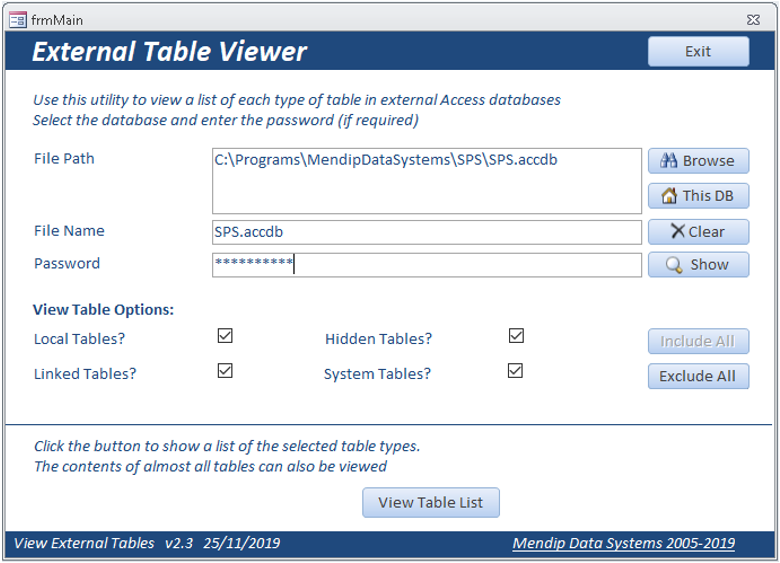
Click here for more information.

7. View All Database Objects & Metadata (free)
This allows you to get a list of all database objects and view the metadata for each object: date created / date modified / object description
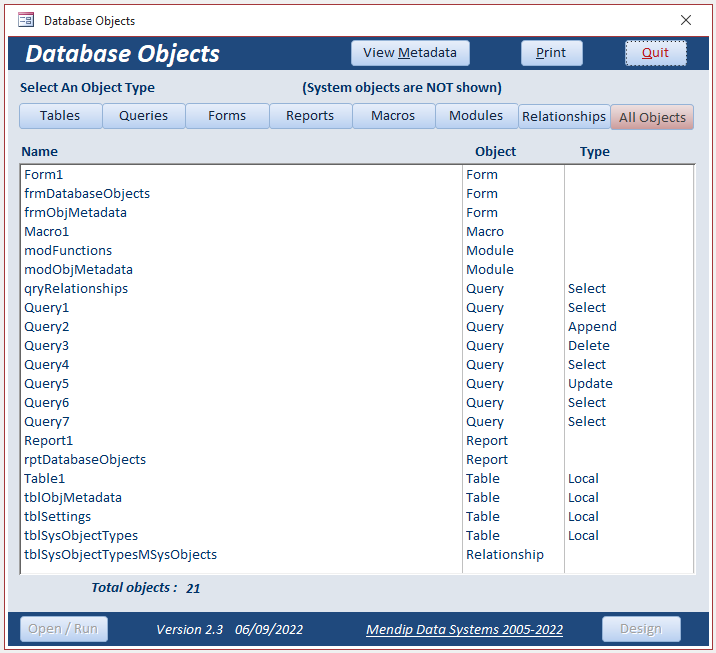
Click here for more information.

8. Get full list of VBA references & locations (free)
This provides code for two simple routines giving a list of VBA references and their locations.
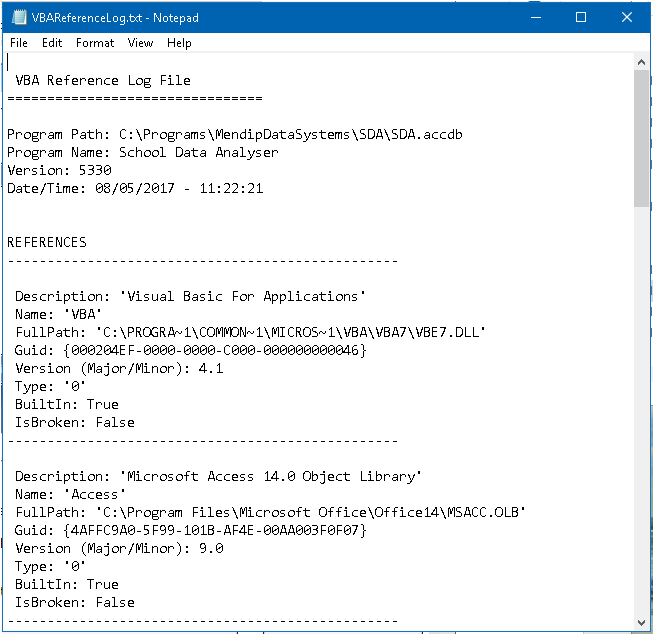
Click here for more information.

9. Access Error Codes (free)
This provides a list of all Access error codes in Access 2010.
Code is also provided so you can compile a list of error codes in other versions of Access
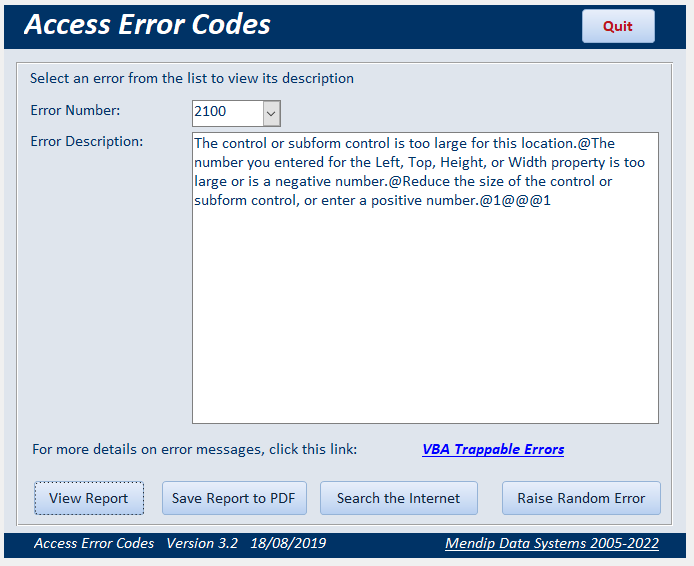
Click here for more information.

10. Full List of Articles
For a full list of all articles on this website, see the Site Map or use the Site Search feature.

Feedback
Please use the contact form below to let me know whether you found this information interesting/useful or if you have any questions/comments.
Please also consider making a donation towards the costs of maintaining this website. Thank you
Colin Riddington Mendip Data Systems Last Updated 16 Feb 2025

|
Return to Home Page
|
Return to Top
|